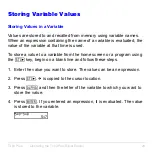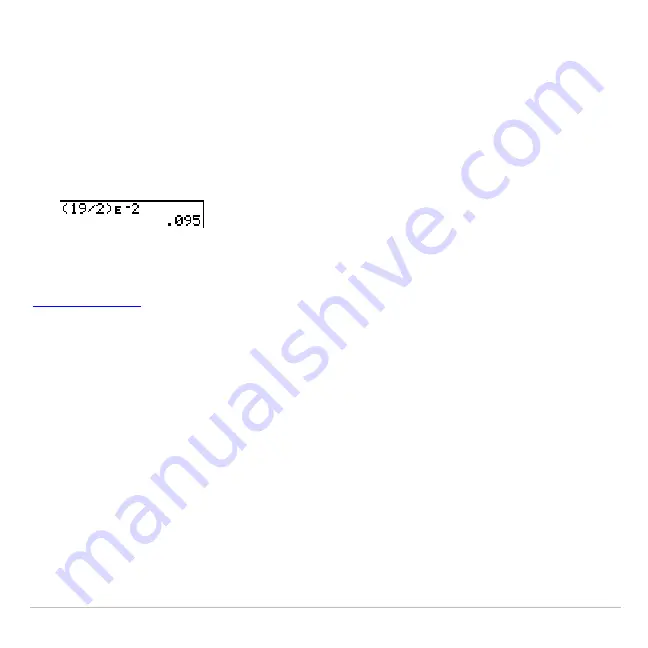
TI-83 Plus
Operating the TI-83 Plus Silver Edition
15
1. Enter the part of the number that precedes the exponent. This value
can be an expression.
2. Press
y
D
.
å
is pasted to the cursor location.
3. If the exponent is negative, press
Ì
, and then enter the exponent,
which can be one or two digits.
When you enter a number in scientific notation, the
TI-83 Plus
does not
automatically display answers in scientific or engineering notation. The
and the size of the number determine the display format.
Functions
A function returns a value. For example,
÷
,
L
,
+
,
‡
(
, and
log(
are the
functions in the example on the previous page. In general, the first letter of
each function is lowercase on the
TI-83 Plus
. Most functions take at least
one argument, as indicated by an open parenthesis (
(
) following the
name. For example,
sin(
requires one argument,
sin(
value
)
.
Содержание 83PL/CLM/1L1/V - 83 Plus Calc
Страница 228: ...TI 83 Plus Draw Instructions 225 DrawInv expression Note You cannot use a list in expression to draw a family of curves...
Страница 293: ...TI 83 Plus Lists 290 Using Lists in Graphing You can use lists to graph a family of curves Chapter 3...
Страница 407: ...TI 83 Plus Inferential Statistics and Distributions 404 Input Calculated results Drawn results...
Страница 412: ...TI 83 Plus Inferential Statistics and Distributions 409 Data Stats Input Calculated results...
Страница 446: ...TI 83 Plus Applications 443 3 Press to place the cursor on the prompt 4 Press to solve for the annual interest rate...
Страница 454: ...TI 83 Plus Applications 451 tvm_FV tvm_FV computes the future value tvm_FV PV PMT P Y C Y...