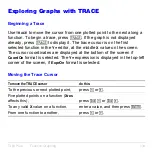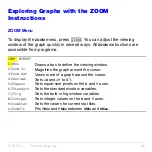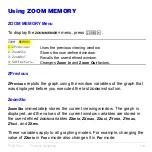TI-83 Plus
Function Graphing
145
ZoomRcl
ZoomRcl
graphs the selected functions in a user-defined viewing window.
The user-defined viewing window is determined by the values stored
with the
ZoomSto
instruction. The window variables are updated with the
user-defined values, and the graph is plotted.
ZOOM FACTORS
The zoom factors,
XFact
and
YFact
, are positive numbers (not
necessarily integers) greater than or equal to 1. They define the
magnification or reduction factor used to
Zoom In
or
Zoom Out
around a
point.
Checking XFact and YFact
To display the
ZOOM FACTORS
screen, where you can review the current
values for
XFact
and
YFact
, select
4:SetFactors
from the
ZOOM MEMORY
menu. The values shown are the defaults.
Содержание 83PL/CLM/1L1/V - 83 Plus Calc
Страница 228: ...TI 83 Plus Draw Instructions 225 DrawInv expression Note You cannot use a list in expression to draw a family of curves...
Страница 293: ...TI 83 Plus Lists 290 Using Lists in Graphing You can use lists to graph a family of curves Chapter 3...
Страница 407: ...TI 83 Plus Inferential Statistics and Distributions 404 Input Calculated results Drawn results...
Страница 412: ...TI 83 Plus Inferential Statistics and Distributions 409 Data Stats Input Calculated results...
Страница 446: ...TI 83 Plus Applications 443 3 Press to place the cursor on the prompt 4 Press to solve for the annual interest rate...
Страница 454: ...TI 83 Plus Applications 451 tvm_FV tvm_FV computes the future value tvm_FV PV PMT P Y C Y...