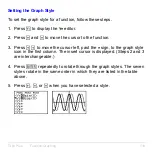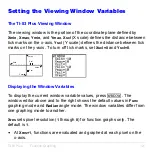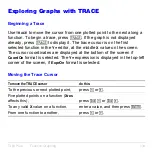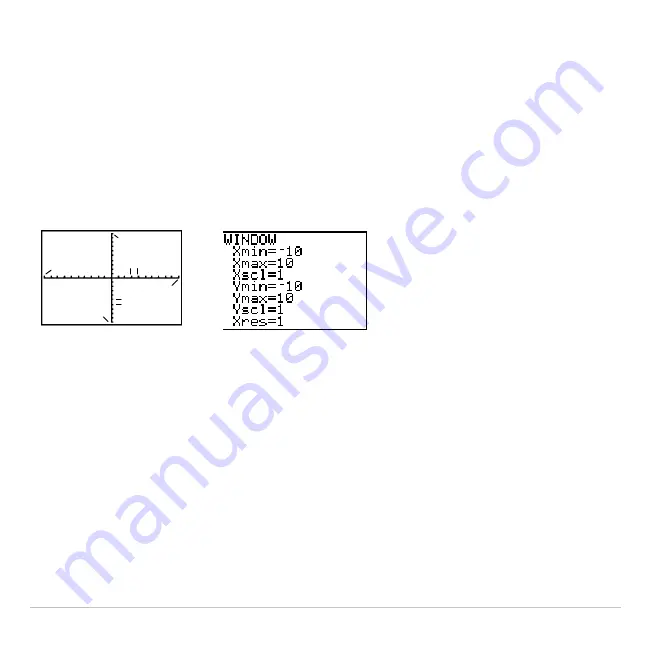
TI-83 Plus
Function Graphing
121
Setting the Viewing Window Variables
The TI-83 Plus Viewing Window
The viewing window is the portion of the coordinate plane defined by
Xmin
,
Xmax
,
Ymin
, and
Ymax
.
Xscl
(X scale) defines the distance between
tick marks on the x-axis.
Yscl
(Y scale) defines the distance between tick
marks on the y-axis. To turn off tick marks, set
Xscl=0
and
Yscl=0
.
Xmax
Ymin
Ymax
Xscl
Yscl
Xmin
Displaying the Window Variables
To display the current window variable values, press
p
. The
window editor above and to the right shows the default values in
Func
graphing mode and
Radian
angle mode. The window variables differ from
one graphing mode to another.
Xres
sets pixel resolution (
1
through
8
) for function graphs only. The
default is
1
.
•
At
Xres=1
, functions are evaluated and graphed at each pixel on the
x-axis.
Содержание 83PL/CLM/1L1/V - 83 Plus Calc
Страница 228: ...TI 83 Plus Draw Instructions 225 DrawInv expression Note You cannot use a list in expression to draw a family of curves...
Страница 293: ...TI 83 Plus Lists 290 Using Lists in Graphing You can use lists to graph a family of curves Chapter 3...
Страница 407: ...TI 83 Plus Inferential Statistics and Distributions 404 Input Calculated results Drawn results...
Страница 412: ...TI 83 Plus Inferential Statistics and Distributions 409 Data Stats Input Calculated results...
Страница 446: ...TI 83 Plus Applications 443 3 Press to place the cursor on the prompt 4 Press to solve for the annual interest rate...
Страница 454: ...TI 83 Plus Applications 451 tvm_FV tvm_FV computes the future value tvm_FV PV PMT P Y C Y...