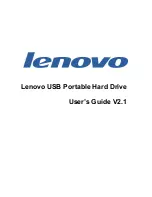After commissioning using the
QCG
"Quick Configuration Guide", the following parameter settings must be checked using the
Remote Control. You must switch to the Expert mode in order to set these parameters. To do this, turn the rotary knob clockwise
until reaching the
Password
menu item, then confirm with Set and enter the digit summation of the
Runtime
(operating hours)
value.
Digit summation example:
Runtime 1.234 h 1+2+3+4=10 digit summation = 10
The following settings must be made in the
700.01 ActLev
parameter menu in the Expert mode.
33
www.tesvolt.com
WARNING!
Only qualified technical specialists are permitted to set system parameters, otherwise incorrectly set parameter
values can result in system failures.
Number und Description
Parameters
261.03 Saisonenable
The battery is discharged to a lesser extent
during seasons with less sunlight
No (deactivated) / Yes (activated)
Explanation
262.01 ProtResSOC
Area for deep discharge protection
3%
262.02 BatResSOC
Area for deep discharge protection
2% (own consumption only)
10%
(backup power supply function)
262.03 BUResSOC
Area for emergency power function
0-90%
262.04 PVResSOC
Area to maintain the charge state
5%
262.05 MinSlfCsmpSOC
Area for self consumption optimization
on the shortest day of the year
0-90%
recommendation of
80%,
without Backup power supply)
100%
SMA, SUNNY ISLAND and SUNNYPORTAL are registered trademarks of SMA Solar Technology AG in many countries
E.IA. .ENG-
TS
A.6
Содержание TS Series
Страница 1: ...Installation instructions TS series ...
Страница 2: ......
Страница 9: ...7 www tesvolt com 7 Technical data sheet E IA ENG TS A 6 OFF GRID OR ON GRID ...
Страница 12: ...Sunny Island connection 10 www tesvolt com E IA ENG TS A 6 ...
Страница 45: ......