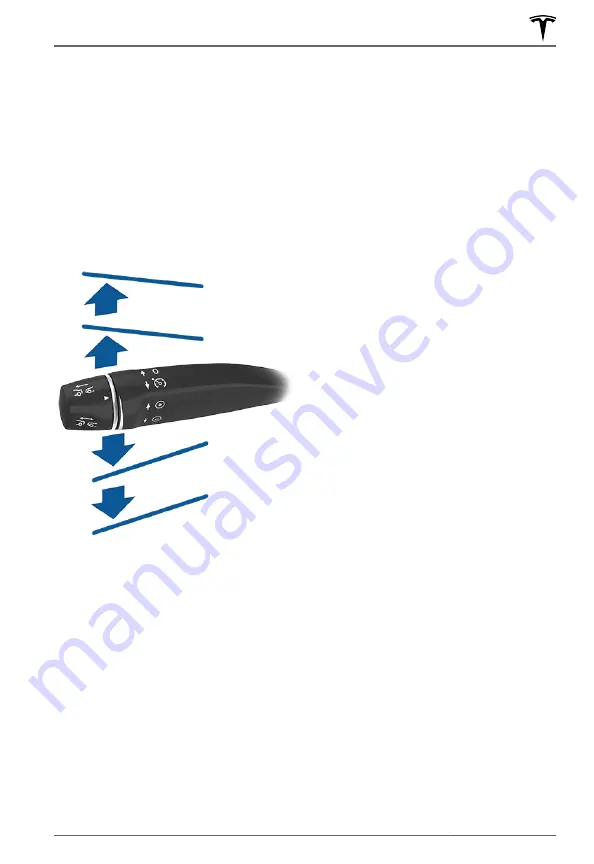
either change lanes or cancel and resume
cruising (it then prevents you from passing
vehicles in a non-passing lane again).
NOTE:
You are responsible for complying with
all local laws regarding passing other road
users and the utilization of non-passing lanes.
Changing the Set Speed
To change the set speed while using Traffic-
Aware Cruise Control, move the cruise control
lever up (increase) or down (decrease) until
your desired set speed is displayed.
To increase/decrease speed by 1 km/h, move
the lever up or down to the first position and
release. To increase/decrease speed to the
closest 5 km/h increment, move the lever up/
down to the second position and release. For
example, if you are traveling at 83 km/h and
you move the lever up to the second position
and release, the speed increases to 85 km/h.
You can also increase/decrease speed by
holding the lever in the full up/down position
and releasing when the desired speed
displays below the cruise control icon.
NOTE:
It may take a few seconds for Model S
to reach the new cruising speed, assuming
Model S does not detect a vehicle ahead
driving slower than your set speed.
HOLD State
When following a vehicle, Traffic-Aware
Cruise Control remains active at low speeds,
even when Model S comes to a full stop.
When the vehicle is moving again, Traffic-
Aware Cruise Control resumes operating at
the set speed. However, under the following
circumstances, Traffic-Aware Cruise Control
goes into a
HOLD
state, in which case, you
need to briefly press the accelerator pedal or
pull the cruise control lever toward you (see
Canceling and Resuming on page 97
) to
resume cruising. When the
HOLD
status is
active, the instrument panel displays the
HOLD
icon and a message that indicates that
you need to resume cruise control. The
following circumstances can cause Traffic-
Aware Cruise Control to go into the
HOLD
state:
• Model S has been at a standstill for 5
minutes.
• Model S detects a pedestrian (the
HOLD
state may clear when the pedestrian is no
longer detected).
• Model S suddenly loses visibility of the
vehicle in front of you.
• The ultrasonic sensors detect an obstacle
in front of Model S.
Cruising Near or On Freeway
Exits
When cruising near an exit on a controlled
access road (such as a highway or freeway)
and engaging the turn signal toward the exit,
Traffic-Aware Cruise Control assumes you are
exiting and begins to slow down the vehicle. If
you do not drive onto the exit, Traffic-Aware
Cruise Control resumes cruising at the set
speed. In a region with right hand traffic, this
occurs only when you engage the right turn
signal when driving in the right-most lane
within 50 meters of an exit. Likewise in
regions with left hand traffic; when engaging
the left turn signal when driving in the left-
most lane within 50 meters of an exit.
Traffic-Aware Cruise Control
95
Autopilot
















































