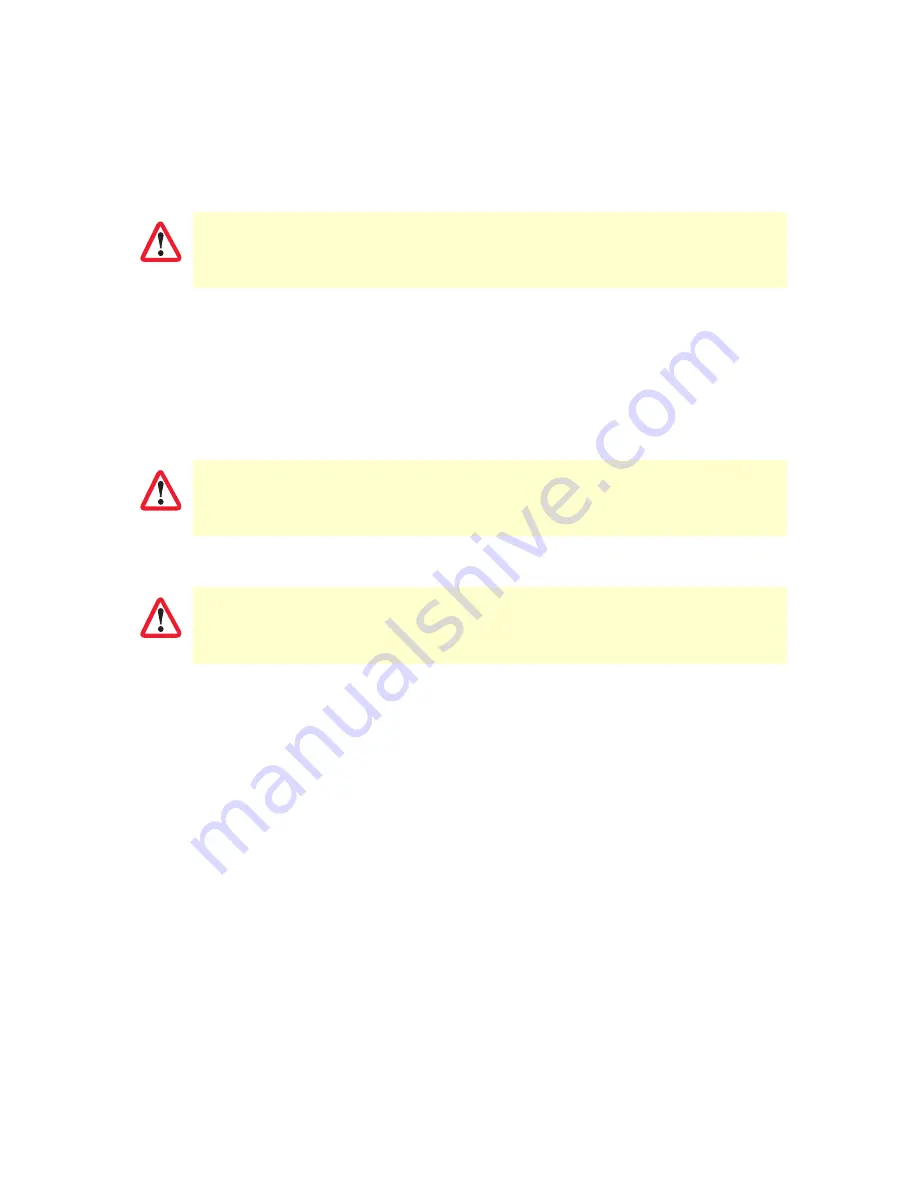
Post-Flight
78
RangePro RPX8-P User Manual
8 • Flight Ops
6.
Unscrew the GPS antenna locking nut, then rotate the GPS antenna mast so it is resting on the front of the
RangePro RPX8-P.
7.
Detach the antenna clips from the landing gear struts.
8.
Disconnect the antenna cable connectors from the bottom of the aircraft
9.
Remove a landing leg from the frame by pushing the pin in and pulling the strut until it disconnects from
the frame.
10.
Repeat step 9 to remove the other landing leg.
11.
Gently lower the aircraft into the case.
Disassemble the Ground Control Station
Do the following:
1.
Power down the tablet (the procedure for powering down the tablet will be tablet specific).
2.
Power down the ground controller setting the power switch to OFF.
3.
Remove the tablet from the client device holder.
4.
Loosen the locking lever, then fold down the holder.
5.
Tighten the locking lever.
6.
Fold in the antennas.
7.
Remove the GCU antennas and store them in the case.
Packing up
Place all components into their original locations in the case as shown in
To avoid damage to the antenna mast when closing the case lid,
do not
position the
antenna mast so it is resting on the accessory platform.
To avoid damaging parts of the aircraft or the gimbal mount, avoid setting the aircraft on
the ground if the landing legs are not installed.
To avoid damaging parts of the aircraft, ensure the propellers do not rotate out of their
designated spaces and get caught on the foam.
CAUTION
CAUTION
CAUTION
Содержание RangePro RPX8-P
Страница 32: ...Parts of the Aircraft 32 RangePro RPX8 P User Manual 5 Assemble RangePro RPX8 P for Flight Figure 5 Bottom view...
Страница 90: ...90 Chapter 12 Contacting TerraView for Support Chapter Contents Support Options 91...
Страница 104: ...104 Appendix F LED Meanings Chapter Contents Introduction 105...
Страница 119: ...119 Appendix K Configuration Specific Parameters Chapter Contents Load Specific Parameters 120...
Страница 121: ...121 Appendix L Making Sense of Motor Tests Chapter Contents Making Sense of Motor Tests 122...
Страница 123: ...123 Appendix M Serial Port Assignment Chapter Contents Serial Port Assignment 124...
Страница 130: ...130 Appendix O Shipping Lithium Polymer Batteries Chapter Contents Introduction 131 Basic Shipping Requirements 131...



































