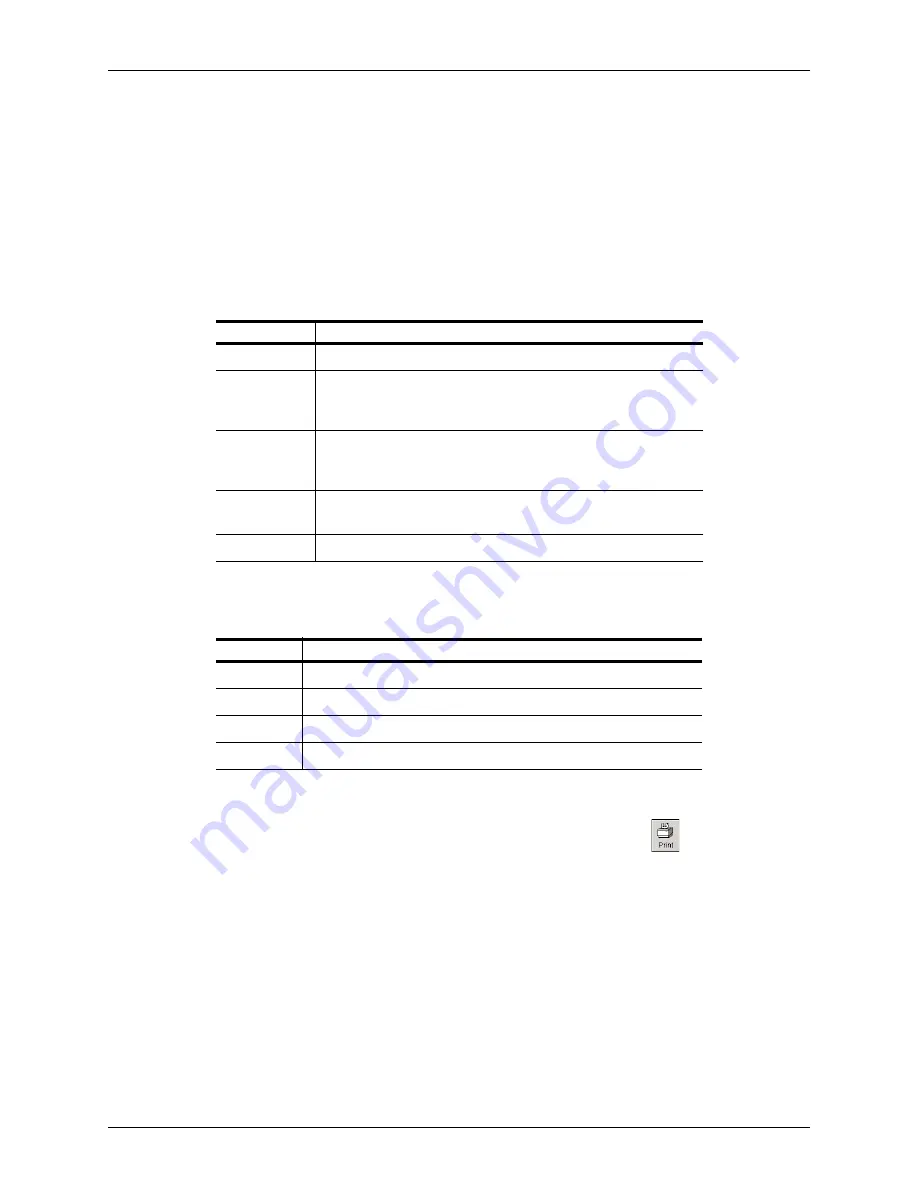
Chapter 3 - Setting Up Patient Information
Using the Patient Info Window
Terason t3000 / Echo Ultrasound System User Guide
57
Patient information remains loaded until one of these events occurs:
• You load a different patient’s information
• You open an image or loop in the Image Display window for a different patient
• You click the
New Patient
button or select
File
>
New Patient
Using the Patient Info Window
When entering text in this window, you can use these
Edit
menu items:
The buttons at the bottom of the window provide these functions:
You can also use the
File
menu to access the
Save Patient
and
New Patient
functions.
You can print the contents of the Patient Info window by clicking
, or selecting
File >
.
If an exam of the patient was saved to a DICOM server that the Terason ultrasound system
has access to, you can use DICOM Worklist to automatically fill in the Patient Info
window fields. See
Adding a New Patient
If you need to start the ultrasound exam immediately, the Terason software lets you skip
entering patient information. However, if you save the image it will not be associated with
this patient, and no patient information will be saved with or displayed on the scan. The
Edit Menu Items for the Patient Info Window
Menu Name
What it Does
Undo
Undoes the most recent cut, text typing, or deletion
Cut
Removes the selected text from the field and stores it in a
system clipboard. Clipboard text can be pasted into any field in
this window, or as text into another document
Copy
Copies the selected text without removing it and stores it in a
system clipboard. Clipboard text can be pasted into any field in
this window, or as text into another document
Paste
At the location of the text cursor, inserts the last text cut or
copied
Delete
Removes the highlighted text
Description of Buttons in the Patient Info Window
Button
What It Does
Save
Saves new or modified patient information
New Patient Clears the Patient Info window so you can add a new patient
Cancel
Undoes any edits or entries you made
Help
Provides access to the online Terason Help system
Содержание t3000
Страница 1: ...Terason t3000 Echo Ultrasound System User Guide ...
Страница 129: ...Chapter 5 Working With Scan Modes Scanning in Triplex Mode Terason t3000 Echo Ultrasound System User Guide 129 ...
Страница 130: ...Chapter 5 Working With Scan Modes Scanning in Triplex Mode Terason t3000 Echo Ultrasound System User Guide 130 ...
















































