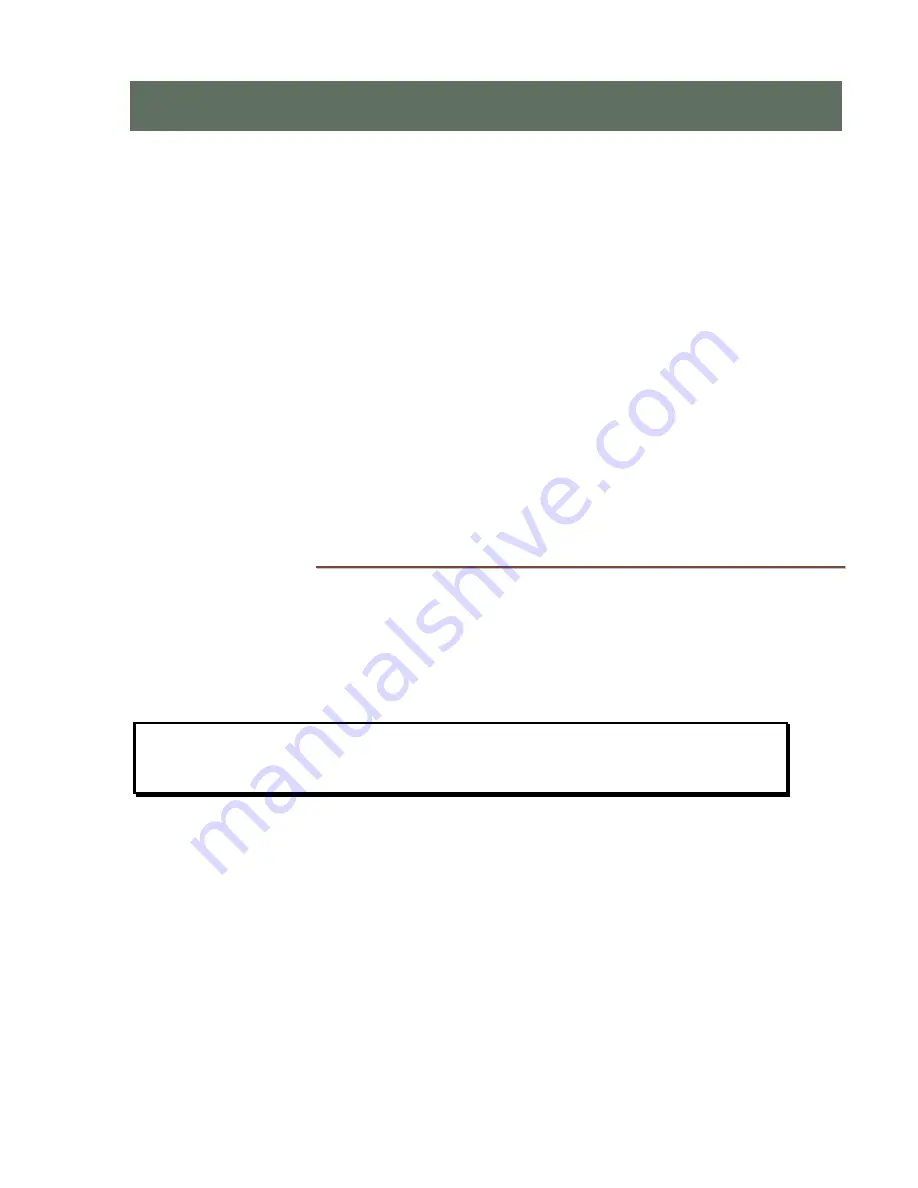
13-280132 Rev. Q
Page 19
All telephone configuration options, including many not available locally from the menus,
can be specified in XML configuration files. Settings in these files are loaded into the
telephone from an update server.
A
global configuration file
, named “TCS7000A.xml”, is loaded first. Settings in this file
overwrite any existing local settings. The global file is optional, and only one global file can
exist on the update server.
Custom configuration files
are unique to each telephone, identified by the primary line ID
or the MAC address, if specified in the global configuration file. If not specified, the MAC
address is the default setting. Settings in this file overwrite any existing local settings, and
any settings loaded from the global file.
All settings are optional. Unused settings may be commented out or not included in the
files.
Configuration files can contain sections for specific telephone models. In the sample file on
page 22, the first section is loaded into 7810/7810-TSG with or without an 8030X Button
Expansion Module. The next section applies only to phones without an 8030X, and the last
section applies only to phones with an 8030X.
E
E
d
d
i
i
t
t
i
i
n
n
g
g
X
X
M
M
L
L
F
F
i
i
l
l
e
e
s
s
Files can be edited with a dedicated XML editor or any text editor. Although you can
manually create the entire file, it is highly recommended that you copy one of the sample
files provided by Teo, and edit the copy.
File contents are made up of XML tags, elements and attributes. All tags are optional.
Do not include leading '0' characters in IP addresses.
Refer to the sample configuration file on page 22. Circled numbers identify the
various sections. Blank lines between sections are shown for visual clarity, and
are not required.
F
F
i
i
l
l
e
e
N
N
a
a
m
m
e
e
s
s
a
a
n
n
d
d
L
L
o
o
c
c
a
a
t
t
i
i
o
o
n
n
Configuration files must be located in the update server root directory, or in a subdirectory
of the server root, specified in DHCP Option 66 or Option 125
(page 8)
.
Name each custom configuration file with the associated Ethernet MAC address
(default)
or the phone’s line ID, and include an ‘.xml’ extension; for example,
00048D0000F5.xml
or
4255663001.xml
.
Note: All configuration files must use the same naming scheme and all capital letters must
be used for the name of the MAC.xml file.
To use a line ID naming scheme, add the following line in the global configuration file
"TCS7000A.xml", enclosed within the model tag
(page 20)
.
<config_file_name_base>LINE</config_file_name_base>
X
X
X
M
M
M
L
L
L
C
C
C
o
o
o
n
n
n
f
f
f
i
i
i
g
g
g
u
u
u
r
r
r
a
a
a
t
t
t
i
i
i
o
o
o
n
n
n
F
F
F
i
i
i
l
l
l
e
e
e
s
s
s
Содержание 4101
Страница 6: ...Teo IP Telephone Network Administration Guide Page 6 13 280132 Rev Q ...
Страница 16: ...Teo IP Telephone Network Administration Guide Page 16 13 280132 Rev Q ...
Страница 18: ...Teo IP Telephone Network Administration Guide Page 18 13 280132 Rev Q ...
Страница 23: ...XML Configuration Files 13 280132 Rev Q Page 23 ...
Страница 24: ...Teo IP Telephone Network Administration Guide Page 24 13 280132 Rev Q ...
Страница 70: ...Teo IP Telephone Network Administration Guide Page 70 13 280132 Rev Q ...
Страница 72: ...Teo IP Telephone Network Administration Guide Page 72 13 280132 Rev Q ...
Страница 86: ...Teo IP Telephone Network Administration Guide Page 86 13 280132 Rev Q ...
















































