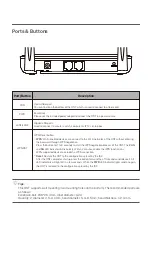Bridge mode
Access internet over PPPoE
➊ Connect a LAN port of the ONT to the WAN port of a router using an Ethernet cable.
➋ Connect your computer to a LAN port of the router using an Ethernet cable.
➌ Set up a PPPoE connection on the router as required.
After the settings, you can access the internet through the router.
Tips:
When the ONT is set to Bridge mode, please configure internet settings based on ISP
requirements.
Computer
Ethernet cable
1
2
Power source
Ethernet cable
WPS
Reset
WAN
1
2
IPTV/3
POWER
WAN
LAN
LAN
Internet
Router
Power adapter