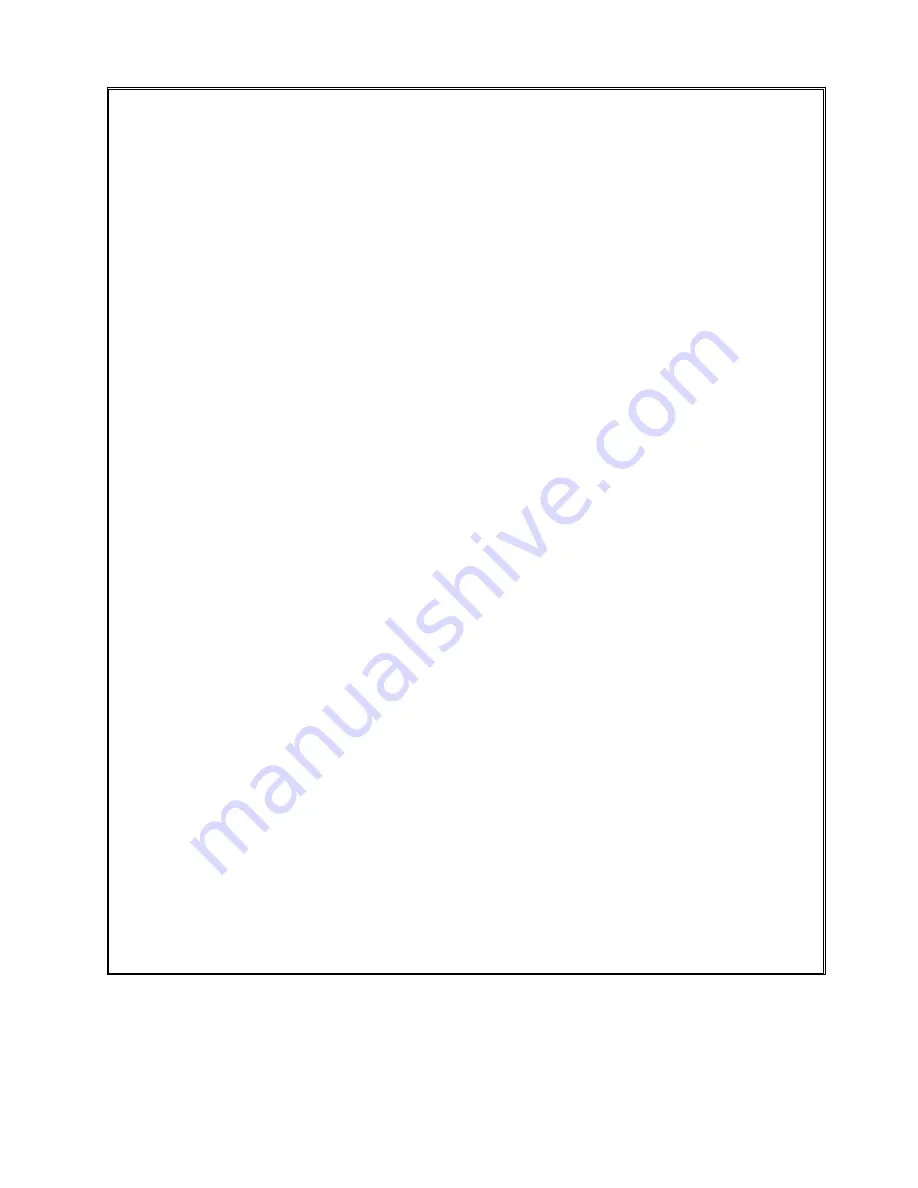
TOUCH SCREEN PAPERLESS RECORDER
www.tempsendevices.net
Page 13
MAINTENANCE
Basic troubleshooting procedure
The following questions should be asked & appropriate action is to be taken to the negative answers.
All major corrective action can be accomplished by replacing the basic unit. No special tools are
Required except screwdriver & multi meter.
1) When you switching ON the unit check whether the display is showing anything? If yes then go
For step 2. If no check for the power input connections, check whether the unit is getting proper supply
at proper terminals. Connecting the supply to the wrong terminals may damage the unit permanently.
2) Check the display whether it shows the actual value properly. If yes follow step 3,if no check the sensor
Input; check whether the sensor or input is connected at proper terminals in proper way (+ve & -ve
polarity). If sensor is open or not connected then “999.9" will appear on display.
3) After connecting the sensor if the actual value shown is not proper then check the calibration is
Correct according to the calibration constant table.
In case if fault developed other than the above mentioned,
contact
TEMPSEN DEVICES
, CHENNAI-600097 , TN , INDIA , Cell : +91-9841201758, Phone : +91-44-24581758
,
Email :
[email protected],[email protected]
, web:
www.tempsendevices.net













