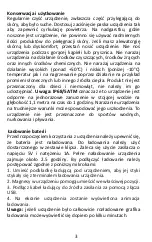Отзывы:
Нет отзывов
Похожие инструкции для Voyager

CALIBER 240 PS IRM C LU
Бренд: Patek Philippe Страницы: 114

5631
Бренд: Casio Страницы: 22

HIGH HAND CHRONOGRAPH Series
Бренд: Citizen Страницы: 3

5442
Бренд: Casio Страницы: 10

WV-200A-2AV
Бренд: Casio Страницы: 5

Calibre L600
Бренд: Longines Страницы: 16

L05
Бренд: Acer Страницы: 40

LEAP WARE
Бренд: Acer Страницы: 39

LIQUID LEAP ACTIVE
Бренд: Acer Страницы: 457

moto watch 100
Бренд: Motorola Страницы: 23

1610
Бренд: OHSEN Страницы: 3

EX2 906
Бренд: New Balance Страницы: 2

MIYOTA 8205
Бренд: Mulco Страницы: 2

ISA 9231/1890
Бренд: Mulco Страницы: 39

P28 Plus
Бренд: COLMI Страницы: 68

Hybrid VIBE
Бренд: Dakota Страницы: 12

DT2043
Бренд: DETOMASO Страницы: 32

Approach X10
Бренд: Garmin Страницы: 10