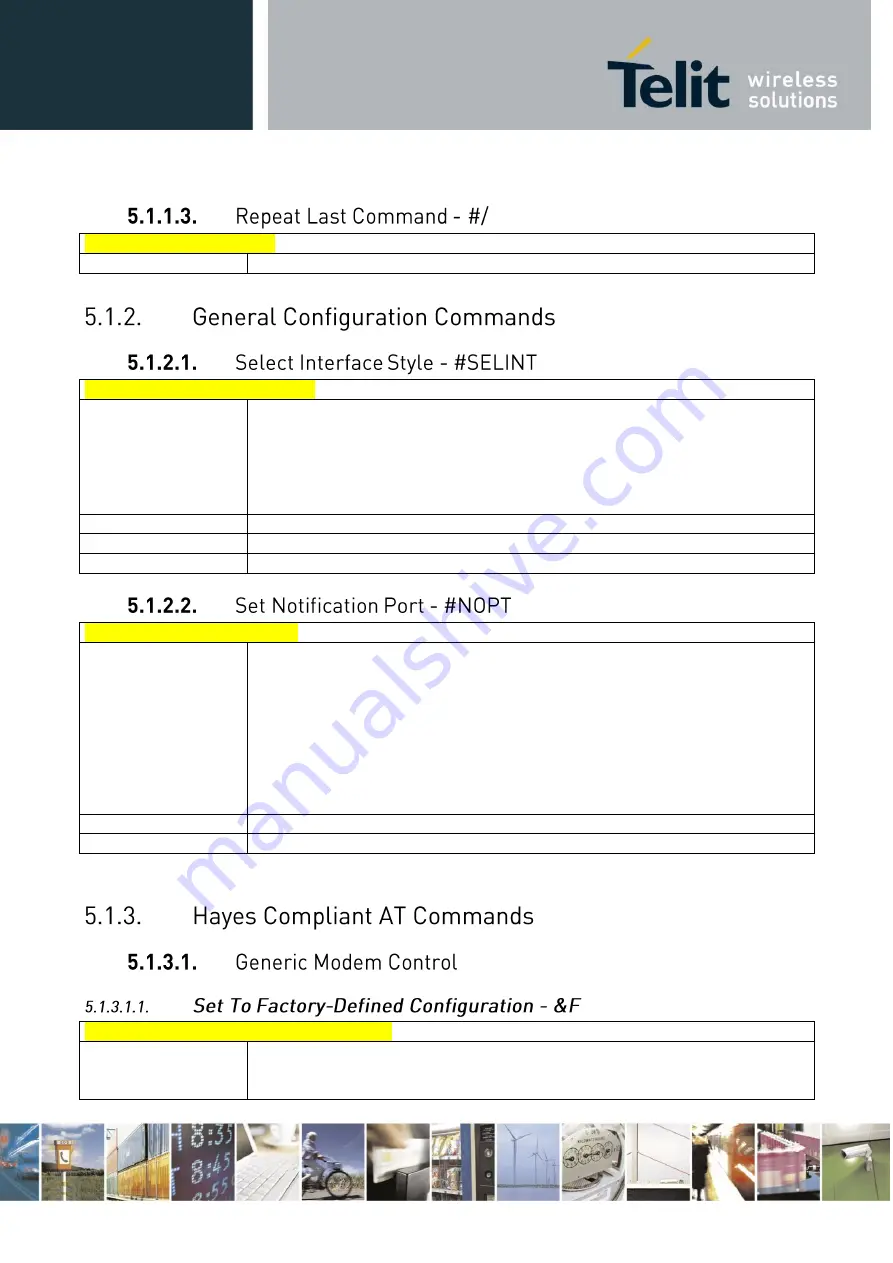
LE910-SKG AT commands reference guide
80437ST10619A Rev.1 – 2014-09-16
Reproduction forbidden without Telit Communications S.p.A. written authorization - All Rights Reserved
page 39 of 273
#/ - Repeat Last Command
AT#/
Execute command is used to execute again the last received command.
#SELINT - Select interface style
AT#SELINT=<v>
Set command sets the AT command interface style depending on parameter <v>.
Parameter:
<v>
- AT command interface style
2 - switches the AT command interface style of the product, to LE910KR family
AT#SELINT?
Read command reports the current interface style.
AT#SELINT=?
Test command reports the available range of values for parameter
<v>
.
Note
It is suggested to reboot the module after every
#SELINT
setting.
#NOPT - Set notification port
AT#NOPT=<num>
Set command specify the port output notification data (URC messages)
Parameter:
<num>
- Notification Port
0 – All Ports; URC messages are sent to all ports. < default value >
1 – UART Main Port only
2 – Telit LTE USB Modem1 Port only
3 – Telit LTE USB Modem2 Port only
AT#NOPT?
Read command reports the current notification port.
AT#NOPT=?
Test command reports the available range of values for parameter
<num>
.
&F - Set To Factory-Defined Configuration
AT&F[<value>]
Execution command sets the configuration parameters to default values specified by
manufacturer; it takes in consideration hardware configuration switches and other
manufacturer-defined criteria.
Содержание LE910-SKG
Страница 1: ......
















































