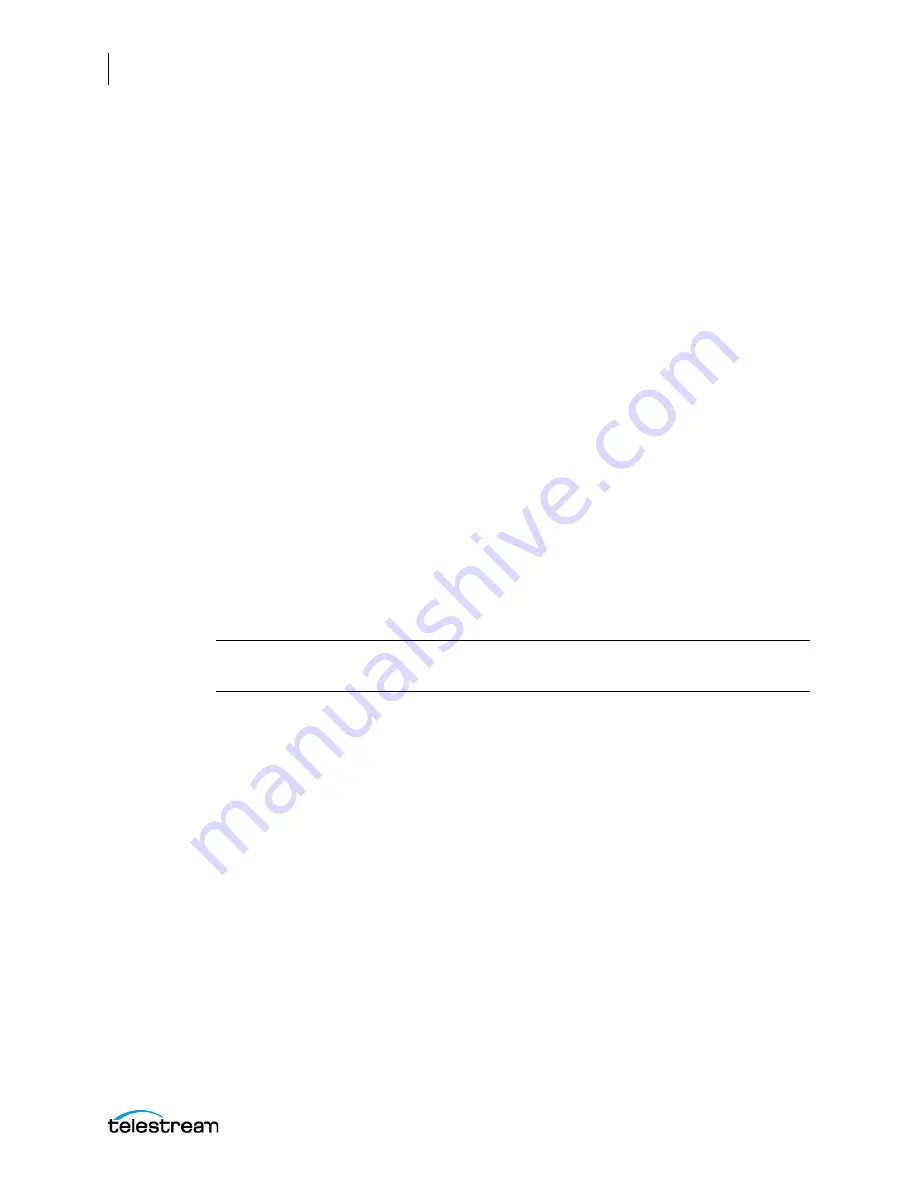
Appendix B: Containers, Codecs, and Vantage Actions
MXF OP1a Output
224
Lightspeed Live Capture User Guide
Time Code Burn-in Filter
When checked, this filter rasterizes the current timecode value into each output video
frame.
X Position
. The X position of the top-left of the timecode in the output video frame
(range 0 - 4096 pixels).
Y Position
. The Y position of the top-left of the timecode in the output video frame of
the timecode in the output (range: 0 - 2160 pixels).
Font Size
. Sets the font size of the timecode (range 6 - 120 pixels).
Text Color
. Set the text color of the timecode. The default is black. You can enter simple
color names, such as red, green, or white. Or enter a color hexadecimal code such as
#0000DDFF, which is dark blue. The "FF" characters in this example specify the opacity,
and are optional. When these characters are not included the text is completely opaque
(no transparency). The pound sign (#) must be included with the hexadecimal code.
When a color entry is not valid, the black default is used.
Background Color
. Set the color of the area behind the timecode. The default is white.
You can enter simple color names, such as red, green, or blue. Or enter a color
hexadecimal code such as #0000DD, which is dark blue. The pound sign (#) must be
included with the hexadecimal code. When a color entry is not valid, the white default
is used.
Timecode Transparency
. The opacity of the timecode. 1.00 is fully opaque, or 100%
opacity, 0 is transparent.
Note:
The burned-in Timecode will always represent the actual input timecode being
used by the Input Source.
Audio Stream Details
Select the Audio Stream component to display its details on the right.
Codec (PCM)
Codec
. Specifies PCM as the codec to use to encode audio tracks. No other codecs are
provided.
General
Channel Configuration
. Specifies Mono | Stereo | number of the audio channels. Note:
32 channels not supported from SDI sources.
Label Channel Pairs Left/Right
. When checked, causes the first channel pair to be
labeled Left and Right, unless Force One Track Per Channel is checked, in which case
this setting is ignored.
Bit Depth
. Specifies the output audio bit depth. 16 | 20 | 24.
Содержание lightspeed live capture
Страница 1: ...June 2019 277130 Lightspeed Live Capture Guide Live Capture 3 0 with ComponentPac 7 2...
Страница 22: ...Contents 22...
Страница 52: ...Installing and Maintaining the Server Monitoring Lightspeed Live via SNMP 52 Lightspeed Live Capture User Guide...
Страница 196: ...Using the Tape Capture Web Application Using the Job Status View in Tape Capture 196 Lightspeed Live Capture User Guide...
Страница 208: ...Calculating Live Capture Resources Lightspeed Live Capture Resource Calculator 208 Lightspeed Live Capture User Guide...
Страница 216: ...Appendix A Support Using Log Files and Other Support Information 216 Lightspeed Live Capture User Guide...
Страница 316: ...Appendix B Containers Codecs and Vantage Actions Vantage Actions 316 Lightspeed Live Capture User Guide...






























