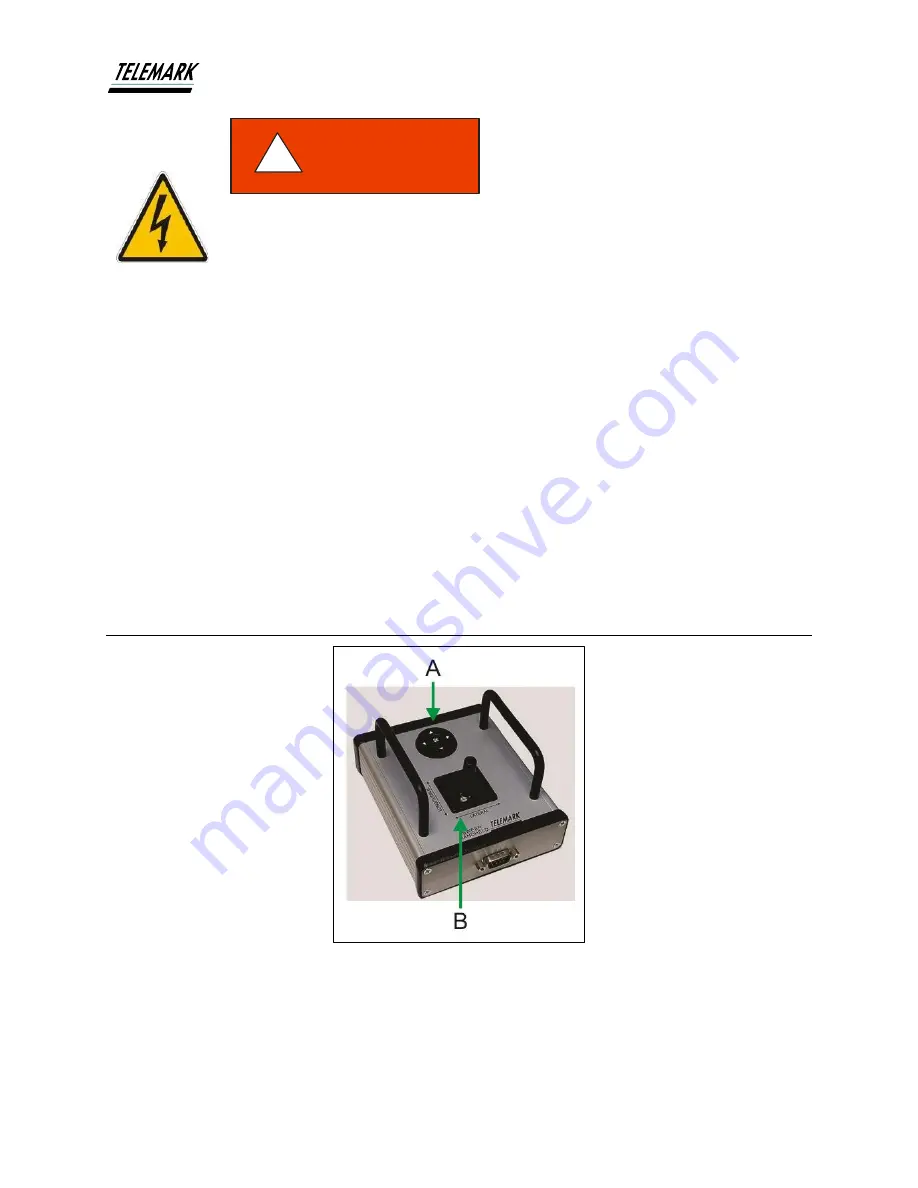
Programmable Sweep Instruction Manual
USING THE PROGRAMMABLE SWEEP
telemark.com
27 of 58
Rev 1.0.0
4.1.2 Power On LED indicator
Green LED indicates the unit power is on.
4.1.3 Handheld
The handheld Joystick can be plugged in or unplug at any time.
4.1.4 LCD Touchscreen
Interaction with the user takes place by means of a graphical LCD Touchscreen display.
The screen can be set to turn off using the screen saver setting, The Sweep is always
operational if the power is on even if the screen is off. Touch the screen to wake screen
up.
4.2 Avatar Handheld
Figure 4-2, Avatar Sweep Handheld
A
–
FOUR-WAY and OK SWITCH
(see chapter 4.2.1 for details)
B
–
JOYSTICK
(see chapter 4.2.2 for details)
Risk of the electric shock!
All connection to the devices may only be carried out with the unit is
turned off - the main power switch in 'O' position.
Failure to do so may cause electric shock
DANGER
!
















































