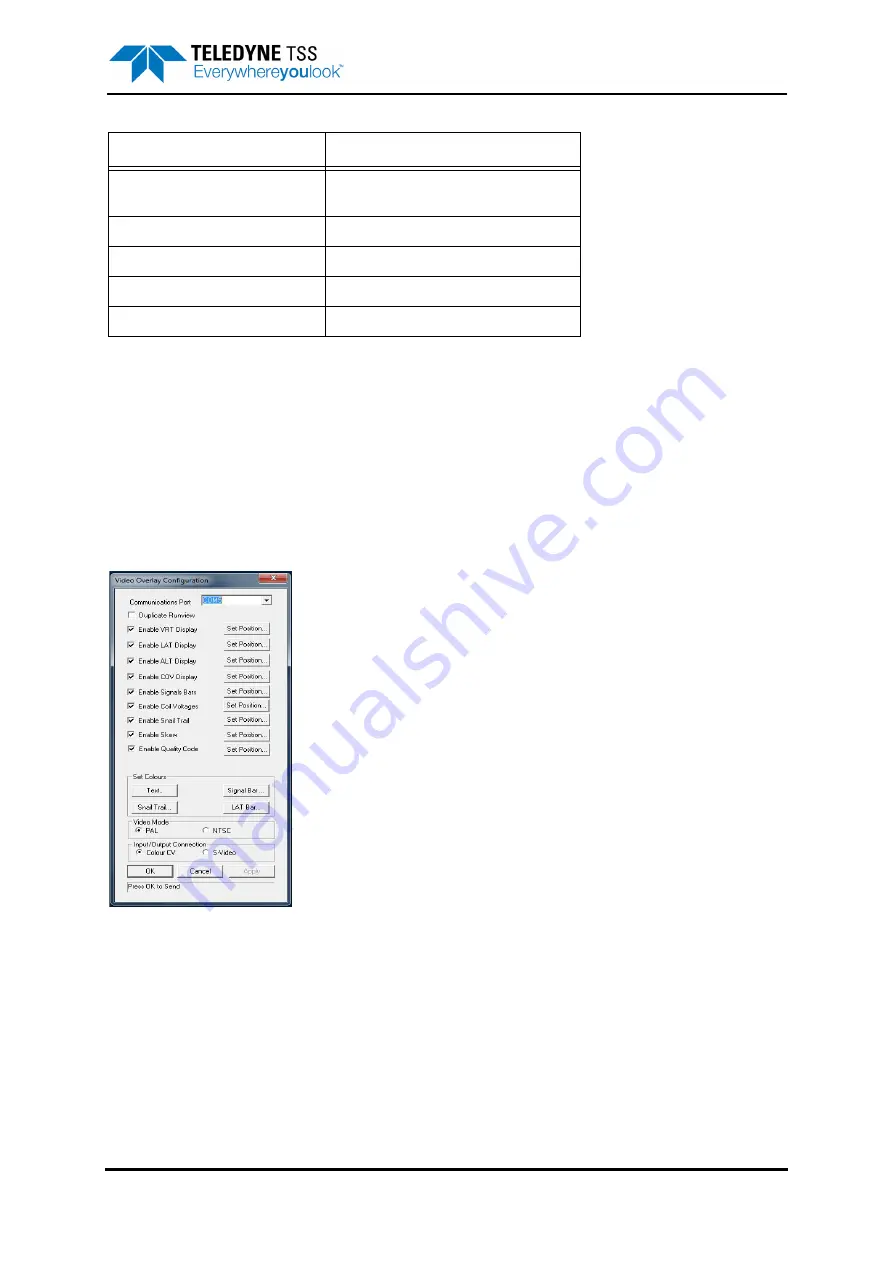
3 – Operating software
DPN 402197 Issue 7.1
© Teledyne Limited
3- 23
3.3.3.5 Video overlay setup
The video overlay operates in the similar way as the previous overlay by receiving a video signal
arriving from a user supplied subsea camera and overlaying it with the DeepView for Windows
information specified by the user via the Video Overlay Configuration. The Video Overlay Setup menu
is available via the Configuration options and provides the options illustrated below in
.
The video overlay has two possible modes. The first mode is where a copy of the Runview is overlaid
on the video output. This is selected with the “Duplicate Runview” checkbox. The other mode is where
selected information, for example the VRT and target position, are overlaid. The positions and colours
of each of these elements can be fully controlled by the user.
Figure 3-14: Video Overlay Setup
Dependent upon the user's requirements they can enable/disable specific information.
As shown, they are also able to set the colours of Text, Signal Bars, Signal Trail and LAT Bar, modify
video mode and input/output connection.
These additional options provide the user with more control over the display to improve ease of use.
The display overlaid on the external monitor from DeepView is shown in
. The video signal
will be displayed behind this survey information where the black background is currently shown.
External Output Comms Parame-
ters
COM3, 9600, 8, n, 1
External Output Packet
signal, 4/second
Altimeter Comms Parameters
COM port not specified, 9600, 8, n, 2
Altimeter Type
Disabled
Altimeter Offset
0 cm
Table 3-6: Factory System Defaults
Parameter
Default Value













































