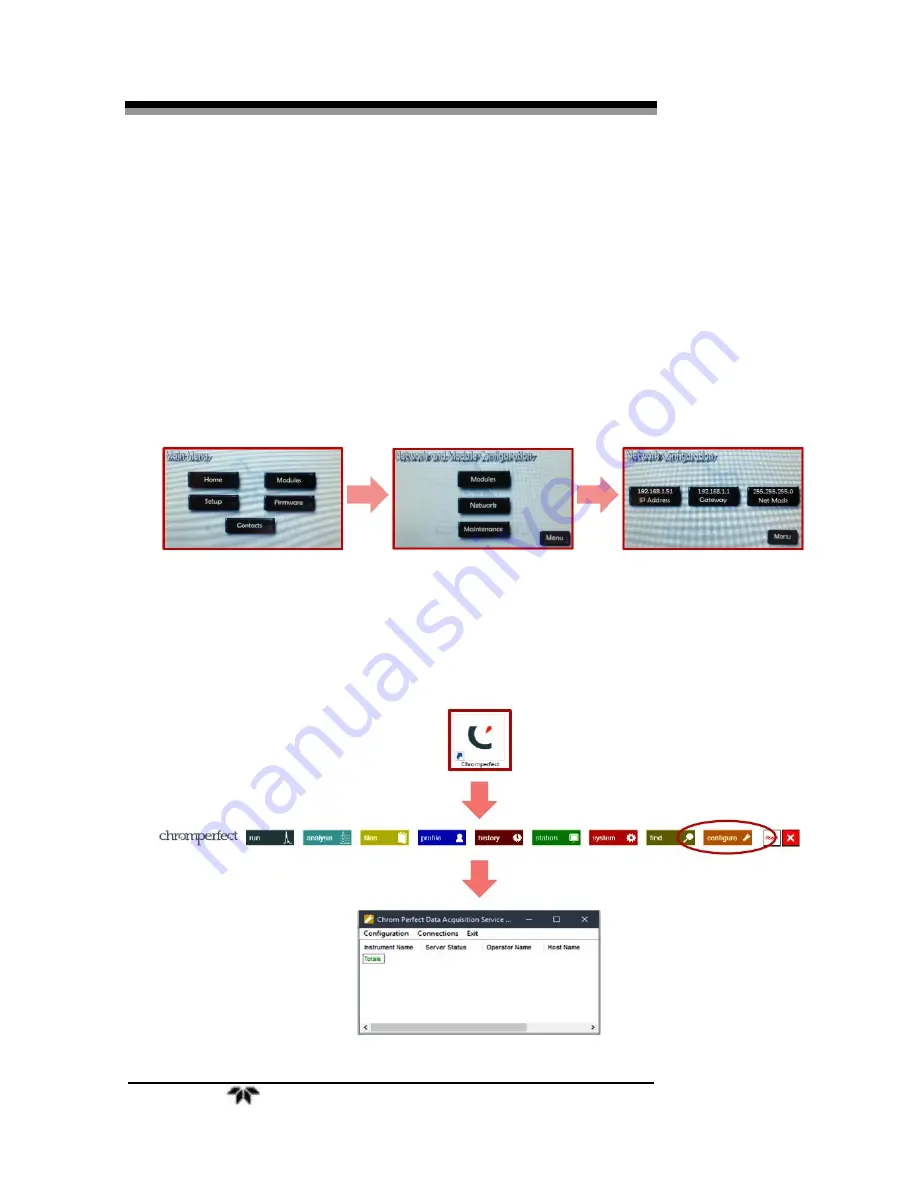
Installation
Falcon GC
10
Teledyne Analytical Instruments
cable via TCP/IP. The ethernet connection from PC to GC can either be
direct or through a network.
3.3.1 Setting the Falcon GC’s IP Address
To set the IP address, first, turn on the GC using the power toggle
switch on the Utility Panel.
On the Falcon touch screen press Menu
→
Setup
→
Network to access
the network options. From here you can view or change the GC’s IP
Address, Gateway, or Net Mask by pressing on their respective icons.
3.4 Configuring Chromperfect
1.
Click on the “C” Chromperfect icon to open the Chromperfect
banner
2.
Then click on Configure to open the configuration window.
Содержание FALCON GC
Страница 10: ...Falcon GC x Teledyne Analytical Instruments Blank Page ...
Страница 15: ...Falcon GC Preparatio n Teledyne Analytical Instruments 5 3 Click on Report ...
Страница 16: ...Preparation Falcon GC 6 Teledyne Analytical Instruments Blank Page ...
Страница 42: ...Maintenance Troubleshooting Falcon GC 32 Teledyne Analytical Instruments ...
Страница 58: ...Maintenance Troubleshooting Falcon GC 48 Teledyne Analytical Instruments Figure 5 1 Glow Plug Wire ...
Страница 60: ...Maintenance Troubleshooting Falcon GC 50 Teledyne Analytical Instruments Figure 5 2 FID Diagram ...
Страница 62: ...Appendix Falcon GC 52 Teledyne Analytical Instruments A 3 Drawings ...
Страница 63: ...Falcon GC Appendix Teledyne Analytical Instruments 53 ...
Страница 64: ...Appendix Falcon GC 54 Teledyne Analytical Instruments ...
Страница 65: ...Falcon GC Appendix Teledyne Analytical Instruments 55 ...
Страница 66: ...Appendix Falcon GC 56 Teledyne Analytical Instruments ...
Страница 67: ...Falcon GC Appendix Teledyne Analytical Instruments 57 ...






























