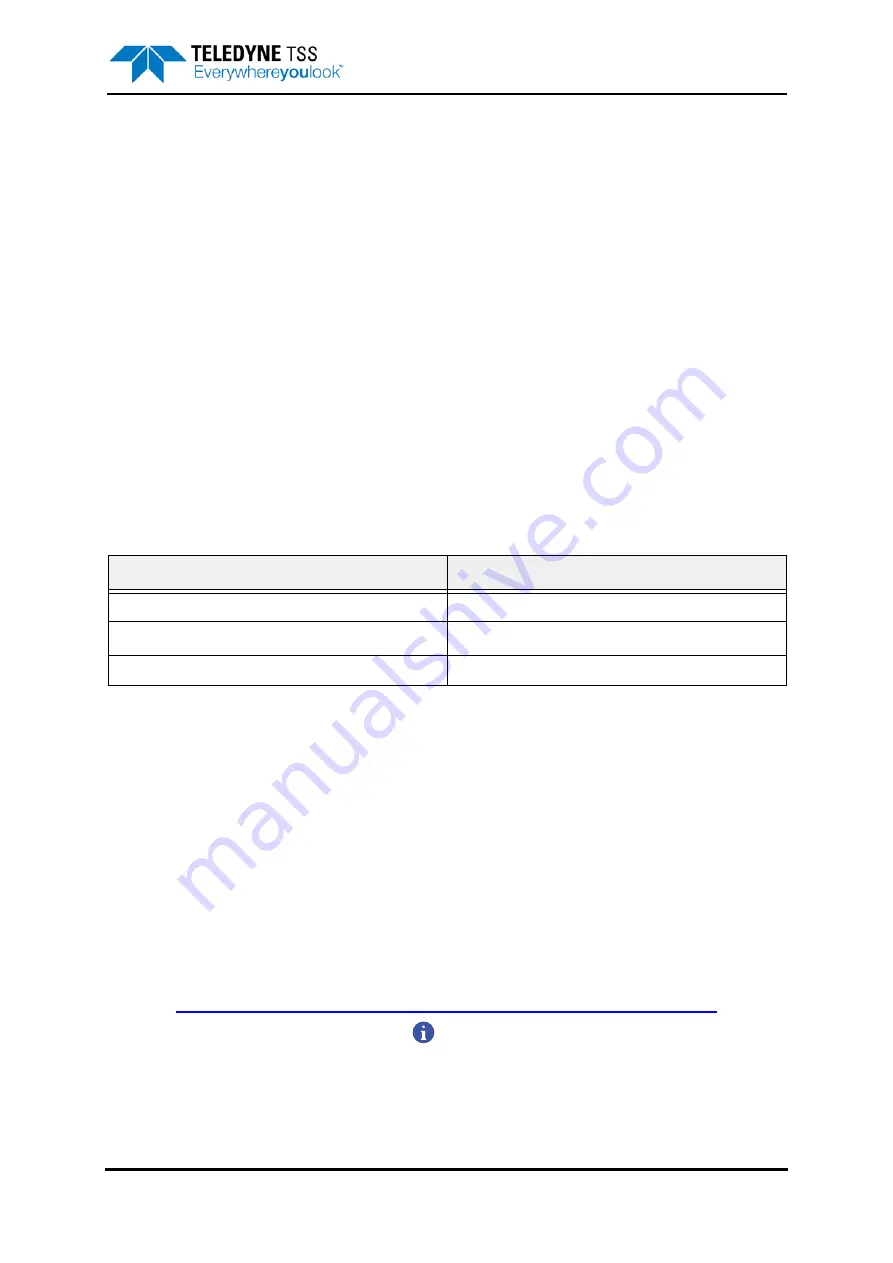
4 – Electrical Installation
DPN 402196 Issue 4.1
© Teledyne TSS
4- 9
The SDC10 uses the 15-way D-Type labelled ‘
COMMS FROM SEP
‘to communicate with the 440 SEP.
This connector is internally linked to
‘COM1’
used by DeepView to establish communication with the
440 SEP. There is no requirement to make an external connection to link the SDC10 and 440 SEP
comms.
The standard communication link between the SDC and the sub-sea installation of the 440 System
uses RS232 communication as default. However, it is selectable between RS232, 2-wire 20 mA
current loop and 4-wire 20mA current loop.
❐
RS232
This is a 3-wire link suitable only for communication over distances up to 15 metres. You may use
this method to transmit data to the survey control room using the ROV multiplexer and an existing
data link to the survey control room.
There are two further methods that you may use to establish successful communication between the
SDC and the sub-sea components of the 440 System:
❐
2-wire 20mA current loop
If the umbilical cable is of good quality, experience has shown that you may use this communica-
tion method successfully through transmission distances up to 1000 metres. To ensure reliable
communications through the umbilical, select a twisted pair that has the following characteristics:
You will need to reconfigure the SDC and the SEP to use this communication method. See
4.2.2.1 "Alternative Communication Methods" on page 4-11
for instructions to do this.
❐
4-wire 20mA digital current-loop
You should select this method when the umbilical link to the ROV is longer than 1000 metres, or
where you cannot establish reliable communication using a 2-wire current-loop.
You will need to reconfigure the SDC and the SEP to use this communication method. See
4.2.2.1 "Alternative Communication Methods" on page 4-11
for instructions to do this.
After you have made the necessary changes in the SEP and the SDC, perform a simple
communication check.
The Systems default parameters for communication between the SDC and the SEP are 9600 baud
with 8 data bits, 2 stop bits and no parity.
NOTE
These communication settings are valid even when you use 2-wire or 4-wire cur-
rent-loop communications. This is because the SDC converts between current-
loop and RS232 communications through a special converter card. All communi-
Table 4-4: Ideal twisted pair characteristics for successful communication
Twisted pair characteristic
Ideal value
Overall resistance
Less than 200
Core size
0.5 to 1.0mm
2
Inter-conductor capacitance
Less than 100pF per metre
Содержание 440
Страница 12: ...List of Figures x Teledyne TSS DPN 402196 Issue 4 1 ...
Страница 16: ...Revision History xiv Teledyne TSS DPN 402196 Issue 4 1 1 0 Feb 19 2003 First Issue Issue No Date Details ...
Страница 18: ...Glossary xvi Teledyne TSS DPN 402196 Issue 4 1 ...
Страница 24: ...1 Introduction 1 6 Teledyne TSS DPN 402196 Issue 4 1 ...
Страница 32: ...2 System Overview 2 8 Teledyne TSS DPN 402196 Issue 4 1 ...
Страница 66: ...4 Electrical Installation 4 20 Teledyne TSS DPN 402196 Issue 4 1 ...
Страница 88: ...5 Operating Software 5 22 Teledyne TSS DPN 402196 Issue 4 1 Figure 5 10 Altimeter Test ...
Страница 144: ...6 Operating Procedure 6 40 Teledyne TSS DPN 402196 Issue 4 1 ...
Страница 154: ...7 Operational Considerations 7 10 Teledyne TSS DPN 402196 Issue 4 1 ...
Страница 164: ...8 System Specifications 8 10 Teledyne TSS DPN 402196 Issue 4 1 ...
Страница 203: ...10 System Drawings DPN 402196 Issue 4 1 Teledyne TSS 10 17 Figure 10 15 SDC10 Dimensions ...
Страница 204: ...10 System Drawings 10 18 Teledyne TSS DPN 402196 Issue 4 1 Figure 10 16 400604 1 Power Supply Chassis Assembly ...
Страница 205: ...10 System Drawings DPN 402196 Issue 4 1 Teledyne TSS 10 19 Figure 10 17 400667 1 Main Chassis Assembly ...
Страница 206: ...10 System Drawings 10 20 Teledyne TSS DPN 402196 Issue 4 1 Figure 10 18 400667 2 Main Chassis Assembly ...
Страница 209: ...10 System Drawings DPN 402196 Issue 4 1 Teledyne TSS 10 23 Figure 10 21 400654 1 PSU Filter Assembly ...
Страница 210: ...10 System Drawings 10 24 Teledyne TSS DPN 402196 Issue 4 1 Figure 10 22 490232 1 Processor Pod Assembly ...
Страница 211: ...10 System Drawings DPN 402196 Issue 4 1 Teledyne TSS 10 25 Figure 10 23 490228 1 Power Supply Pod Assembly 110v version ...
Страница 212: ...10 System Drawings 10 26 Teledyne TSS DPN 402196 Issue 4 1 Figure 10 24 500045 1 Coil Mounting Frame ...
Страница 213: ...10 System Drawings DPN 402196 Issue 4 1 Teledyne TSS 10 27 Figure 10 25 B930892 1 Coil Assembly ...
Страница 214: ...10 System Drawings 10 28 Teledyne TSS DPN 402196 Issue 4 1 Figure 10 26 601004 1 Coil Cable Assembly ...
Страница 215: ...10 System Drawings DPN 402196 Issue 4 1 Teledyne TSS 10 29 Figure 10 27 B930473 1 PSU to ROV PWR COMMS Cable 3 0m ...
Страница 230: ...A Operating Theory A 12 Teledyne TSS DPN 402196 Issue 4 1 ...
Страница 242: ...B Options B 12 Teledyne TSS DPN 402196 Issue 4 1 ...
Страница 244: ...C Altimeter C 2 Teledyne TSS DPN 402196 Issue 4 1 ...
Страница 246: ...D Reference D 2 Teledyne TSS DPN 402196 Issue 4 1 ...
Страница 248: ...D Reference D 4 Teledyne TSS DPN 402196 Issue 4 1 ...
Страница 250: ...D Reference D 6 Teledyne TSS DPN 402196 Issue 4 1 ...
Страница 252: ...D Reference D 8 Teledyne TSS DPN 402196 Issue 4 1 ...
Страница 254: ...D Reference D 10 Teledyne TSS DPN 402196 Issue 4 1 ...






























