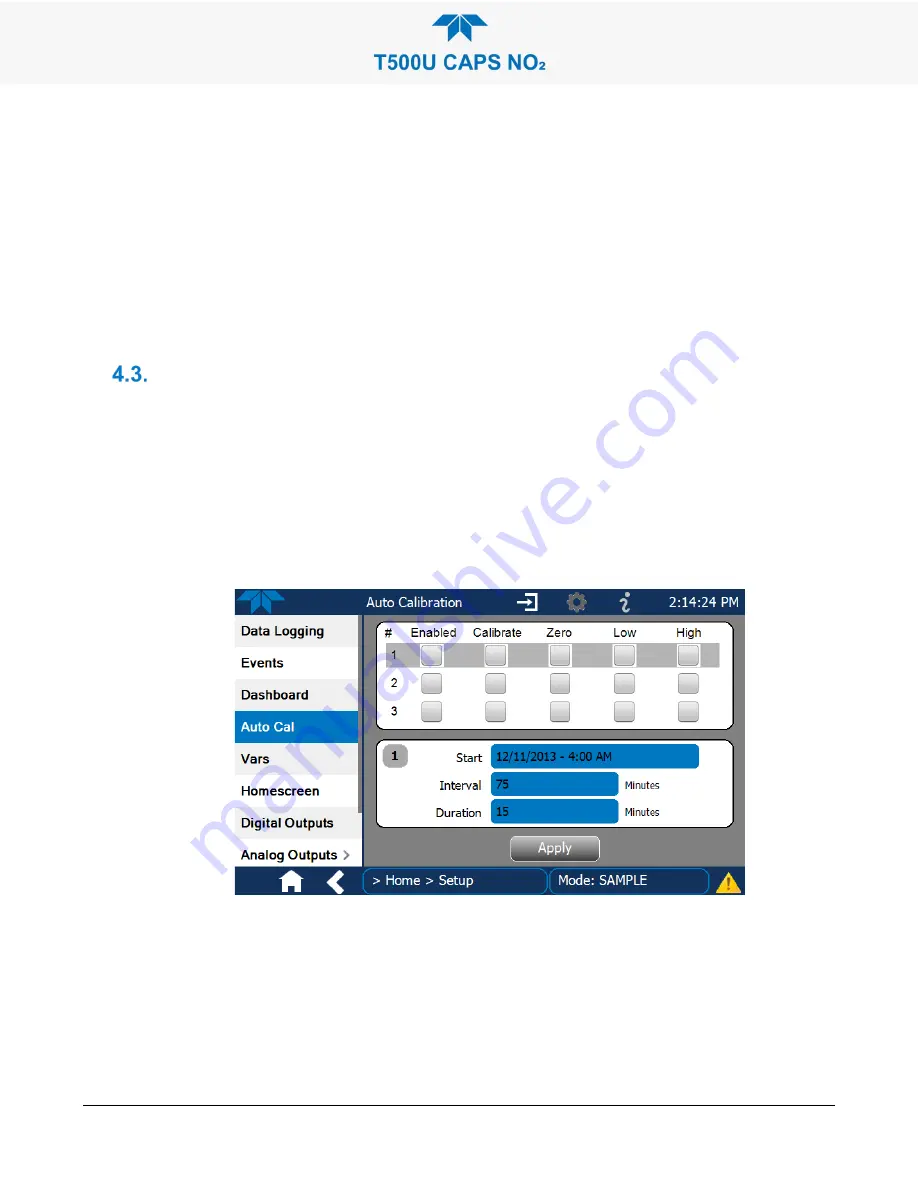
083730510A DCN8172
Teledyne API T500U CAPS NO
2
Analyzer with NumaView™ Software
79
•
The instrument will stay in the selected mode for as long as the contacts remain
closed.
If contact closures are being used in conjunction with the analyzer’s AutoCal (see Section
4.3) feature and the AutoCal attribute “Calibrate” is enabled (selection box is checked), the
analyzer will not recalibrate the analyzer UNTIL the contact is opened. At this point, the
new calibration values will be recorded before the instrument returns to SAMPLE mode.
If the AutoCal attribute “Calibrate” is disabled (selection box is unchecked), the instrument
will return to SAMPLE mode, leaving the instrument’s internal calibration variables
unchanged.
AUTOMATIC ZERO/SPAN CAL/CHECK (AUTO CAL)
The Auto Cal feature allows unattended periodic operation of the ZERO/SPAN valve
options by using the instrument’s internal time of day clock. Auto Cal operates by
executing preprogrammed calibrations or calibration checks set up by the user to initiate
the various calibration states of the analyzer and to open and close valves appropriately. It
is possible to set up and run up to three separate preprogrammed calibrations or calibration
checks (labeled #
1
,
2
and
3
). Each calibration or check can operate in one of three modes
(Zero, Low or High), or be disabled.
Table 4-1 and Table 4-2 show how to set up the operating states of each calibration or
check, and Table 4-3 shows how to program the execution of each.
Figure 4-3. Auto Cal Page
Содержание T500U
Страница 2: ......
















































