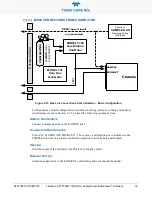083730510A DCN8172
Teledyne API T500U CAPS NO
2
Analyzer with NumaView™ Software
25
Table 2-5. Control Input Pin Assignments
INPUT #
STATUS
DEFINITION
ON CONDITION
A
Remote Zero Cal
The analyzer is placed in Zero Calibration mode.
B
Remote Span Cal
The analyzer is placed in Lo Span Calibration mode.
C, D, E
& F
Spare
Digital Ground
The ground level from the analyzer’s internal DC Power
Supplies (same as chassis ground).
U
External Power input
Input pin for +5 VDC is required to activate pins A – F.
+
5 VDC output
Internally generated 5V DC power. To activate inputs A –
F, place a jumper between this pin and the “U” pin. The
maximum amperage through this port is 300 mA
(combined with the analog output supply, if used).
CONCENTRATION ALARM RELAY (OPTION 61)
The concentration relay option provides four (4) “dry contact” relays on the rear panel
(Figure 2-8), each with 3 pins: Common (C), Normally Open (NO), and Normally Closed
(NC). The Relays can be mapped to reflect various internal instrument conditions and
states. Configure these outputs through the Setup>Digital Outputs menu (Section 2.5.7)
under MB Relay [1 thru 4].
Figure 2-8. Concentration Alarm Relay
CONNECTING COMMUNICATIONS INTERFACES
E
THERNET
C
ONNECTION
For network or Internet communication with the analyzer, connect an Ethernet cable from
the analyzer’s rear panel Ethernet interface connector to an Ethernet port. Although the
analyzer is shipped with DHCP enabled by default, it should be manually configured with
a static IP address.
Configuration
: Section 2.5.10.5
Содержание T500U
Страница 2: ......