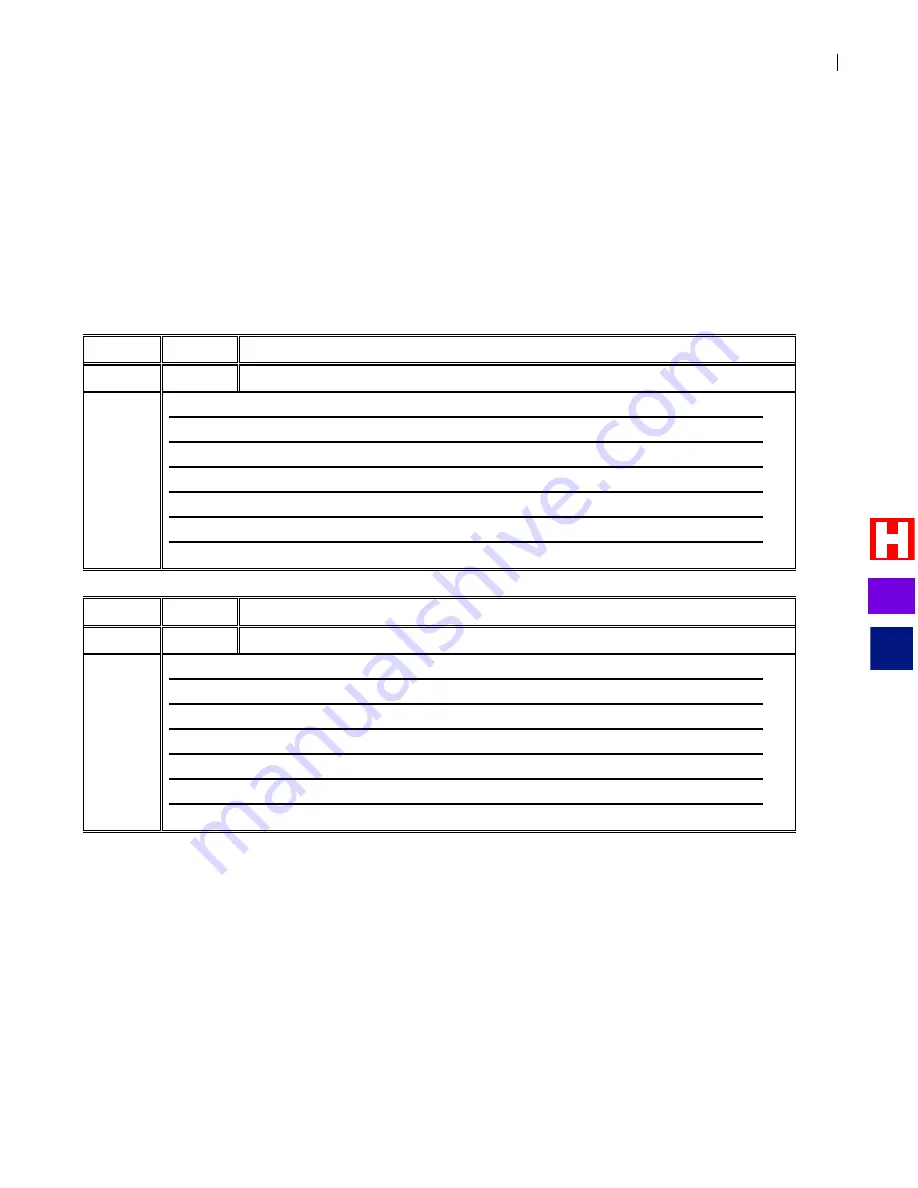
System Administration
PVTis16S3IM
51
Single Digit Audiotext Messages
The following are tips to assist in setting up and recording Single Digit Audiotext messages and to re-record
any message.
Each Single Digit audiotext recorded message is to give the caller a bit of information about
your company
Write the audiotext message script using the following worksheet
Secure someone to record the messages using a quiet environment
Follow the steps for recording the audiotext message
Audiotext Scripts
Instance User
ID Description
0
Script
Instance User
ID Description
0
Script
Recording Audiotext Scripts
To record Single Digit Options or standard audiotext Users, follow the steps above for recording the
greeting and whattodo. Substitute the Single Digit User ID or Standard User ID for the User ID in the steps
above. Again, by default, the password for these Users is the same as the User ID.
I&M
?
Содержание Perfect Voice Tis 16
Страница 1: ...PVTis16S3IM Revision 1 28 November 2011 Installation Manual I M...
Страница 2: ...I M...
Страница 6: ...ETL LISTED CONFORMS TO UL STD 60950 1 CERTIFIED TO CAN CSA C22 2 NO 60950 1 I M...
Страница 10: ...Installation Reference Guide PVTis16S3IM 4 This page left intentionally blank I M...
Страница 76: ...Remote Diagnostics Administration PVTis16S3IM A 10 This page intentionally left blank I M...
Страница 86: ...Installing Hyperterminal PVTis16S3IM D 4 12 Click Finish I M...
Страница 92: ...Installing Hyperterminal PVTis16S3IM D 10 This page intentionally left blank I M...
Страница 96: ...Email Notification PVTis16S3IM E 4 This page intentionally left blank I M...
Страница 98: ...Call Record PVTis16S3IM F 2 This page intentionally left blank I M...
















































