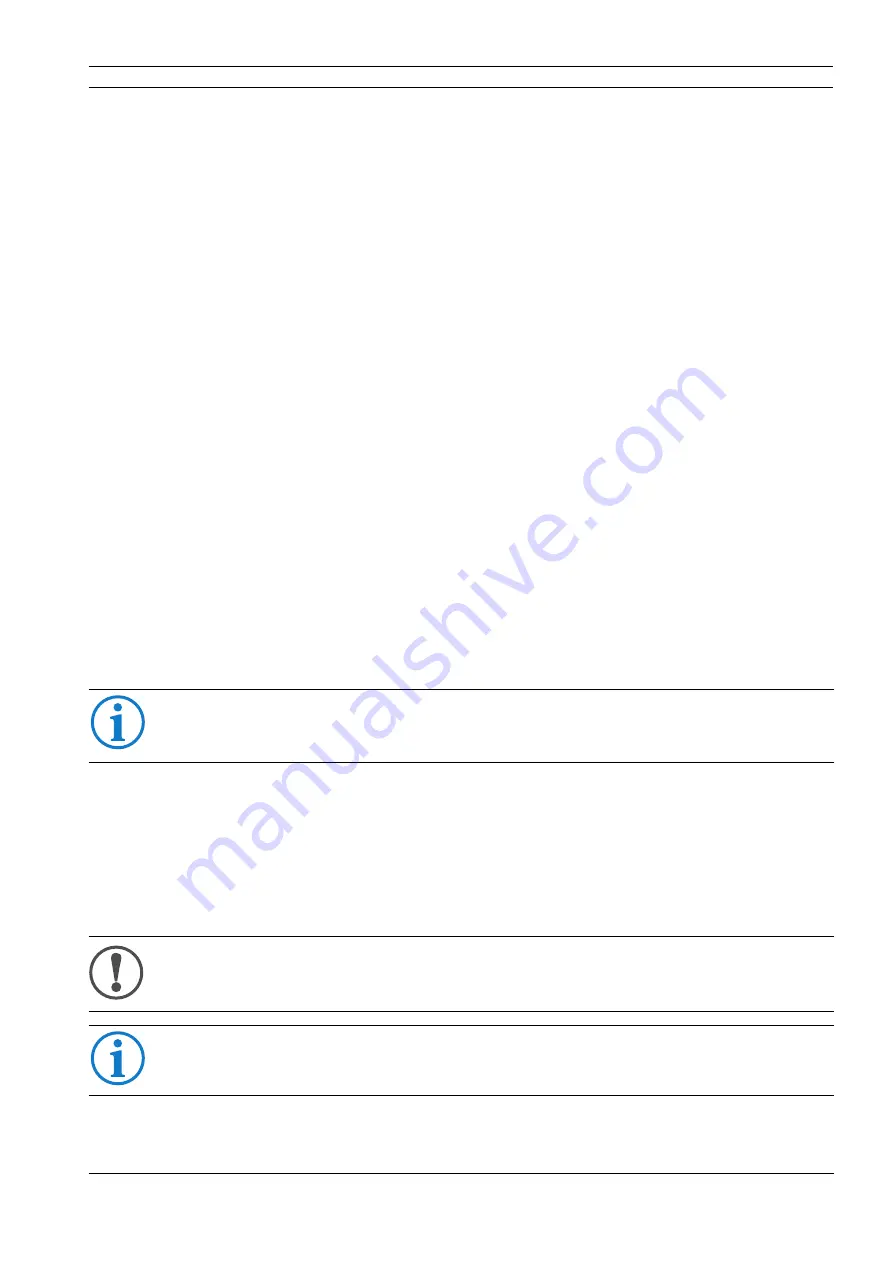
TA74 User Manual
Operation | en 43
TA74_UM_EN_V2.5_2019.09_Final
© TeleAlarm SA
8
Operation
8.1
Emergency call to an alarm receiving centre
How the emergency call is processed at the alarm receiving centre
1. Initiate an emergency call with the TA74 or the wireless transmitter.
2. The emergency call is sent.
3. An operator at the alarm receiving centre takes your call.
4. Speak to the operator.
5. Wait until assistance arrives.
8.2
Emergency call to a landline telephone
The TA74 can be programmed to send an emergency call to a landline telephone or a
cell phone via the public switched telephone network (PSTN). The emergency call from
the TA74 is received just like a normal phone call.
How the emergency call is received on a landline telephone
1. Initiate an emergency call with the TA74 or the wireless transmitter.
2. The emergency call is sent.
3. The person picks up the phone.
4. The TA74 plays its announcement message, up to the number of times defined in the
parameter
Number of announcements when calling a telephone
.
5. The called person must press the button
7
once to accept the call, at any time during the
announcement message. Communication is then established in full duplex.
6. Once the call has been accepted, the following functions are available (see table in
8.4 "Button functions on a landline telephone or a VoIP phone", page 44
).
7. The communication remains active for about three minutes. When this time has expired,
a 3-beep tone is repeated at regular intervals to indicate that the call will now be
terminated. To continue the call for another three minutes, press button
1
twice.
8. Press
0
twice to terminate the call.
INFO
If button
7
is not pressed, the TA74 hangs up after reading its message. The call sequence
is then continued.
NOTE
If the emergency call is not terminated by pressing
0
twice, the call will not be properly
acknowledged. The TA74 will automatically dial the next call number.
INFO
Instead of the subscriber number, a personal message can be recorded, e.g. <This is
Mrs. Brown's emergency call unit...>. For more information, see the
Reference Manual
.






























