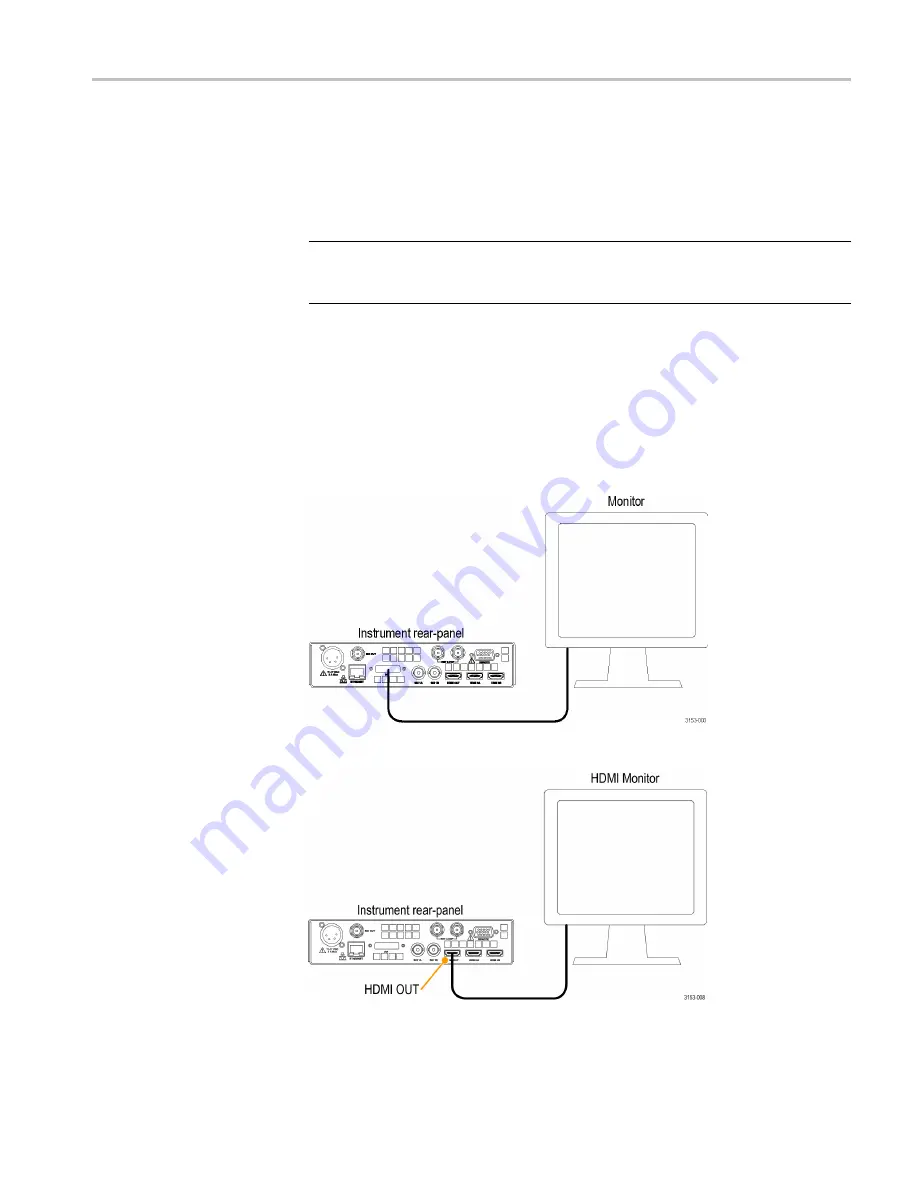
Basic installation procedure
Connect a monitor
This instrument requires an external monitor connected to the
DVI
connector to
monitor the instrument displays. If you want to view an image of the HDMI input,
connect an HDMI monitor using the
HDMI OUT
connector.
NOTE.
An HDCP compliant monitor is required in order to view an image for
HDCP compliant inputs, otherwise the screen may be blank. Also, the SDI output
will not be available when HDCP content is present on the HDMI input.
1.
Connect a monitor to the
DVI
connector. If you want to view an image of the
HDMI input, connect an HDMI monitor using the
HDMI OUT
connector.
2.
Connect the appropriate power cord to the monitor and then to a power source.
3.
Turn on the monitor. You will not see a waveform until you have connected a
signal to the instrument and turned on the power. (See page 16,
Power-on and Power-off procedure
Figure 1: Connecting a monitor to the instrument through the DVI connector
Figure 2: Connecting a monitor to the instrument through the HDMI OUT connector
WVR5250 Installation and Safety Instructions
15
Содержание WVR5250
Страница 1: ...xx WVR5250 Waveform Rasterizer Installation and Safety ZZZ Instructions P071315300 071 3153 00...
Страница 2: ......
Страница 3: ...WVR5250 Waveform Rasterizer Installation and Safety ZZZ Instructions xx www tektronix com 071 3153 00...
Страница 28: ...EMC 22 WVR5250 Installation and Safety Instructions...
Страница 32: ...AC AC 26 WVR5250 Installation and Safety Instructions...
Страница 33: ...DANGER WARNING CAUTION WVR5250 Installation and Safety Instructions 27...
Страница 36: ...AC 50 Hz 60 Hz AC100 240 V 10 30 WVR5250 Installation and Safety Instructions...
Страница 42: ...31 40 31 36 WVR5250 Installation and Safety Instructions...
Страница 44: ...SDI 1 CD SDI 38 WVR5250 Installation and Safety Instructions...
Страница 45: ...HDMI HDMI 1 HDMI 3D HDMI REF 1 1 75 WVR5250 Installation and Safety Instructions 39...
Страница 46: ...BNC 75 DC DC 75 011 0163 00 BNC BNC 50 75 50 75 BNC BNC 50 40 WVR5250 Installation and Safety Instructions...
Страница 47: ...AC AC 50 Hz 60 Hz 100 240 V 24 22 W CD WVR5250 1 2 1 2 WVR5250 Installation and Safety Instructions 41...
Страница 50: ...Input CONFIG 44 WVR5250 Installation and Safety Instructions...
Страница 52: ...UL CSA A0 A1 A2 A3 A5 A6 A10 A11 A12 A99 1 1 46 WVR5250 Installation and Safety Instructions...
Страница 54: ...48 WVR5250 Installation and Safety Instructions...
Страница 55: ...DANGER WARNING CAUTION WVR5250 Installation and Safety Instructions 49...
Страница 58: ...50 60 Hz 100 240 VAC 10 52 WVR5250 Installation and Safety Instructions...
Страница 60: ...SDI HDMI REF Loop HD SDI 1A A SDI 1B B HDMI 2A 2A HDMI 2B 2B 54 WVR5250 Installation and Safety Instructions...
Страница 64: ...53 40 53 58 WVR5250 Installation and Safety Instructions...
Страница 66: ...SDI CD SDI 60 WVR5250 Installation and Safety Instructions...
Страница 67: ...HDMI HDMI HDMI 3D HDMI REF 75 WVR5250 Installation and Safety Instructions 61...
Страница 69: ...50 60 Hz 100 240 46 22 WVR5250 1 2 1 2 WVR5250 Installation and Safety Instructions 63...
Страница 72: ...66 WVR5250 Installation and Safety Instructions...
Страница 74: ...UL CSA A0 A1 A2 A3 A5 A6 A10 A11 A12 A99 1 1 68 WVR5250 Installation and Safety Instructions...
Страница 76: ...70 WVR5250 Installation and Safety Instructions...
Страница 77: ...DANGER WARNING CAUTION WVR5250 Installation and Safety Instructions 71...
Страница 80: ...RoHS 2011 65 22 2017 74 WVR5250 Installation and Safety Instructions...
Страница 81: ...50 60 100 240 10 WVR5250 Installation and Safety Instructions 75...
Страница 83: ...12 1 71 43 4 8 12 206 3 4 75 120 7 1 8 0 82 12 4 08 WVR5250 Installation and Safety Instructions 77...
Страница 84: ...SDI HDMI HD SDI 1A A SDI 1B HDMI 2A 2A HDMI 2B 2B 78 WVR5250 Installation and Safety Instructions...
Страница 86: ...REMOTE REMOTE LTC REMOTE REMOTE 15 D 80 WVR5250 Installation and Safety Instructions...
Страница 89: ...76 40 C 76 WVR5250 Installation and Safety Instructions 83...
Страница 91: ...8 HDMI OUT SDI WVR5250 Installation and Safety Instructions 85...
Страница 92: ...SDI HDMI HDMI 3D HDMI 86 WVR5250 Installation and Safety Instructions...
Страница 93: ...REF 75 WVR5250 Installation and Safety Instructions 87...
Страница 95: ...50 60 100 240 68 22 WVR5250 1 2 1 2 WVR5250 Installation and Safety Instructions 89...
Страница 98: ...RGB YPbPr Configuration Configuration CONFIG 92 WVR5250 Installation and Safety Instructions...






























