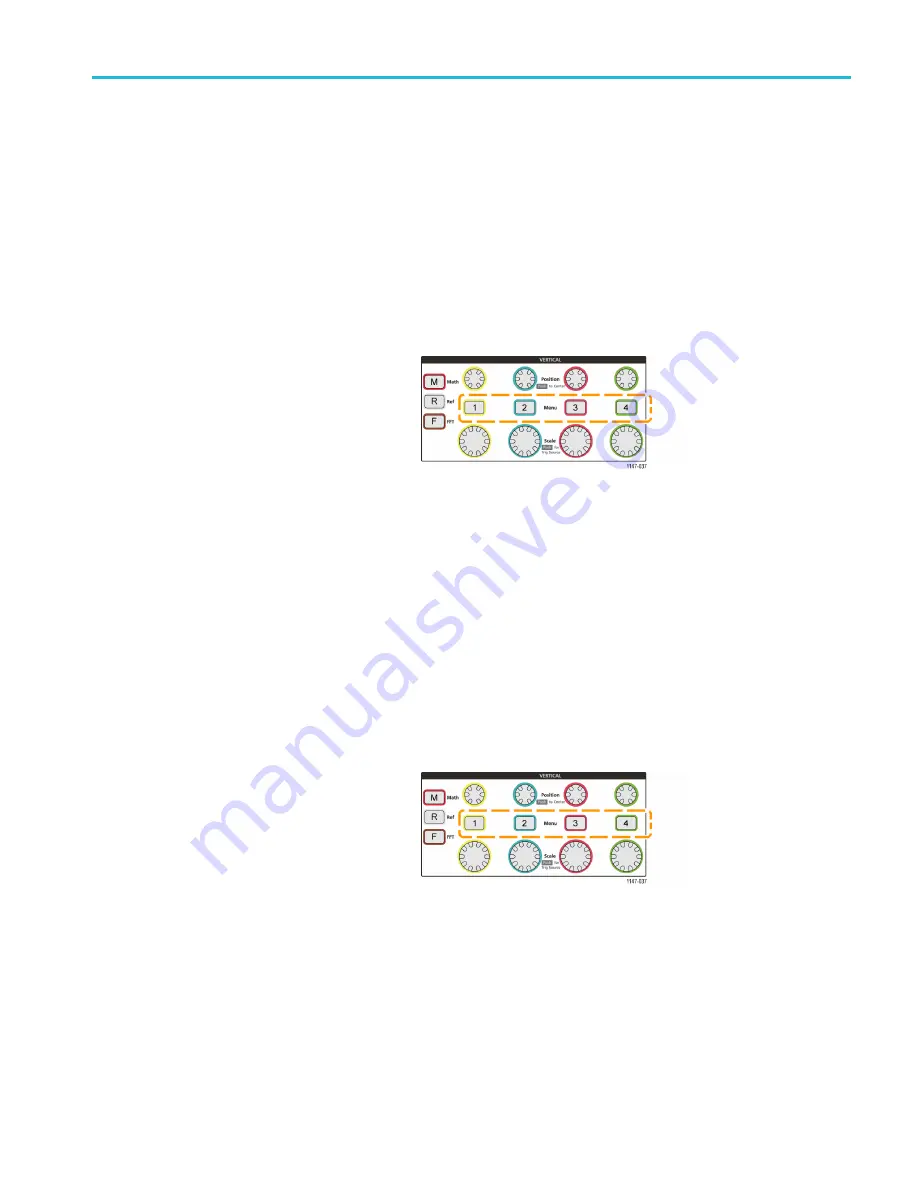
Setting channel input parameters
3.
Use the
Multipurpose
knob to highlight the
Measure Current
submenu item.
4.
Push the
Multipurpose
knob to toggle between
Yes
and
No
.
5.
If you select
Yes
, the area below the Measure Current submenu displays the Amps/Volts or Volts/Amps ratio menu item.
Use the
Multipurpose
knob to select and change the current measurement parameter.
Setting the input signal vertical offset
The
Offset
menu lets you set the vertical signal offset, which changes the waveform position relative to the oscilloscope
ground (0 volts) reference. This menu also lets you quickly set a signal’s vertical offset to 0. (See page 34,
between vertical position and vertical offset
1.
Push the
Vertical Menu
button for the
channel input that you want to set.
2.
Push the
Offset
side-menu button.
3.
To set a speci
fi
c offset voltage, use the
Multipurpose
knob to select and click the offset value
fi
eld. Use the knob to change
the value; the waveform on the screen moves as you change the value. Click the knob again to exit the
fi
eld.
4.
To set the offset value to 0, use the
Multipurpose
knob to select and click
Set to 0
.
Setting the waveform vertical position
To quickly position a waveform position, use the
Vertical Position
knob on the front panel for the channel that you want to
move.
The
Position
submenu lets you set the vertical signal position, which moves the waveform up or down on the screen.
This menu also lets you quickly set the waveform 0 (ground) value to the center horizontal graticule. (See page 34,
difference between vertical position and vertical offset
1.
Push the
Vertical Menu
button for the
channel input that you want to set. Each
channel’s settings are independent of the
other channels.
2.
Push
More
side-menu button.
3.
Use the
Multipurpose
knob to select and click
Position
to show the Position submenu.
4.
To set a speci
fi
c position value, use the
Multipurpose
knob to select and click the position
fi
eld. Use the knob to change
the value; the waveform on the screen moves as you change the value. Click the knob again to exit the
fi
eld.
TBS2000 Series User Manual
33
Содержание TBS2072
Страница 1: ...x TBS2000 Series Oscilloscopes ZZZ User Manual P077114701 077 1147 01 ...
Страница 2: ......
Страница 18: ...Preface xii TBS2000 Series User Manual ...
















































