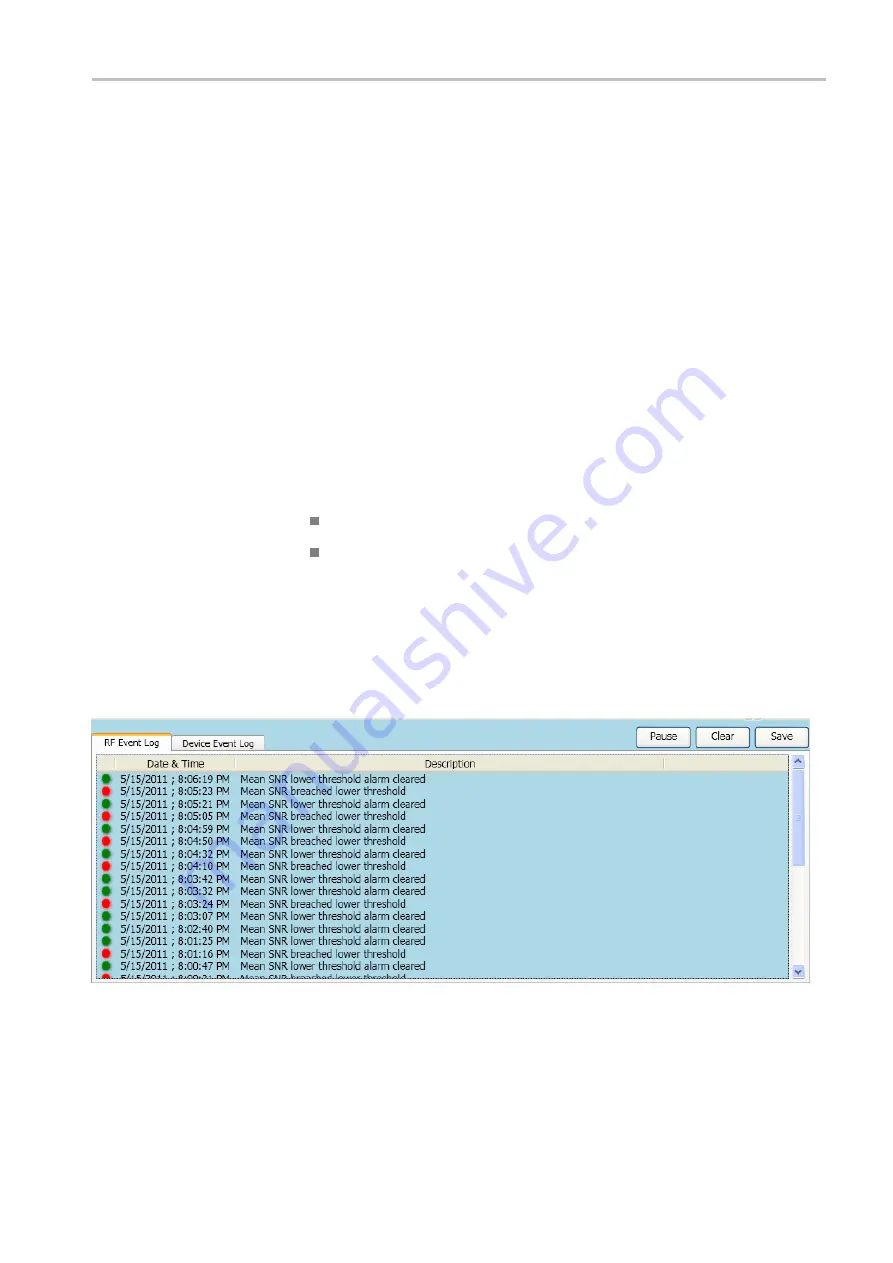
Operating Basics
Preexisting Errors
Aggregator startup.
When the Aggregator is
fi
rst started, errors may already
exist in the monitored signal. Since the Aggregator cannot know when the
preexisting error started, the error is reported in the event logs with the pre
fi
x
“Synchronized” to indicate that the error started prior to the Aggregator
starting to monitor the signal. This type of message is also displayed when a
test is enabled after the Aggregator is started.
The timestamp for these Synchronized messages is the time the error was
detected by the Aggregator, not the time the error occurred.
Instrument reset.
When a RFM220 instrument is reset, the alarm state for the
SNR test is set to true. This is because during the instrument reset, the SNR
value is set to 0. If the Aggregator is started after the instrument is reset, it
will be observed that the SNR value will go below the threshold with no alarm
being reported (because the alarm state is already set to true). The work-around
for this situation is to
fi
rst clear the SNR alarm by setting a lower value for the
Clear threshold, and then later setting new Active and Clear thresholds.
RFM220 Client Logs
Display
The RFM220 Client displays two types of event logs:
RF events. All of the RF-related events are shown in the RF Event Log.
Device events. All of the other instrument-related events are shown in
the Device Event Log.
You can view the desired event log by selecting the associated tab in the Logs
pane: RF Event Log or Device Event Log.
You can pause, clear, or save the selected event log by clicking the Pause,
Clear, or Save buttons. Only a user logged in as the Administrator can clear
the logs.
Figure 41: RFM220 Client Logs pane
RFM220 User Manual
71
Содержание RFM220
Страница 1: ...xx RFM220 ISDB Tb Measurement Demodulator ZZZ User Manual P071289600 071 2896 00...
Страница 2: ......
Страница 10: ......
Страница 22: ...Compliance Information xii RFM220 User Manual...
Страница 26: ...Preface xvi RFM220 User Manual...
Страница 100: ...Operating Basics 74 RFM220 User Manual...









































