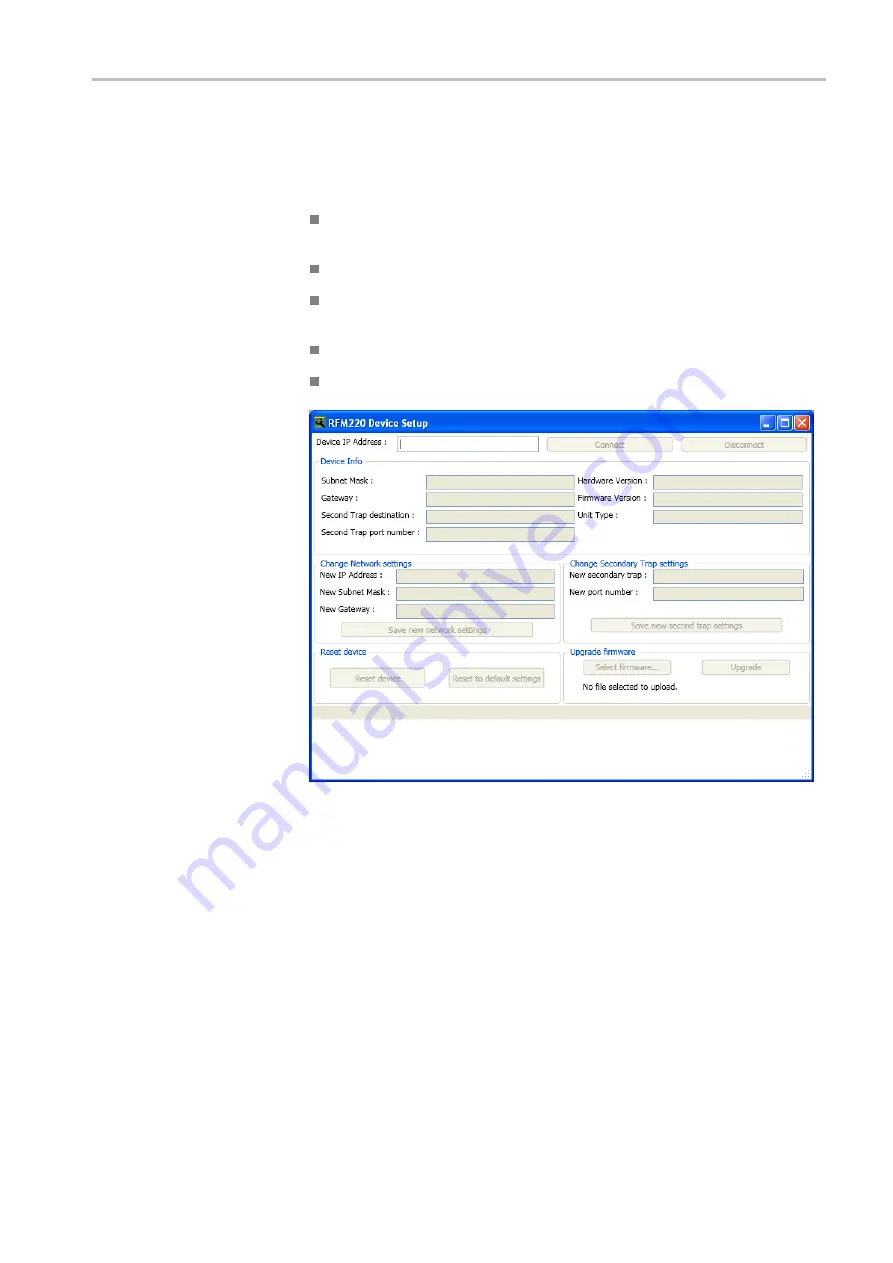
Operating Basics
RFM220 Device Setup
The RFM220 Device Setup utility dialog shown below is used by the RFM220
system administrator to perform the following tasks:
Con
fi
guring the network settings of RFM220 instruments so they can
operate on the local network
Con
fi
guring a secondary trap destination for use with an NMS system
Resetting a RFM220 instrument or resetting the instrument back to the
default settings
Upgrading the instrument
fi
rmware
Viewing the hardware and
fi
rmware versions of the RFM220 instrument
Figure 27: RFM220 Device Setup dialog
RFM220 User Manual
47
Содержание RFM220
Страница 1: ...xx RFM220 ISDB Tb Measurement Demodulator ZZZ User Manual P071289600 071 2896 00...
Страница 2: ......
Страница 10: ......
Страница 22: ...Compliance Information xii RFM220 User Manual...
Страница 26: ...Preface xvi RFM220 User Manual...
Страница 100: ...Operating Basics 74 RFM220 User Manual...
















































