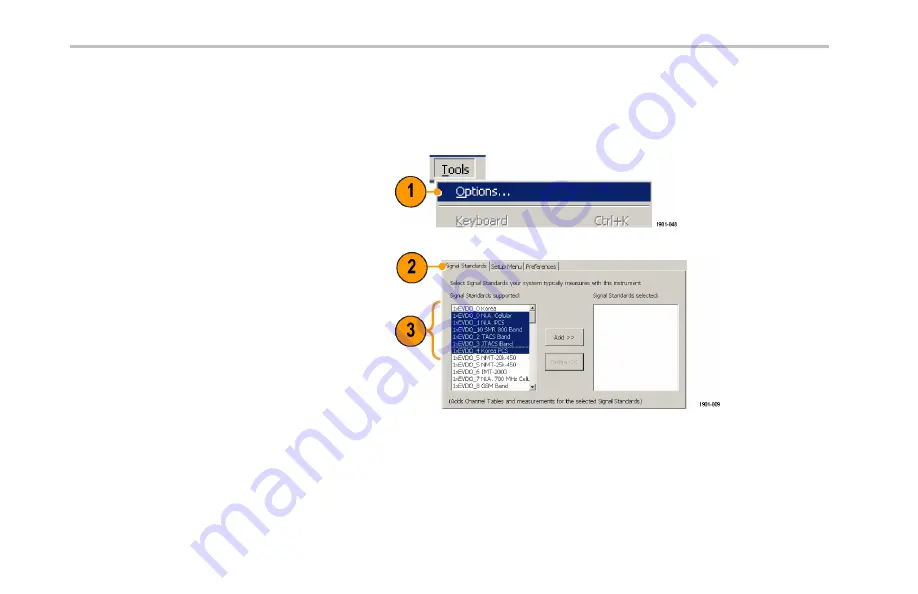
Installation
Enabling Signal Standards
Before you begin using the instrument, you must enable (select) the signal standards that you want to measure. You can only take
measurements on enabled standards.
1.
Select
Tools > Options
.
2.
Tap the
Signal Standards
tab.
3.
Tap the name of the standard in the
Signal
Standards supported
list that you want
to enable. Drag the stylus to select two or
more contiguous standards.
12
RF Scout Quick Start User Manual






























