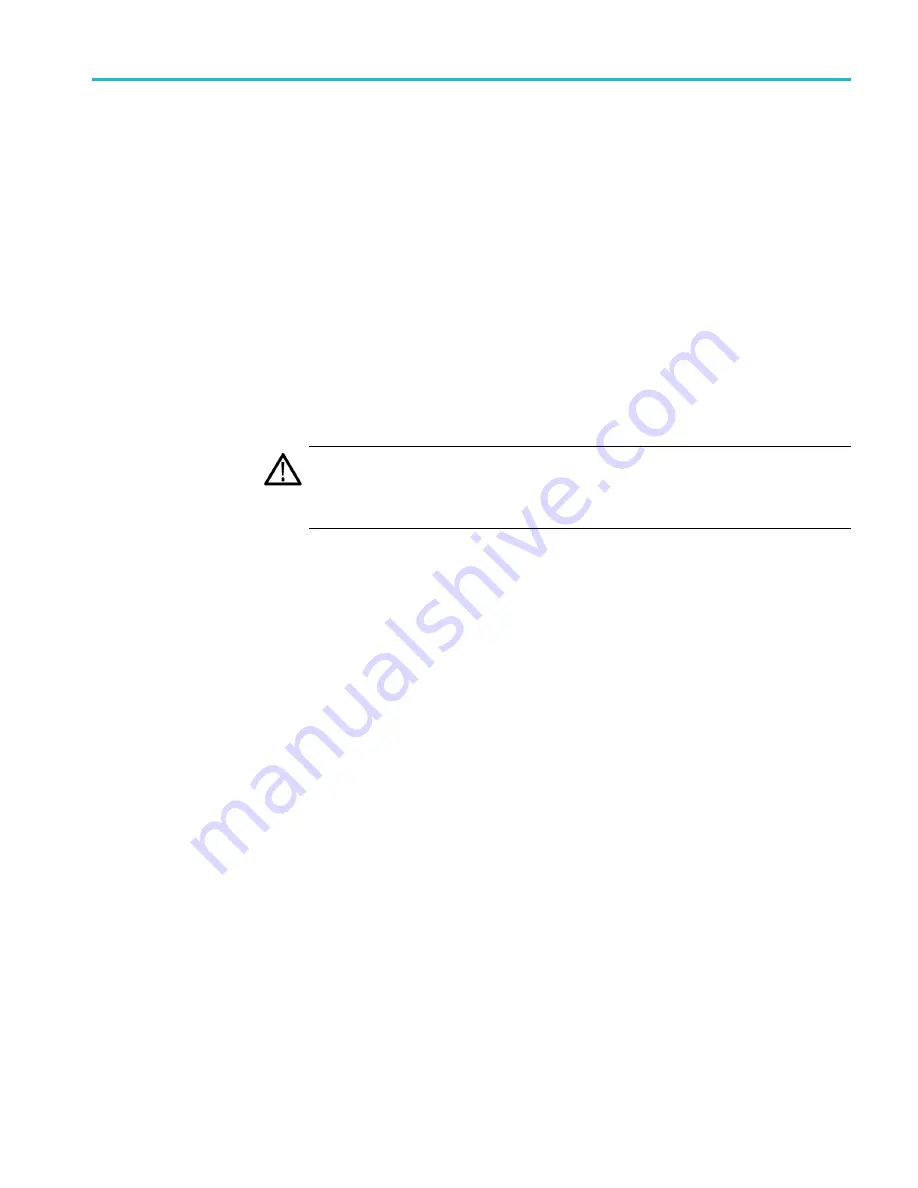
Important safety information
Avoid improper or prolonged use of keyboards, pointers, and button pads.
Improper or prolonged keyboard or pointer use may result in serious injury.
Use care when lifting and carrying the product. This product is provided with
handles for lifting and carrying.
Use only the Tektronix rackmount hardware speci
fi
ed for this product.
Keep product surfaces clean and dry.
Remove the input signals before you clean
the product. Inspect the instrument as often as operating conditions require. To
clean the exterior surface, perform the following steps:
1.
Remove loose dust on the outside of the instrument with a lint-free cloth. Use
care to avoid scratching the clear glass display
fi
lter.
2.
Use a soft cloth dampened with water to clean the instrument. Use an aqueous
solution of 75% isopropyl alcohol for more ef
fi
cient cleaning.
CAUTION.
Avoid getting moisture inside the unit during external cleaning. Use
only enough cleaning solution to dampen the cloth or swab. To avoid damage to
the instrument, do not expose it to sprays, liquids, or solvents, and do not use any
abrasive or chemical cleaning agents.
Service safety summary
The
Service safety summary
section contains additional information required to
safely perform service on the product. Only quali
fi
ed personnel should perform
service procedures. Read this
Service safety summary
and the
General safety
summary
before performing any service procedures.
To avoid electric shock.
Do not touch exposed connections.
Do not service alone.
Do not perform internal service or adjustments of this
product unless another person capable of rendering
fi
rst aid and resuscitation is
present.
Disconnect power.
To avoid electric shock, switch off the product power and
disconnect the power cord from the mains power before removing any covers or
panels, or opening the case for servicing.
Use care when servicing with power on.
Dangerous voltages or currents may exist
in this product. Disconnect power, remove battery (if applicable), and disconnect
test leads before removing protective panels, soldering, or replacing components.
Verify safety after repair.
Always recheck ground continuity and mains dielectric
strength after performing a repair.
AWG4162 Speci
fi
cations and Performance Veri
fi
cation
vii












































