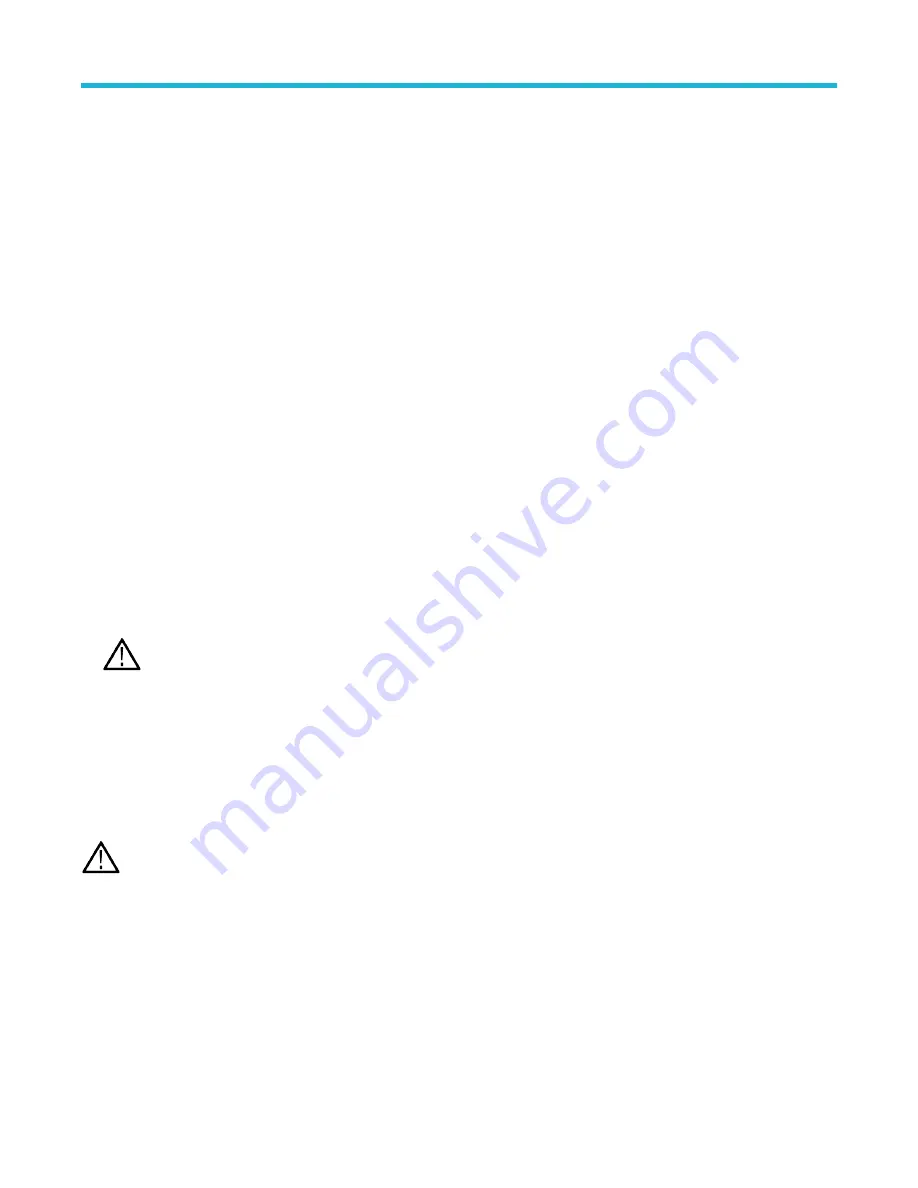
2. Tap Mount to open the Mount Network Drive menu.
3. Select the drive letter to assign to the network drive from the Drive Letter list.
4. Tap Name or IP to specify how you will enter the host name (server) of the network mount location or PC.
5. Enter the network host name or IP address of the Linux mount point or server in the Server Name or Server IP Address field.
Example: ACME-PC0205
6. Enter the path to the location of the mount point or shared directory of the server in the Path field.
• Linux example: /opt/testing/batch1 (Linux requires forward slashes in path definitions. Linux assumes that the path starts at the root
directory.)
7. If access to this network location is controlled, enter the required information in the User Name and Password fields.
8. Tap Enter. The oscilloscope mounts the drive and adds the specified drive letter to the File Utilities menu.
The oscilloscope displays an error message if it cannot mount the drive. Work with your organization's IT resource to verify that the
access information is correct and to resolve the network access problems.
Unmount a network drive
Use this procedure to unmount (remove) a network Linux mount point or Windows shared directory from a standard or Windows OS
instrument.
About this task
To unmount a network drive from your instrument:
Procedure
1. Tap File > File Utilities.
2. Select the drive to unmount.
3. Tap Unmount. The instrument unmounts the drive and removes it from the Drive column.
Note: Any network locations that were mounted when the oscilloscope was powered down will be automatically remounted
when the oscilloscope is powered up. Unmount any network location that you do not want to automatically remount on power
up.
Deskew analog input channels - quick visual method
Use the following procedure to visually align waveform edges to compensate for timing differences between probes.
About this task
Critical timing measurements on multiple channels require that all probes be adjusted, or deskewed, to compensate for signal timing
differences between probes. This procedure uses displayed waveform edges to quickly minimize deskew between probes.
Note: Once probes have been deskewed for a particular channel, you should only use the probes on the channels for which they
were deskewed, when taking critical timing measurements.
Procedure
1.
Connect all probes that you want to deskew.
2.
Connect up to four probe tips and ground leads to the Probe Compensation connector (maximum of four channels at a time).
3.
Turn on (display on screen) the connected channels that you want to deskew.
4.
Push the Autoset button.
5.
Adjust the vertical Scale and Position controls for each channel so that the signals overlap and are centered on the display.
6.
Adjust the horizontal Scale so that the differences in the channel delays are clearly visible.
7.
Determine the channel you want to use as your reference.
Configure the instrument
3 Series Mixed Domain Oscilloscope Printable Help
63






























