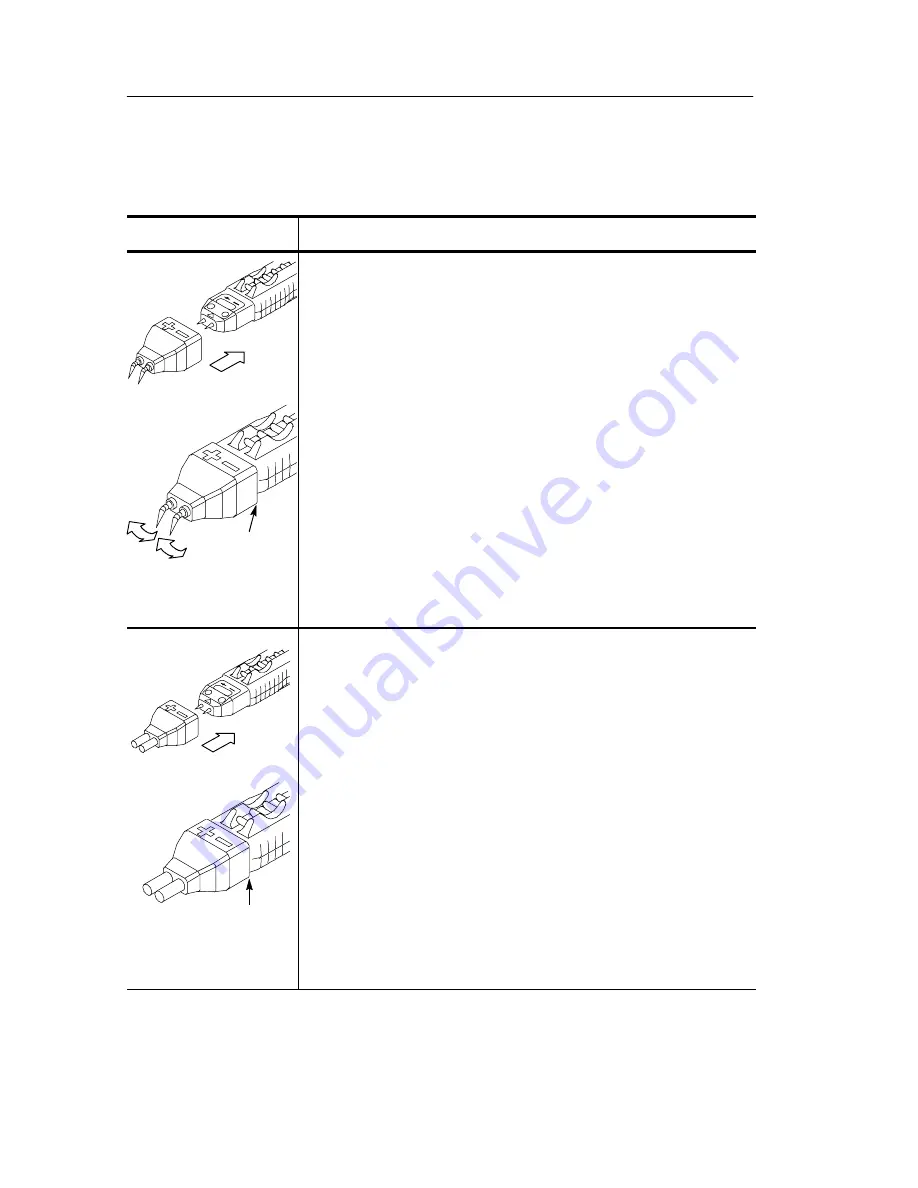
Getting Started
6
P7350 5 GHz Differential Probe Instruction Manual
Table 1: P7350 features and standard accessories (Cont.)
Feature/Accessory
Description
Seated
against
probe head
Variable spacing adapter (4 ea).
The variable spacing adapter
fits over the probe tip. Push the adapter onto the probe tip until it
seats against the probe head.
Use the variable spacing adapter to probe any two adjacent leads
or test points spaced between 0.020 and 0.180-inches apart. See
Figure 16 on page 28 for physical dimensions of the adapter.
Adjust the articulated pins by gently rotating them using a pair of
tweezers.
NOTE:
The articulated pins can be bent, but they are fragile. Use
extreme care when bending the pins.
The elastomeric contacts inside the adapter are rated for 50--75
insertion cycles with the probe tip. Replace the adapter after
exceeding these limits to avoid unreliable operation.
Tektronix part number: 016-1885-XX (package of 4)
Seated
against
probe head
Square pin adapter (4 ea).
Push the square pin adapter onto the
probe tip until it seats against the probe head. Use the square pin
adapter to connect the probe to other accessories, such as the
Y-lead adapter or TwinFoot adapter. The inputs on the adapter
are spaced 0.100 inches apart. See Figure 17 on page 28 for
physical dimensions of the adapter.
CAUTION:
To avoid damaging the square pin connectors, do not
insert anything larger than a 0.025-inch square pin into the inputs.
The elastomeric contacts inside the adapter are rated for 50--75
insertion cycles with the probe tip. Replace the adapter after
exceeding these limits to avoid unreliable operation.
Tektronix part number: 016-1884-XX (package of 4)
Содержание 071-1238-00
Страница 4: ......
Страница 12: ...Service Safety Summary viii P7350 5 GHz Differential Probe Instruction Manual ...
Страница 22: ...Getting Started 10 P7350 5 GHz Differential Probe Instruction Manual ...
Страница 66: ...Appendix D Replaceable Parts P7350 5 GHz Differential Probe Instruction Manual 54 ...
















































