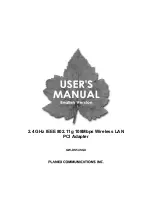18 |
P a g e
6.
Factory Reset
The NTS 02-G features the ability to reset to factory default settings in the event that the administrator
password is forgotten, or if the time server is rendered unreachable on the network due to incorrect
settings, provided that physical access to the unit is available.
This feature is disabled by default in order to maximize security and must be enabled via the Tekron
Configuration Tool before it can be used. When disabled, there is no method to gain full access to the
unit without the administrator password, and if the administrator password is forgotten, the unit must
be returned to Tekron for reprogramming at the customer’s expense.
This feature may be permanently disabled by Tekron on request.
For further details on this feature, see the Configuration Tool Manual, which can be downloaded from
the Tekron website at