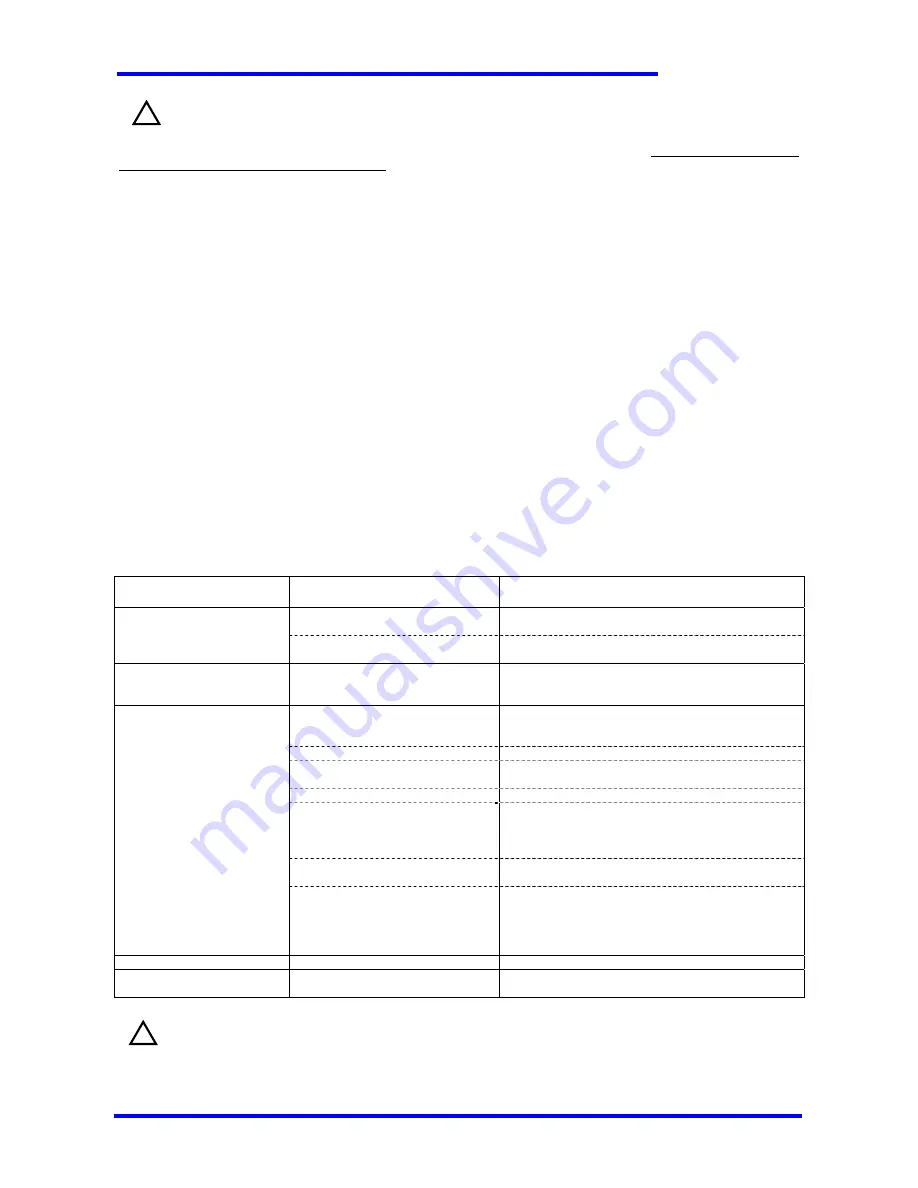
TECNORD
RC-DBX/PCM/NBM
Use and Maintenance Manual
Page
13/23
WARNING !
In both PowerSave and Out-of-service modes, the Transmitter is no longer powered on, even if the Emergency Stop
Pushbutton is released, due to electronic switches. Anyway, it is always a good practice to keep the Emergency Stop
Pushbutton pressed when you’re not operating in order to mechanically disconnect the batteries from the circuits.
4.9
Diagnostics
The RC-DBX , RC-PCM ,RC-NBM Radio Control Systems allow diagnostics on both the Transmitter units and the DBX-RX receiver
unit. The details on the system’s diagnostics can be found in chapter 8.
4.10
Operating problems
Repairs and checks following failure of the Radio Control equipment must be carried out according to the instructions below so that
the system maintains all of its original features. In the event of malfunctions, check that the machine provided with Radio Control
operates properly with traditional control systems (such as, for example, cable control, fixed panel etc.).
Verify that in the area you are operating in with your Radio Control no other Radio equipment has started working and is operating
on the same radio frequency. Also verify that you are operating the transmitter with its own coupled receiver.
If the outputs of the receiver unit are not energized when commands have been transmitted and the machine cannot therefore
carry out any operation, then check the state of the receiver’s power supply fuse, check the wiring connections to find out if any of the
wires is not properly connected or is out of its housing or coupling.
The non-operation of an RC-DBX , RC-PCM , RC-NBM system may depend on either the transmitter or the receiver. The table
located in the following paragraph may help in the diagnosis of the most common causes of malfunction.
4.11
Troubleshooting table
Tecnord’s Radio Control Systems implement a microprocessor technology in both the Transmitter and Receiver units. Each system is
subject to a quality assurance test at the manufacturer’s plants before being delivered to the customer. However, should a failure
subsequentely occur, a swift diagnosis is possible and hence a quick reset of the Radio Control through the technical assistance service.
FAILURE POSSIBLE
CAUSE
ACTION
No reaction of the Transmitter
when turned on
No battery pack is connected.
Connect a Tecnord’s original battery pack
Batteries are completely discharged or
damaged
Recharge batteries or replace batteries when damaged
The Receiver’s display doesn’t
turn on
Interruption of the receiver’s power
supply
Turn the main switch on. Verify the connections and the
fuses. Measure the voltage input to the receiver unit.
Check the fuse inside the enclosure.
No reaction of the Receiver to
the activation of any function on
the transmitter
The Emergency Stop pushbutton is
pressed
Release the Emergency Stop pushbutton to turn the
Transmitter on
The radio control has not been engaged Engage the radio control using the appropriate pushbutton
The Transmitter is in PowerSave mode
Press and then release the Emergency Stop pushbutton to
resume normal operating mode
The Transmitter is out of service
Recharge batteries
(In control configurations with
proportional trigger) the proportional
trigger has been pressed before
activating the on-off function
Release all the actuators, activate first the on-off actuator
of the function, and then use the proportional trigger for
speed regulation
The function is inhibited by blocks such
as limit switches etc.
Activate only the functions that are allowed in the current
machine’s state
Loss of radio communication
Verify that you are in the Radio Control’s operating range
Make sure that no other Radio Controls are operating on
the same frequency in the same area
Make sure that the receiver is not shielded by metal
enclosures
Batteries short operating time
Batteries damaged or at the end of life Replace batteries with Tecnord’s original spare parts
Open or short circuit indication
on one output
Wiring problems
Verify the connections the involved output
WARNING
!
In the event of malfunctions, please check the items outlined in the above table before contacting the Technical
Assistance Service.
!
!









































