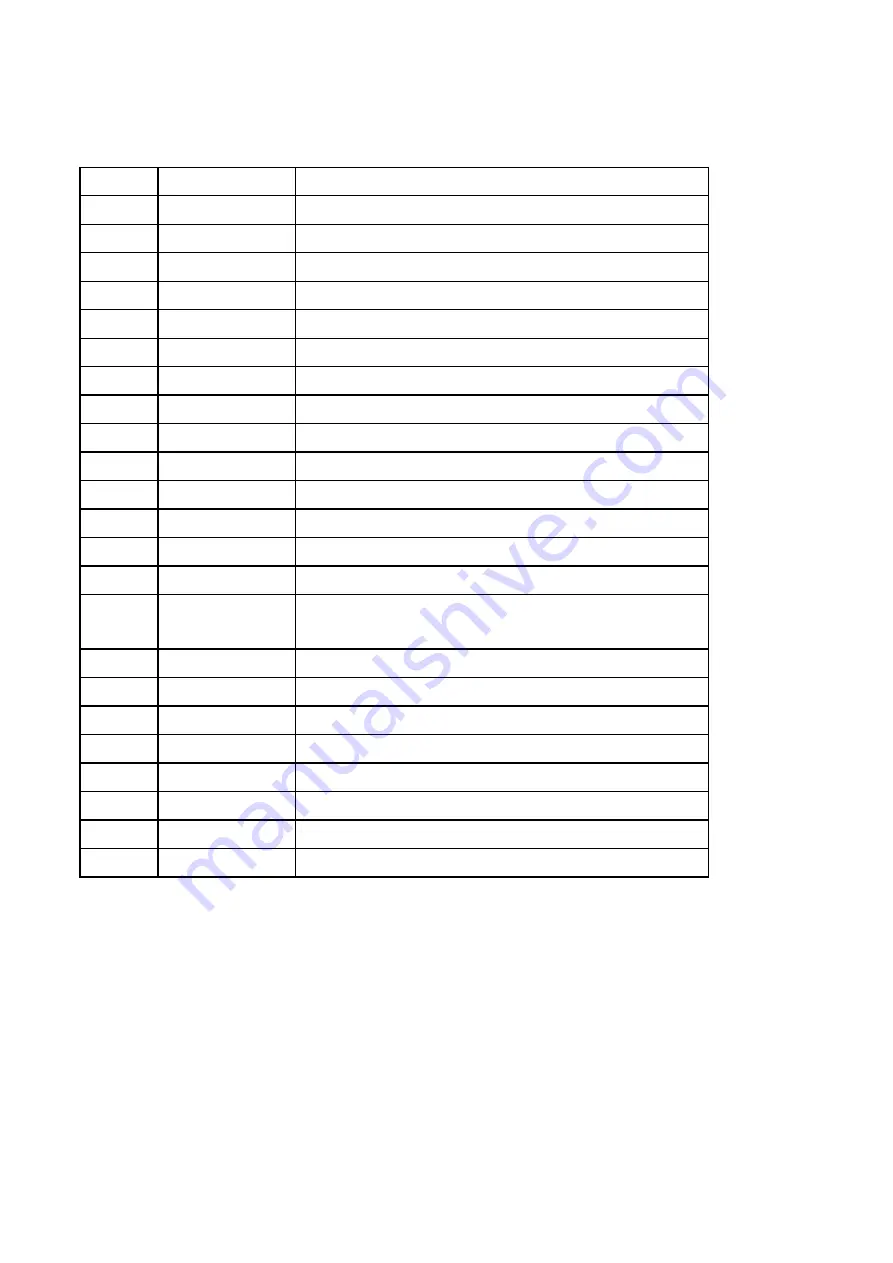
18
E. Commands List (take broadcast address “00” as example )
No.
Command
Description
1
@00:OK$
Enter
2
@00:UP$
Direction key, up
3
@00:REV$
Playback
4
@00:FWD$
Fast forward
5
@00:REP$
Repeat play
6
@00:MUTE$
No sound
7
@00:VOL+$
Volume up
8
@00:VOL-$
Volume down
9
@00:STOP$
Stop and restart playback
10
@00:PREV$
Previous file
11
@00:NEXT$
Next file
12
@00:ENTER$
Enter
13
@00:LEFT$
Direction key, left
14
@00:DOWN$
Direction key, down
15
@00:SYNC$
Special key, once trigger it player will turn
to the beginning of file
16
@00:POWER$
Power on/off
17
@00:AUDIO$
Change the channel
18
@00:PAUSE$
Pause
19
@00:RIGHT$
Direction key, right
20
@00:01$
Play files in folder 01
21
@00:02$
Play files in folder 02
…
…
…
118
@00:99$
Play files in folder 99
Содержание THD003
Страница 1: ...Media Player THD003 User Manual Movie Photo Music ...
Страница 9: ...7 III SETUP MENU ...
Страница 10: ...8 ...
Страница 11: ...9 IV Interface port 4 1 THD003 ports ...
Страница 12: ...10 ...
Страница 13: ...11 4 2 THD003 ports ...
Страница 22: ...20 Button Clear Button Send Button Edit RS232 commands Take care of these settings ...
Страница 23: ...21 d Edit RS232 commands G RS232 Return Message ...
Страница 31: ...29 VI Pin definition of button interface 6 1 Pin definition of LED button interface THD003 ...














































