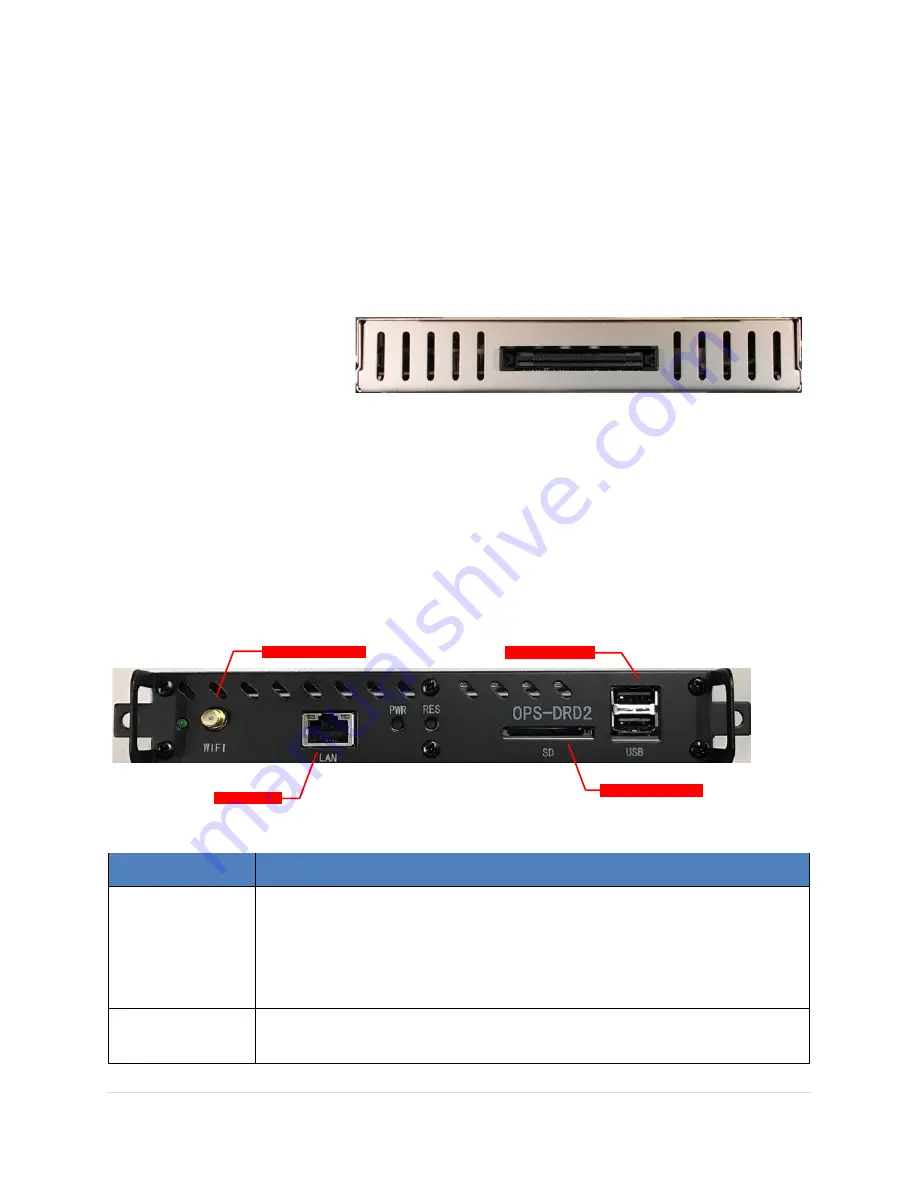
OPS-DRD2 USERS MANUAL
v1.2
11 |
P a g e
External Connections
Bottom of Card (BOC)
The OPS-DRD2 media player provides a single BOC connector for the purpose of mating with an
OPS compatible display or docking station. This 80-pin connector provides connectivity for the
following interfaces:
a.
HDMI Video
b.
Analog Stereo Audio
c.
UART
d.
3 x USB 2.0
OPS-DRD2 BOC Connector
Top of Card (TOC)
The OPS-DRD2 media player provides several TOC connectors for the purpose of extending the
capabilities of the unit. The front face location of these connectors is shown below:
WiFi
1000BT
SD
USB
RESET
SERVICE
WLAN
OPS-DRD2 TOC PORTS
WiFi
1000BT
RESET
USB 2.0 x 2
USB
WiFi
1000BT
RESET
SD Slot
LAN
Port
Description
USB
Two (2) USB interface connectors, which provide complete Plug & Play and
hot swapping capability for up to 127 external devices. The USB interface
is compliant with USB UHCI, Rev. 2.0. The USB interface supports Plug and
Play, which enables you to connect or disconnect a device without turning
off the system.
LAN
One (1) RJ-45 LAN interface connector, fully compliant with IEEE802.3u
10/100/1000 Base-T CSMA/CD standards. The Ethernet port provides a
Содержание OPS-DRD2
Страница 20: ...OPS DRD2 USERS MANUAL v1 2 20 P a g e Storage Reset Screen 1 Storage Reset Screen 2 ...
Страница 29: ...OPS DRD2 USERS MANUAL v1 2 29 P a g e Gallery App Preview Pane Albums Gallery App Preview Pane Images ...
Страница 42: ...OPS DRD2 USERS MANUAL v1 2 42 P a g e Removing Applications from the Home Screen ...












































