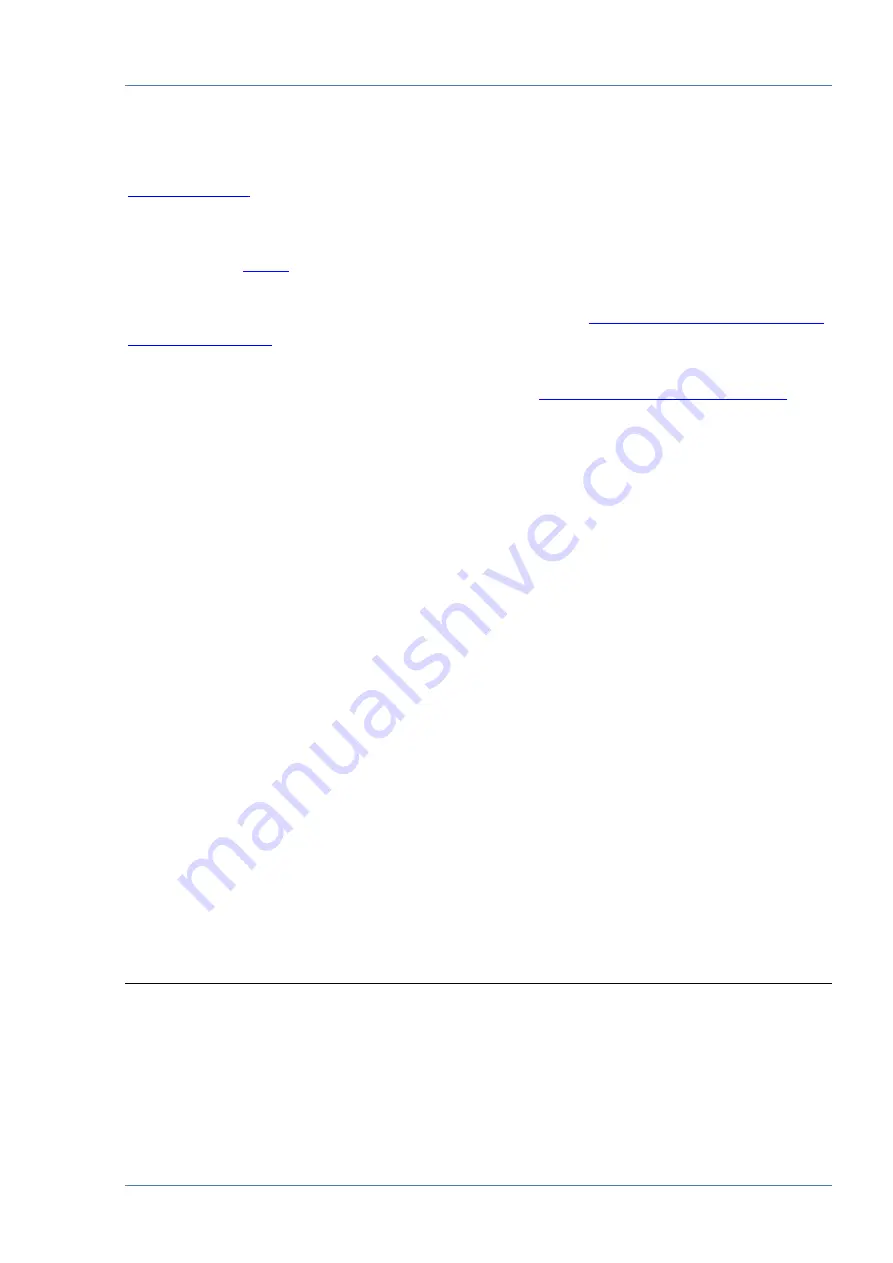
MasterCAN DAC configuration / Configuration of connection via CAN j1939/S6 interface
MasterCAN DAC J1939 i/o modules. Operation manual. Version 2.0
©
Technoton, 2018
34
3 MasterCAN DAC configuration
configuration to meet specific operational requirements is carried out via
K-Line interface (ISO 14230).
To start configuration connect MasterCAN DAC to PC through S6 SK Service adapter
(hereinafter
—
To operate S6 SK it is necessary to download and install USB drivers and
Service
S6
MasterCAN
software
(please,
visit
section).
Description of S6 SK, scheme and sequence of MasterCAN DAC connection to PC,
installation and description of software is described in
3.1 Configuration of connection via CAN j1939/S6 interface
To connect MasterCAN DAC via CAN j1939/S6 interface select
Interface
tab in Vertical
menu of Software (see figure 20). Apply the following configurations:
1)
From the drop-down menu of
CAN Protocol Type
select necessary data transmission
protocol
(by default
–
J1939 + S6)
2)
In the field
SA Address (SA)
enter the inique ID address of the Unit which is part of
CAN j1939/S6 Telematics interface. This address is also used during the Unit configuration
using K-line interface. For MasterCAN DAC15 it is allowed to use the addresses 126 or 146
(126 by default), while for MasterCAN DAC2113
—
127 or 147 (127
by default).
3)
From the dropdown list
CAN Baudrate
select the required Baudrate from the following
range of values: 100; 125; 250; 500; 1000 kbit/s (by default
—
250 kbit/s).
4)
From the dropdown list
Enable Termination Resistor*
select ON or OFF (OFF by
default) of the inbuilt terminal resistor (120 Ohms) between the contacts CAN LOW and
CAN HIGH of
S6
connector. ON or OFF (OFF
by default). Enabling the terminal resistor
ensures correct data transmission via CAN 2.0B (J1939) communication line in case of using
a signal cable that has no terminal resistor at both ends, (e.g. S6 SC-Mol).
5)
In the field
PGN Receive Timeout**, s
enter the maximum time (5 s by default)
during which the absence of input PGN selected for conversion into analog signals is
allowed. In case the receive timeout specified is exceeded, The Self-diagnostics FM will
display an error message in CAN communication line.
*
There is no inbuilt terminal resistor in MasterCAN DAC15.
**
This setting is not supported for MasterCAN DAC2113.






























