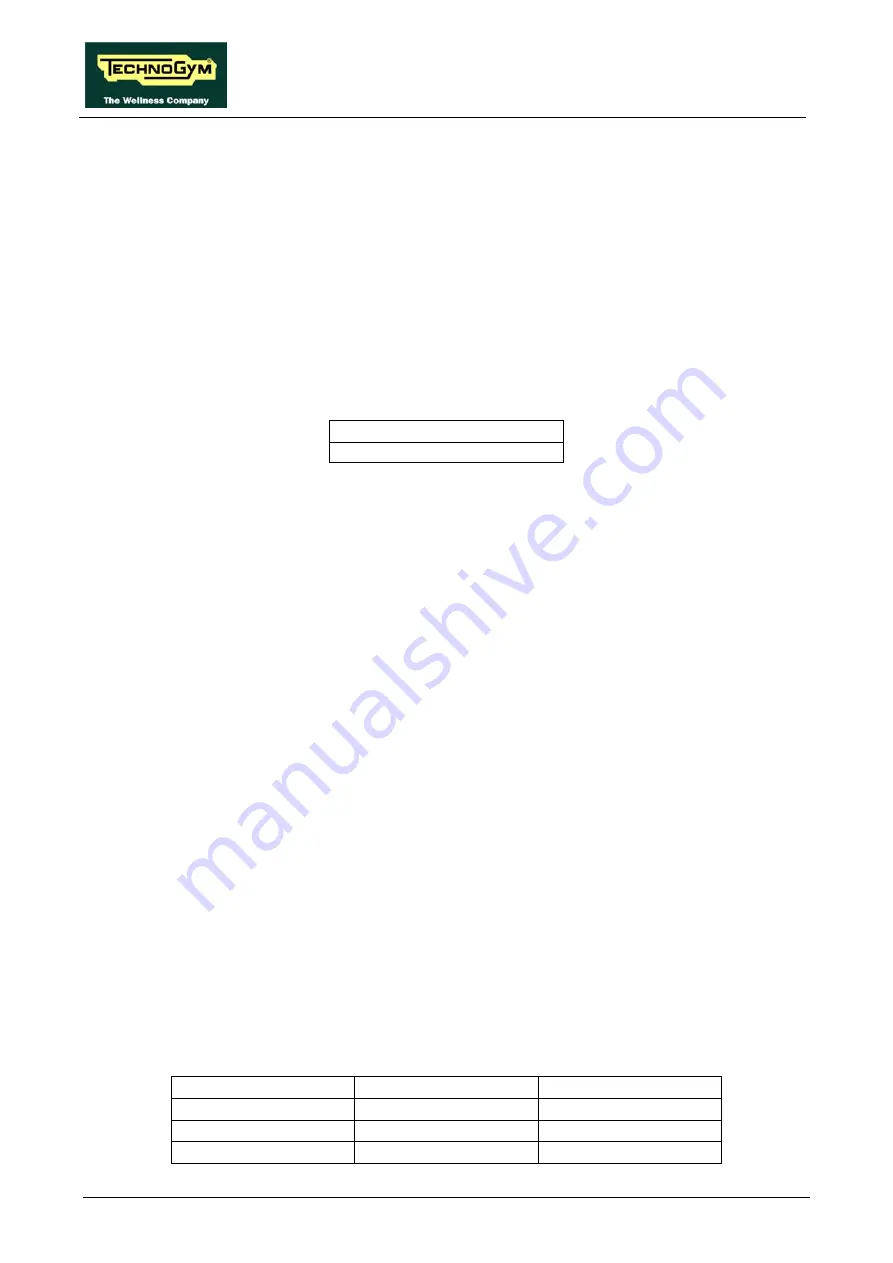
RECLINE EXCITE: Service & Maintenance Manual - rev. 2.4
Page 9.22
9.3.9. S
CREEN SAVER
keys to select the desired function setting from the options available. Press
ove to the next or previous parameter.
This function allows the user to configure the screen saver function for either a “
Message
” or
“
Darkness
”; choosing the former will activate a scrolling message in full-screen TV mode, while
the latter will display a completely dark screen.
To change the selection when the LED matrix shows the current setting:
SCREEN SAVER: XXX
Press the +/-
GOAL
ENTER
to confirm the choice, use the + or – speed keys to m
The alternatives are:
MESSAGE
<default>
DARKNESS
9.3.10. W
AITING TIME
WAITING TIME : xxx
Press the
E
to change th
e current
arameter will start to
blink, at this point press the
CLEAR
the curren
en enter one digit at a
time using t
d
↓
keys to change the value and the +/-
keys to scroll to the next
haracter.
eter.
The default value of this parameter is 10.
9.3.11. TV S
TANDARD
(700
ION O
This function displays the TV St
configur
e m
. To
the s
when
the display show th
sett
TAND
X
Press the +/-
GOAL
keys to sele
la
from
n available. ress
ENTER
to confirm the c
ic
he + o
keys t
r pre
The alternatives
e
PAL B/G
CAM E/
M B G
It is possible to configure the amount of time, in minutes, the machine will wait before activating
the screen saver, with values ranging from 10 to 9999. To change the setting, when the LED matrix
shows the current time:
NTER
key
e parameter: th
ase
value of the
nd th
p
key to er
t value a
GOAL
he
↑
an
c
Press
ENTER
to confirm the changes made, and use the
+
or
–
speed keys to move to the next or
receding param
p
I
E
VERS
NLY
)
andard
ed on th
achine
change
election
s e current
ing:
TV S
ARD: XX
ct the desired
nguage
the optio s
P
ho e, use t
r – speed
o move to the next o
vious parameter.
ar :
SE
L
SECA
/
PAL I
M D
AM K1
SECA
/K
SEC
PAL N
4
L M
NTSC 4
PA
NT
SC
PAL
D/K
Содержание Recline 500
Страница 1: ...SERVICE MAINTENANCE MANUAL REV 2 4...
Страница 2: ......
Страница 4: ......
Страница 10: ...RECLINE EXCITE Service Maintenance Manual rev 2 4 Page vi Page intentionally left blank...
Страница 46: ...RECLINE EXCITE Service Maintenance Manual rev 2 4 Page 3 14 Page intentionally left blank...
Страница 58: ...RECLINE EXCITE Service Maintenance Manual rev 2 4 Page 4 12 Page intentionally left blank...
Страница 94: ...RECLINE EXCITE Service Maintenance Manual rev 2 4 Page 6 34 Page intentionally left blank...
Страница 134: ...RECLINE EXCITE Service Maintenance Manual rev 2 4 Page 7 40 Page intentionally left blank...
Страница 140: ...RECLINE EXCITE Service Maintenance Manual rev 2 4 Page 8 6 Page intentionally left blank...
Страница 172: ...RECLINE EXCITE Service Maintenance Manual rev 2 4 Page 9 32 Page intentionally left blank...
Страница 181: ......































