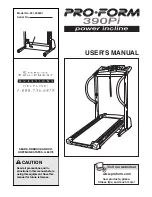JOG NOW : Service & maintenance manual - rev. 6.2
Page 6.29
Follow the procedure step by step to correctly diagnose the problem. Take particular care with the
checks highlighted by circled numbers, which are described in detail below:
(1)
In Place the tester probes across pins
1
and
3
of connector
CN1
of the TGS reader. The
measured value should be +12Vdc.
(2)
As for step
(1)
but across pins
1
and
8
of connector
CN19
(CPU Board) or on the
CN7
connector (ARM Board).
(3)
Use the serial communications test described at paragraph:
If you replace ARM/CPU Board, check that its SW version is updated, otherwise install
the last version.
6.13.2.
UNITY
MODELS
For the following menu, please refer to the UNITY Manual (User Interfaces) and at the
wiring diagrams: 2.9.2.4 “ALEWin Extended Range: (100 - 240V)” and 2.9.3.4
“Powered models 700 UNITY”.
Содержание Jog Now Excite+ 700
Страница 2: ......
Страница 4: ...JOG NOW Excite Service maintenance manual rev 6 2...
Страница 29: ...JOG NOW Excite Service maintenance manual rev 6 2 Page 2 17 UNITY Version...
Страница 31: ...JOG NOW Excite Service maintenance manual rev 6 2 Page 2 19 UNITY Version...
Страница 186: ...JOG NOW Excite Service maintenance manual rev 6 2 Page 8 6 Page intentionally left blank...
Страница 222: ...JOG NOW Excite Service maintenance manual rev 6 2 Pagina 12 2 Blank page...
Страница 224: ...JOG NOW Excite Service maintenance manual rev 6 2 Pagina 13 2 Blank page...
Страница 226: ......
Страница 227: ......