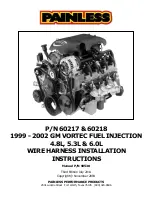Teching Craftsman®
10
2.3 Set up the app on the mobile phone (Version 4.3 or
above required for Android systems)
2.4 The Bluetooth device JDY-08 Walker No.1 is found,
as shown below:
a.Click on the name of the device to enter the control
screen automatically, which indicates that connection is
being made.
b.During the connection of the Bluetooth device and
after successful connection, the yellow indicator on the
PCB board will remain on.
2.5 After the mobile phone is connected successfully
to the Bluetooth device, the device can be operated:
Note: If multiple Bluetooth devices are enabled simultaneously, all
of them will be displayed. Select the one with higher signal
strength (a device closer to you displays a number with a smaller
absolute value).
Note: If you have two different robots of our company (e.g.,
Walker and Pathfinder), the corresponding apps should be
used separately for connection. The Walker app can only be
used to operate the Walker.
Содержание Robot DM20
Страница 1: ...Robot Series Walker No 1 Metallic Mechanical Assembly Model...
Страница 3: ......
Страница 6: ...Contents Assembly instructions Operation guide for the WalkerAPP Parts list of the Walker robot...
Страница 8: ...2 Teching Craftsman 1 Assembly procedure of the Walker robot...
Страница 9: ...Teching Craftsman 3...
Страница 10: ...Teching Craftsman 4...
Страница 11: ...Teching Craftsman 5...
Страница 12: ...Teching Craftsman 6 Motor plug...
Страница 14: ...Teching Craftsman 8 Assembly completed...