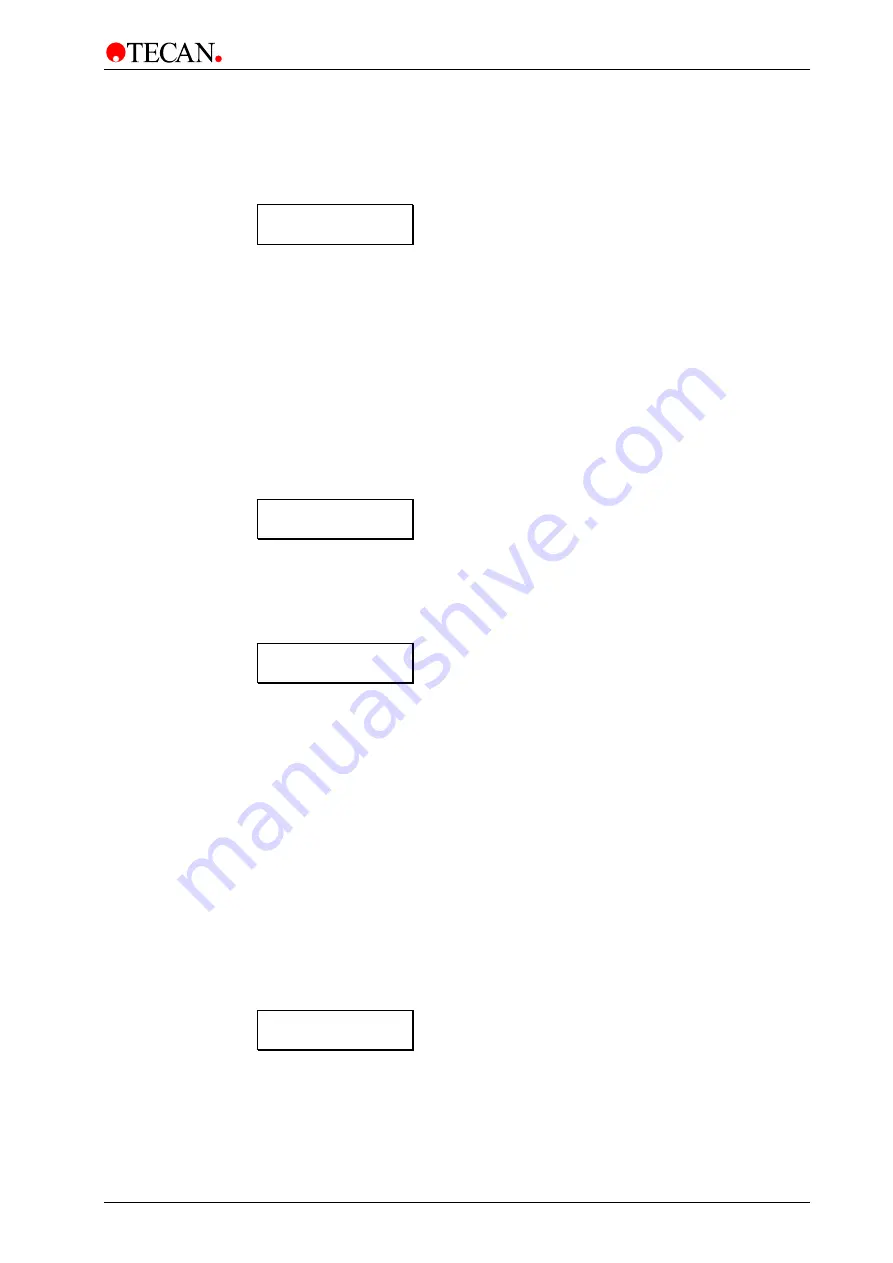
6. Adjust Menu
Liquid Sensors 1 - 2
When liquid sensor 1 or 2 is selected, the following message is displayed:
Empty S XX Y
exit yes
•
S = sensor number
•
XX = displayed value
(does not directly correlate to the volume of liquid in the bottles).
•
Y = limit
(0 = values below limit, 1 = values above limit)
Ensure that bottle 1 or 2 are filled with 600ml of water and are placed on the
corresponding green or gray bottle holder.
Press
yes
to confirm the value (volume).
When the sensor detects a volume less than this entered volume, it will display
an error message either before starting the test procedure or after the procedure
has been completed.
When the value has been set, press
exit
and the following message is displayed:
Liquid Sens. 1
- + exit yes
Use the
<
and
>
keys to set the next required sensor (1 - 2 or W).
Waste Sensor
When the waste sensor is selected, the following message is displayed:
Full W XX Y
exit yes
•
W = waste sensor
•
XX = displayed value
(does not directly correlate to the volume of liquid in the bottles).
•
Y = limit
(0 = values below limit, 1 = values above limit)
Ensure that the waste bottle is filled with 2000ml of water and is placed on the
corresponding red bottle holder.
Press
yes
to confirm the value (volume).
When the sensor detects a volume greater than this entered volume, it will
display an error message either before starting the test procedure or after the
procedure has been completed.
When all the sensors have been set, press
exit
and the following message is
displayed:
Adj.Liq.Sens.:
other yes
Press
other
to proceed to the next option.
.
May 2003
Instructions for Use for Columbus Washer No. I 109 006 Rev No. 2.2
6-7






























