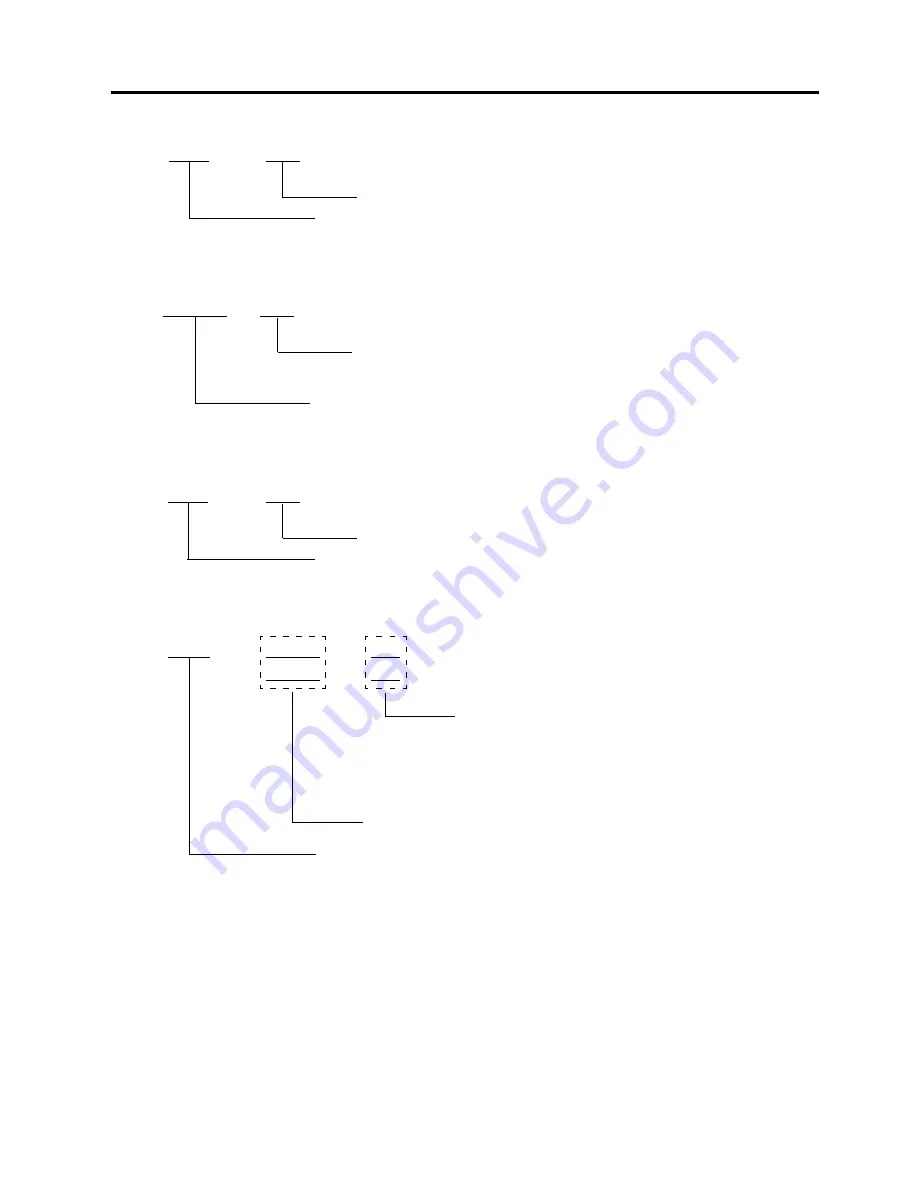
6-10
6. DIAG. TEST OPERATION
EO18-33007
NOTES:
1. Software version No., part No. of ROM and checksum vary according to the software
version of PROGRAM ROM.
2. The last two digits of the checksum are usually 0.
3. When the kanji ROM is not installed, the checksum becomes “0000”
4.
When selecting the Diag. Test operation, pressing the [RESTART] and [FEED] keys at the same
time restores the display to the system mode menu.
(7) PC card Check
(6) DRAM Check
(4) Kanji Check
6.2 SELF TEST MODE
DRAM
16MB
Capacity of DRAM
System/Painting memory
KANJI
9D00
Checksum of BITMAP Kanji ROM
Kanji area
EEPROM
OK
OK: Data in the check area can be properly read/written.
NG: Data in the check area cannot be properly read/written.
EEPROM (Backup Memory)
(5) EEPROM Check
CARD
SLOT 1
ATA
SLOT 2
LAN
ATA:
ATA card is inserted.
LAN:
LAN card is inserted.
FSH:
Flash memory card is inserted.
NO:
Unformatted ATA card/Flash memory
card or no card is inserted.
Slot
PCMCIACard
Содержание B-880 series
Страница 3: ...TEC Thermal Printer B 870 880 QQ SERIES Owner s Manual ...
Страница 35: ......
Страница 36: ...PRINTED IN JAPAN EO1 33017 ...
Страница 56: ......
Страница 57: ......
Страница 58: ...PRINTED IN JAPAN EO10 33008 ...
Страница 146: ...6 59 6 DIAG TEST OPERATION EO18 33007 Fig 6 25 Bar code AUTO PRINT Fig 6 24 ...
Страница 176: ......
Страница 177: ......
Страница 178: ...PRINTED IN JAPAN EO18 33007 ...
Страница 179: ......
Страница 180: ......
















































