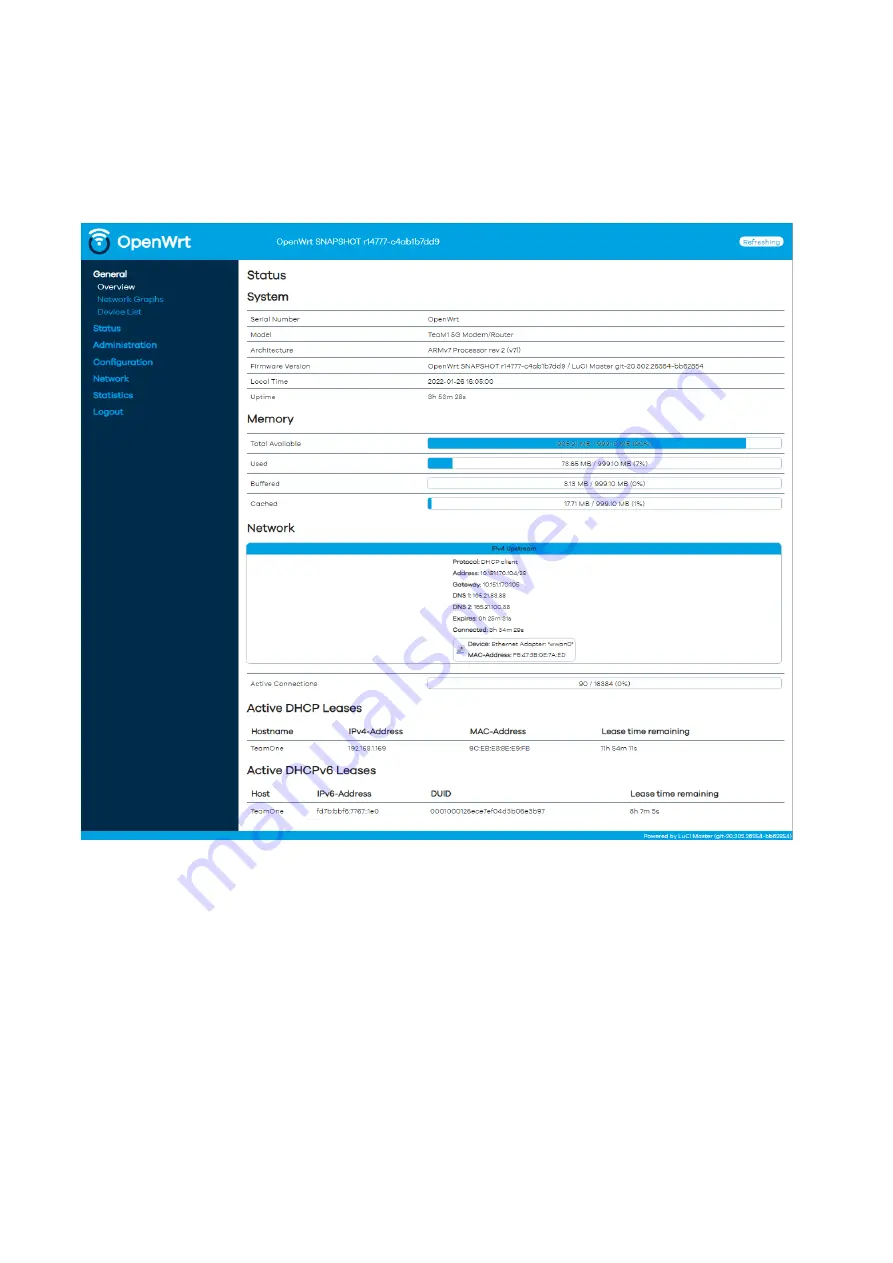
P a g e 23 | 64
TM1-5GM2020SG
4.2 Status Page
Once you have logged in, you will see the ‘General’ – ‘Overview’ page. From here you can get the
detail information from the high-level view of your router’s status.
In the figure, you can see some basic system information like the version of OpenWrt and the web
interface packages of OpenWrt, which is named LuCI. Additionally, you can see the uptime for the
router since last reboot, the current clock time on the router and how much of the router's processor
is used (“load”). Let's scroll down a little, you can see the router's memory usage. As services are
started on the router, the “total available memory” will go down. In the case of the figure, there's lot
of memory still available. If the amount is very low, the router could slow down and behave
erratically. In that case, one would need to stop and disable services on the router. That's beyond
the scope of this walkthrough but it's important to know.
Содержание TeaM1-5GM
Страница 33: ...P a g e 33 64 TM1 5GM2020SG 6 4 3 Time Synchronization Time Synchronization setup for the system...
Страница 49: ...P a g e 49 64 TM1 5GM2020SG 7 6 SNMPD The section allow user to setup the SNMPD for manual configuration...
Страница 59: ...P a g e 59 64 TM1 5GM2020SG 9 3 Memory 10 Logout Click this section the router will be logged out...
















































