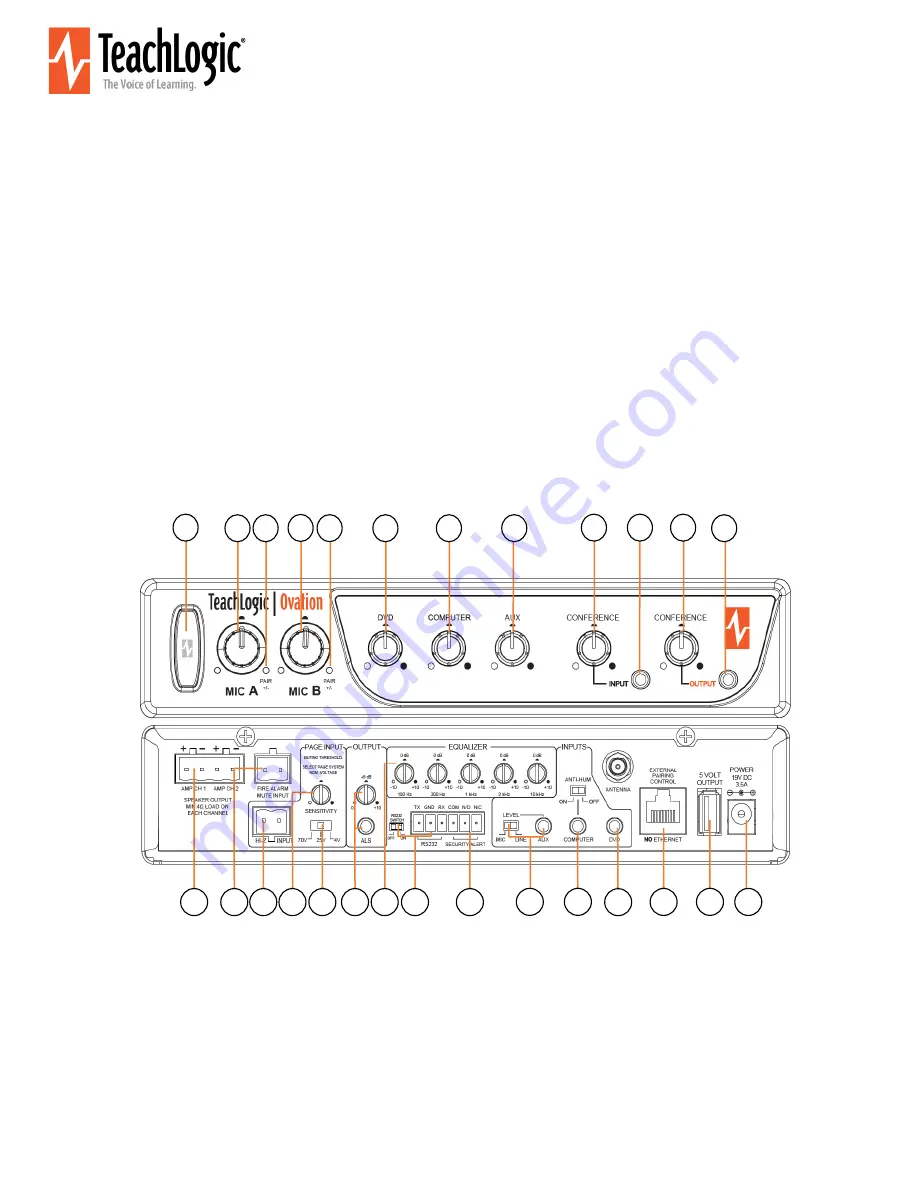
r 2022.10.21 Page 1
User Guide: OA
-
50
TeachLogic
’
s Ovation Amplifier/ Mixer/ Receiver (OA
-
50) uses special DECT (Digital Enhanced Cordless Telecommunications) radio
technology to wirelessly receive audio, making it perfect for any size or type of classroom. With four inputs, two outputs, and two
mic channel receivers, the OA
-
50 can integrate various media devices and simultaneously use two wireless microphones to
supplement your presentation material for added student engagement.
DIAGRAM 1: Main System Controls
1
2
3
4
5
6
7
8
9
11
10
12
1
3
2
4
5
6
7
8
9
10
11
12
13
14
15
Front Panel
1.
Power Button Logo Indicator Light
2.
MIC A Microphone Volume Control
3.
MIC A Pairing Button and Indicator Light
4.
MIC B Microphone Volume Control
5.
MIC B Pairing Button and Indicator Light
6.
DVD Input Volume Control
7.
Computer Input Volume Control
8.
Aux Input Volume Control
9.
Video Conference Input Volume Control
10.
Video Conference Input Port (3.5 mm)
(Also suitable for Aux audio source)
11.
Video Conference Output Volume Control
12.
Video Conference Output Port (3.5 mm)
(Also suitable for Lesson Capture)
Back Panel
1.
Speaker Output
2.
Fire Alarm Mute Input
3.
Page Input
4.
Page Sensitivity Control
5.
Page Input Voltage Selector
6.
ALS Output (3.5 mm) & Gain Control
7.
Five Band Equalizer Controls
8.
RS
-
232 Input & OFF/ON Switch
9.
Security Alert Interface
10.
Aux Input Port (3.5 mm) & Mic/Line Level
Selector; Mic:
-
40dB/Line:
-
10dB
11.
Computer Input Port (3.5 mm) / Computer
Anti
-
Hum ON/OFF Switch
12.
DVD Input Port (3.5 mm)
13.
External Pairing Control for OP
-
10 Wall Mount
Control Panel
14.
5 Volt USB Output for Chargers
15.
Power Input: 19 Vdc, 3.5 A








