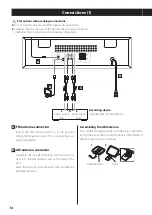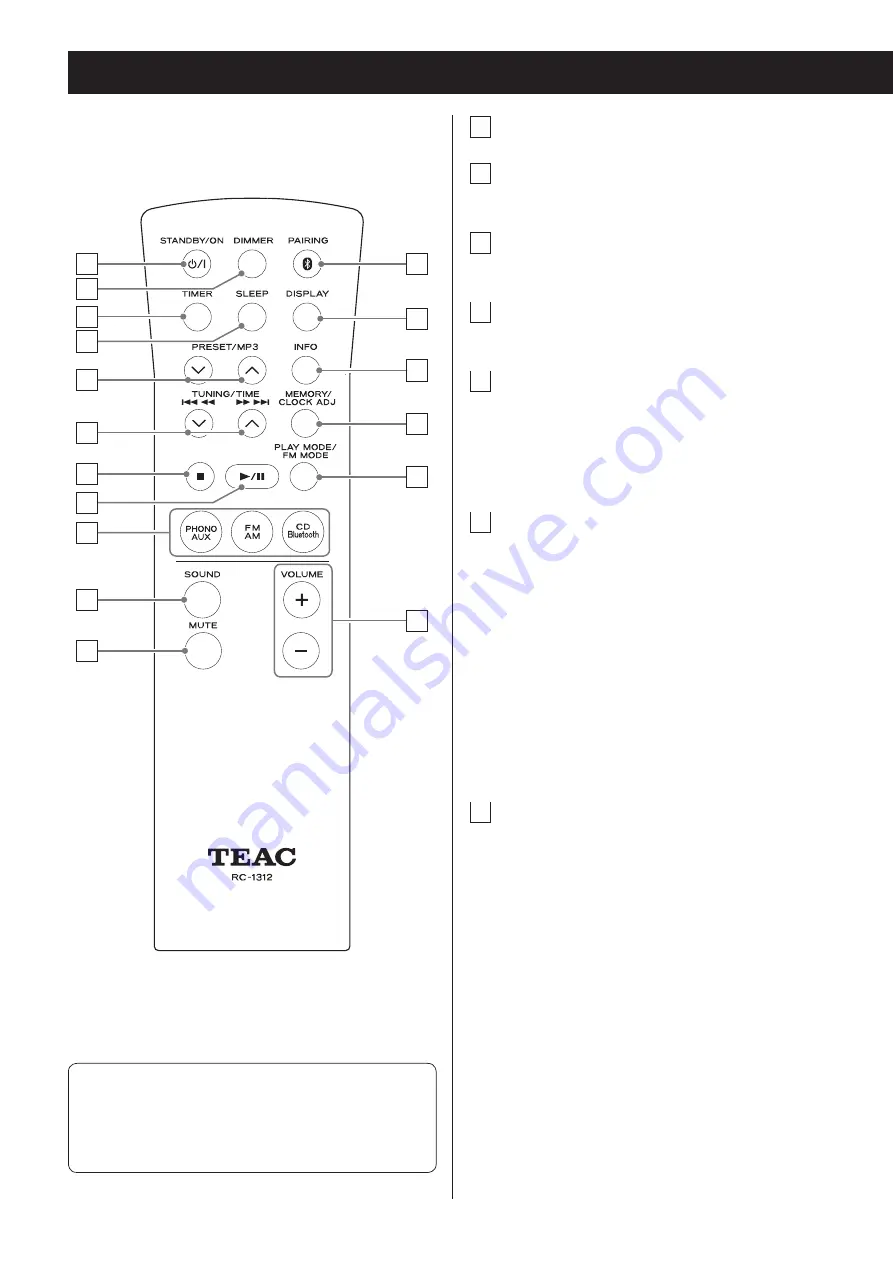
20
Names and functions of parts (remote control)
a
b
c
d
h
e
m
f
g
n
i
o
p
q
l
j
k
a
STANDBY/ON button
b
DIMMER button
Use to adjust the display brightness (page 29).
c
TIMER button
Use to turn the wakeup timer on and off (page 52).
d
SLEEP button
Use to set the sleep timer (page 55).
e
PRESET/MP3 (
j
/
k
) buttons
When listening to the radio, use to select preset
radio stations (page 51).
When listening to an MP3/WMA disc, use to select
the folder number (page 34).
f
TUNING/TIME (
j
/
k
) buttons
Skip/search (
.m
/
,/
) buttons
When listening to the radio, use for manual and
auto station tuning (page 49).
When listening to an MP3/WMA disc, use to select
file numbers (page 34).
When setting the clock and the wakeup timer, use
to set the time (pages 25 and 52).
When listening to a CD, use to skip to the previous
or next track. Press and hold during CD playback to
search forward/backward (page 33).
g
Stop (
8
) button
Press to stop playback.
When both the main unit and the remote control
have buttons with the same functions, the instructions
in this manual refer to only one set of buttons, but the
other set of buttons can be used in the same way.
Содержание LP-P1000
Страница 1: ...ENGLISH FRAN AIS TURNTABLE AUDIO SYSTEM OWNER S MANUAL MODE D EMPLOI LP P1000 Z 77 20L100001000...
Страница 7: ...7 ENGLISH...
Страница 60: ...60...