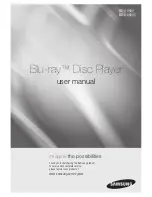Figure 15:
Loading the tray
Handling discs
Handle all DVD and CD media, especially blank DVD-R, DVD-RW, CD-R and CD-RW discs, with
care. Dust, scratches and even fingerprints on the data (i.e. shiny) side of the disc can cause
read and write errors. Discs should be picked up with your fingertips at the outer edge only or
by inserting a one finger into the centre hole and one along the outer edge for balance. Newly
created discs (DVD-R, DVD-RW, CD-R or CD-RW) should be labelled on the non-recorded side
using an indelible, soft felt-tip pen (special disc labelling pens are also available from computer
supply stores).
NOTE:
It is inadvisable to affix self-sticking labels to discs. The weight of the label may
unbalance the disc and cause read/write errors.
Cleaning discs
•
All DVD and CD media must be clean for proper read and write performance. Trying to
record on a dirty disc may result in a failed session and ruin the disc.
•
Discs should be cleaned with a clean, soft cotton cloth using a radial motion from the centre
out.
•
Never wipe discs in a circular motion!
36