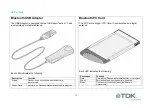21
Frequently Asked Questions
How do I find the Bluetooth Device Address (BDA)
of my device?
Double-click on the taskbar Bluetooth Icon. Click on the Hardware
tab. The Bluetooth address will be displayed next to the Device
Address.
Why can’t I discover a nearby Bluetooth device?
The remote device is probably in non-discoverable mode. Check
the status of the device and perform another search when the
remote device is in discoverable mode.
Why am I unable to exchange business cards?
Ensure that both your machine and the remote computer has a
default business card created and selected.
Can other Bluetooth devices access my confidential files?
The Bluetooth specification provides levels of security. By default
your machine is discoverable and is sharing one empty folder.
Double-click on the taskbar Bluetooth Icon and click on the
Information Exchange tab to see the folder you are sharing to
other Bluetooth devices.
Can I do a device discovery from my 2 machines simultaneously?
Simultaneous device discovery is supported but not recommended
as the machines may fail to discover each other.
Is my device point to point and what does this mean?
Both the USB adaptor and PC card are multipoint devices. A point
to point system will only allow communication between two
machines and will no longer be accessible to other Bluetooth
devices.
Can I use two Bluetooth profiles at the same time?
Yes, providing the remote equipment supports this feature. Both
the USB adaptor and PC card provide this functionality.
Technical Support
If you are still experiencing problems please contact your place of
purchase or local distributor. Alternatively, for further guidance and
up to date product and support information try:
Our website at
www.tdksys.com
or our helpdesk at
Содержание bluetooth usb adapter
Страница 1: ...Bluetooth Connectivity Solutions...
Страница 26: ...26...