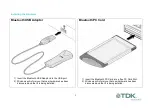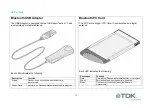18
Nokia 6210
The Nokia Connectivity Battery (LRW-1) brings Bluetooth to the Nokia 6210.
You may need to check that your 6210 has software which can support the Bluetooth Connectivity Battery. You can do this in two
ways:
• Switch on the phone with the Connectivity Battery fitted. If there is an icon in the top left corner showing a dot with waves
radiating from it - ((•)) - then the phone has a sufficient version of software.
• From the standby screen (when not in a call), type *#0000# and note the version number displayed. If it is V 05.02 or higher then
the phone has a sufficient version of software.
If your phone has an earlier software version, you need to contact your local Nokia dealer for a free upgrade.
Note: The Nokia 6210 is permanently discoverable.
1 Double-click Bluetooth Neighborhood on the desktop.
2 Wait while discoverable Bluetooth devices that are in range are discovered.
3 Double-click your Nokia 6210 phone shown in the list of devices found.
4 Click on the taskbar Bluetooth Icon when it flashes (Windows 98) or a bubble message appears (Windows Me/2000).
Passkey Request (Windows 98)
Passkey Request (Windows Me & 2000)
5 Type in the preset Nokia passkey (indicated on a label supplied with the Connectivity Battery) in the Bluetooth Passkey field and
click Authenticate.
Содержание bluetooth usb adapter
Страница 1: ...Bluetooth Connectivity Solutions...
Страница 26: ...26...