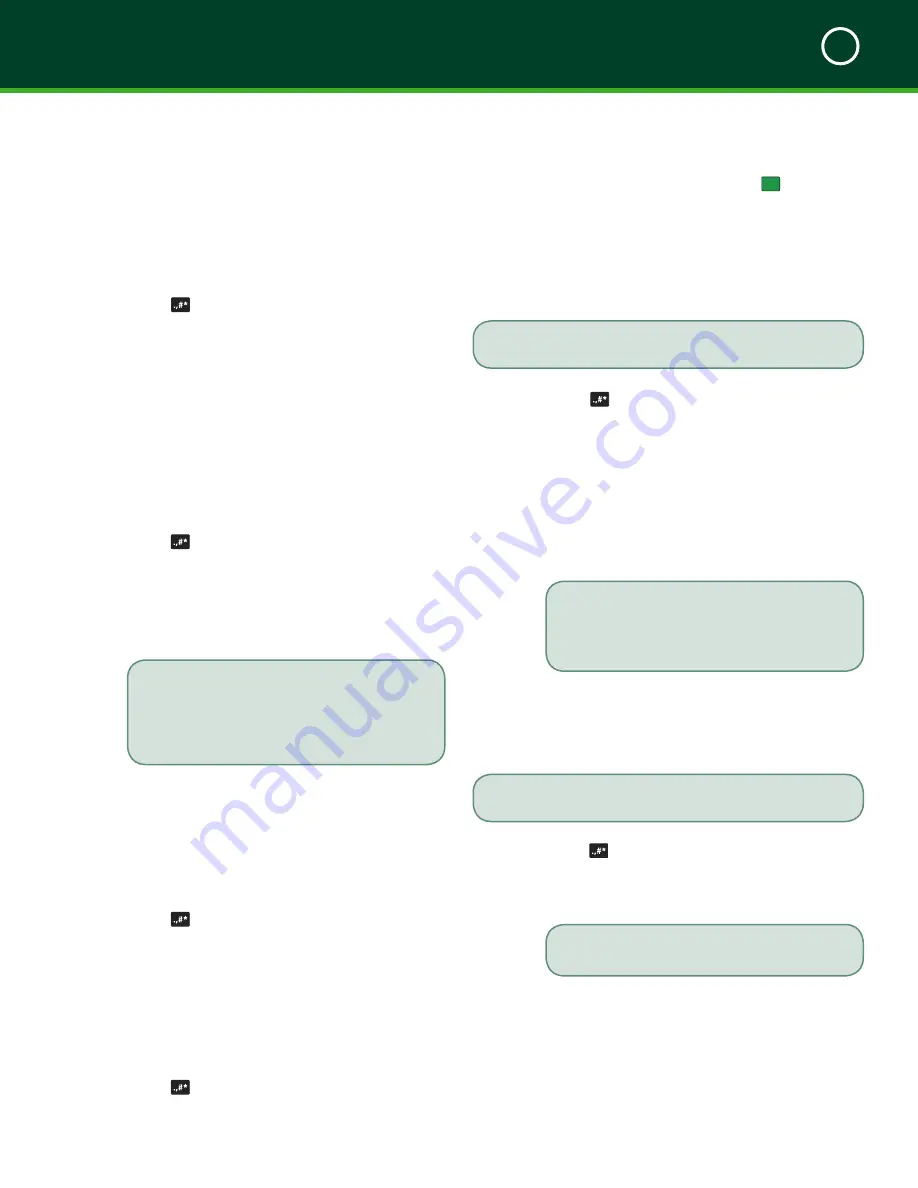
TD MOBILE POS MERCHANT GUIDE
Administration and Customization
4
27
1.
Select one of the following options:
AllOff
,
AllOn
or
InvalidOnly
and press
o
/OK
.
Default is
AllOn
.
How do I set the idle timer?
Allows a user to dictate how long a PINPad will sit unused
before going to the
Standby
screen.
On the PINPad
-> Setup Menu ->
Customization -> Idle Timer
This setting dictates how long a PINPad will sit unused
before returning to the idle screen. We recommend that
this be set to 60 seconds, otherwise you may experience
more transactions timing out which will require you to
restart from the beginning.
1.
Enter the number of seconds before the PINPad
goes into idle mode. The default is 2 minutes.
This setting will be overwritten every time
you do a
Host 2 Download
. If you want this
to be permanent, please call TD Merchant
Services Help Desk at
1-877-375-7331
.
How do I set the PINPad sleep timer?
Allows a user to dictate how long a PINPad will sit unused
before going to sleep.
We recommend that you don’t change your timers as
they are set to maximize your battery life.
On the PINPad
-> Setup Menu -> Customization
-> Hardware Options -> Sleep Timer
1.
Enter the number of seconds before the PINPad
goes into sleep mode.
We recommend that you don’t change your timers as
they are set to maximize your battery life.
If you never want it to enter sleep mode,
enter 999. The default is 45 seconds.
How do I verify the PINPad’s system
information?
Allows a user to verify the PINPad’s system information
such as operating system version. You would only need
this information when contacting TD Merchant Services
Help Desk and they would guide you through this.
On the PINPad
-> Maintenance Menu -> System
Info
1.
Displays the following device information: SDK
Version, OS Version, Manager Version and
TDAPP Version.
PINPad Customization
How do I select my PINPad language?
On the PINPad
-> Setup Menu -> Customization
-> Language Options
You can select the language that is used to display
messages on the PINPad.
1.
Select the language option you want for your
PINPad. It is either
Eng/French
or
French/Eng
.
This setting will be overwritten every time
you do a
Host 2 Download
. If you want this
to be permanent, please call TD Merchant
Services Help Desk at
1-877-375-7331
.
How can I prevent duplicate transactions?
When activated, this option helps prevent duplicate
transactions from occurring on the PINPad due to user
errors.
On the PINPad
-> Setup Menu -> Customization
-> Transaction Options -> Duplicate Trans Check
1.
Turn this option
ON
or
Off
.
How do I turn on/off key beeps?
Allows a user to enable or disable the beeps when keys
are pressed or when certain conditions are met.
On the PINPad
-> Setup Menu -> Customization
-> Hardware Options -> Key Beep
Содержание Mobile POS
Страница 1: ...Merchant Guide TD Mobile POS Android paired screen shown...
Страница 4: ......
Страница 11: ...7 Section 2 Admin Menu 13 Card Readers 14 The Merchant Portal 14 Summary 14...
Страница 59: ...534844 V1 2 10 15 EN...






























