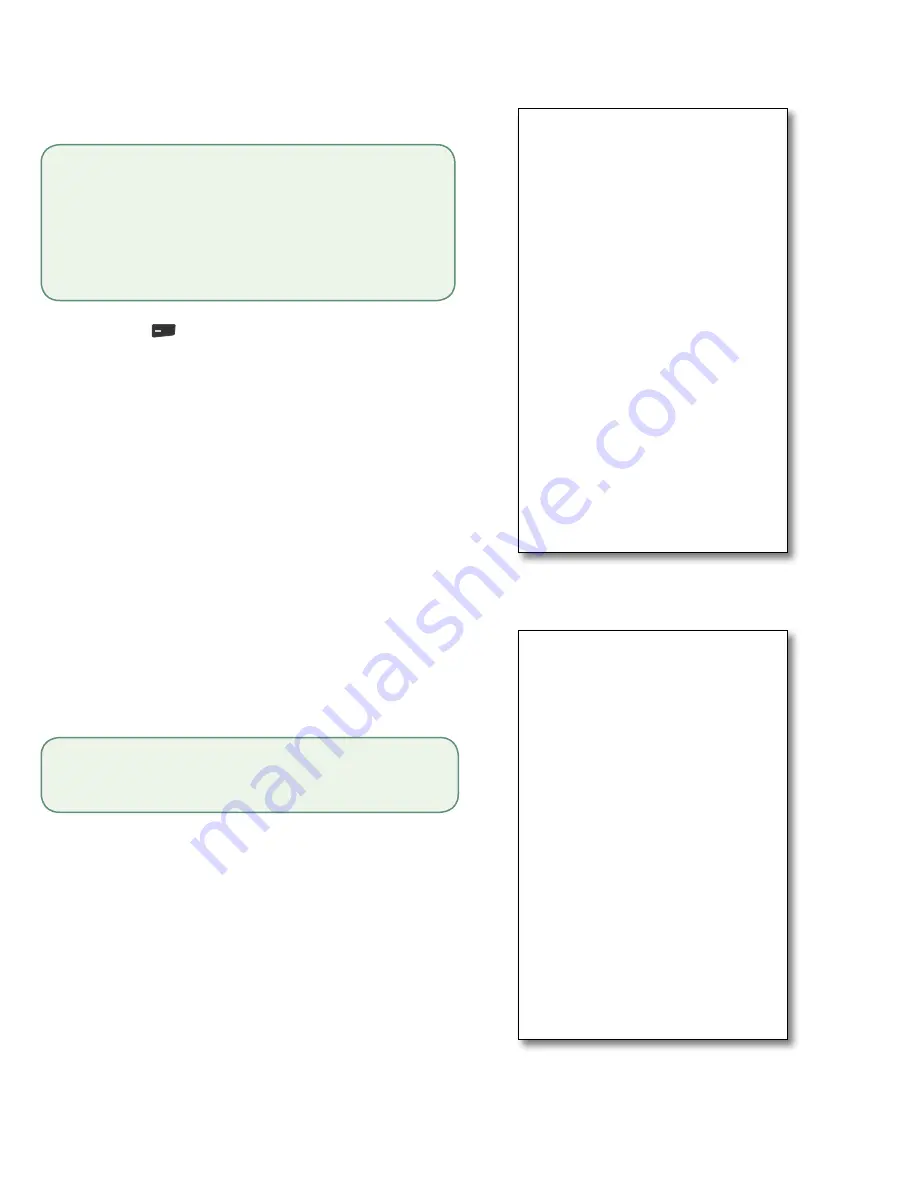
- 4 -
Sale (phone or mail)
1.
Press
/
F4
Phone / Mail Sale
.
2.
Enter the
dollar amount
and press
OK
.
3.
Enter the
account number
and press
OK
.
4.
Enter the
expiry date
and press
OK
.
5.
Enter the
CVD number
and press
OK
. This is an
optional step and is dependent upon your settings
and the card requirements.
6.
The screen shows that authorization number, the
transaction total and the receipts print.
Void
This transaction is used to correct a previously entered
transaction from the terminal in the current, open business day.
You can also use Transaction Recall to recall and cancel/void a
transaction based on information other than the trace #.
1.
Press
OK
Void
.
2.
Enter the
trace #
for the transaction to be voided
and press
OK
.
3.
Verify that this is the correct transaction:
Void
or
Back
. If you select back, you can enter a new trace
# to void.
4.
The voided transaction receipts print.
Merchant Name
Address
City, Province
Merchant Number
Terminal ID
PH/MAIL SALE
06-16-2016
12:41:02
Acct # 476173******0010
M
Card Type UP
Name: nnnnnnn
Trace # 010017
Inv # 3
Auth #010589
RRN 001003099
PH/Mail Sale $11.00
TOTAL $11.00
Retain this copy for your
records
Merchant copy
•
These instructions are used for sales where the card is
not
present. If the card is present at sale, see
Sale (credit card)
.
If you use the incorrect sale transaction you could incur extra
charges.
•
There are risks performing transactions when the credit card
is not present. Ensure that you perform all of the available
security checks for phone / mail sale.
Merchant Name
Address
City, Province
Merchant Number
Terminal ID
VOID SALE
06-16-2016
12:41:02
Acct # 455763******1632
SN
Exp Date: 10/20
Card Type UP
Name: nnnnnnn
Trace # 010112
Inv # 5
Auth #010590
RRN 001003099
TOTAL $25.00
+++++++++++++++++++++++
00 APPROVED
-THANK YOU
+++++++++++++++++++++++
Retain this copy for your
records
Merchant copy
If you have closed the business day that the transaction was performed
in, you can only perform a return. The option to void the transaction
is no longer available.
Содержание iWL252
Страница 1: ...TD iWL252 255 Merchant Guide UnionPay Cards For the iWL252 Bluetooth iWL255 3G Wireless...
Страница 4: ...ii This page is intentionally left blank...
Страница 12: ...8 This page is intentionally left blank...
Страница 14: ...535406 1016...














