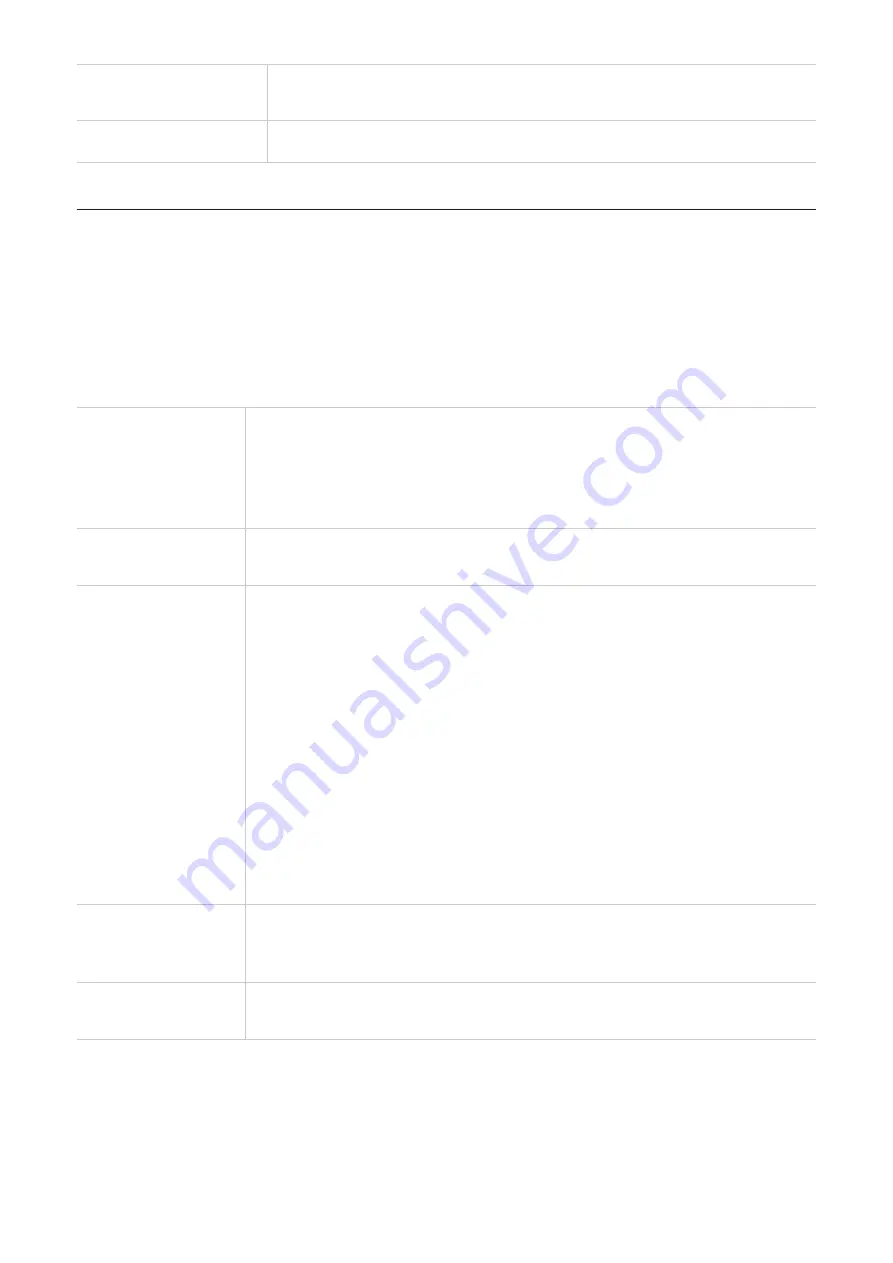
9
Security Mode
The available security modes include
OPEN
,
WPA2-PSK(AES)
and
WPA/WPA2-PSK(TKIP/AES)
.
Pass Phrase
Set a password for your Wi-Fi network.
4.3 Devices Settings
Connected devices
Click
Connected Devices
to get more detailed information on the connected devices. In the
details page, you can edit the names of connected devices, and manage internet access for
connected devices.
Advanced Settings
DHCP
Dynamic Host Configuration Protocol (DHCP) is a client or server
protocol that automatically provides you with an Internet Protocol
(IP) host. With
DHCP Server
enabled, the IP address and subnet
mask you have defined will be assigned to the connected devices
automatically.
USSD
Enter the USSD code and click Send. Call your operator to get the
command code.
PIN Management
Enable SIM PIN:
1. When the SIM PIN feature is disabled, click
Enable
.
2. Set an SIM PIN code that is 4 to 8 digits long.
3. Click
Apply
.
Disable SIM PIN:
1. When the SIM PIN feature is enabled, click
Disable
.
2. Enter the current SIM PIN code.
3. Click
Apply
.
NOTE: When the SIM PIN code is entered incorrectly 3 times, a PUK
code is required. You can obtain the PUK code by calling customer
services on 150 using your SIM card.
L2TP
L2TP (Layer Two Tunneling Protocol) is a virtual tunneling protocol
commonly used in virtual private networks. It provides packet-oriented
point-to-point connections.
Hibernation
Enter the time interval and click
Apply
. The device will go to sleep and
work in low power. You can wake it up by any action in connection.
Connection Settings
Network Selection
You can set the network mode to
Automatic
,
3G only
,
4G only
or
4G/3G only
. Make sure that
you click
Apply
after making any changes.
Содержание LinkZone
Страница 1: ...USER MANUAL V1 0 MW42L...







































