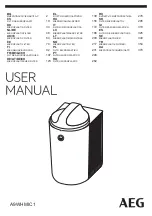MFC Kit Instructions
5.0 PQconnect Option
31
Modbus RTU Connections
The hardware pinout for the J5 communication header and default settings is shown below.
Table 9: Modbus Connector Pin Definitions
J5 Header
Pinout
Signal Name
Signal Type
1
No connect
-
2
D+
RS-485 B (non-inverting)
3
GND
RS-485 SC/G
4
D-
RS-485 A (inverting)
5
No connect
-
The default protocol settings for the RS-485 Modbus RTU interface are shown below.
Table 10: Modbus RTU Protocol Settings
Parameter
Default Value
Units
Baud Rate
38400
Bd
Data Bits
8
Bits
Stop Bits
1
Bits
Parity
Even
-
Slave ID
10
-
Table 11: Configuration Switches
SW1
Configure Modbus Connection
on J5 Header
1
– Enable 560Ω bias resistor on D-.
2
– Enable 120Ω termination resistor.
3 -
Enable 560Ω pull-up on D+.
J20
Remove jumper to use default Modbus settings on next reboot.
The input registers from the Sine wave filter are mapped to Modbus register address 40000, see
Table 20 through Table 22 for definitions of the input register maps. The output registers are
mapped to Modbus register address 40500, see Table 20 through Table 22. All input
and output
registers
are two bytes in size and formatted as 16-bit signed integers.
Note: All parameters with an asterisk (*) in the description will require the Tech level access codes
parameter key A: 0x007D (125) and parameter key B: 0xEA6E (60014).
PQvision PC application Screen Elements
This section focuses on the operation of the PQvision application. The PC application contains
several screens that allow the user to monitor the status of the MFC Sine Wave filter. Additionally,
the PQvision application can be used for basic setup of the MFC Sine Wave filter.
Enter password
08252014
to enable tech access.
Please ensure the latest version of PQvision is downloaded to your PC. The software is available
on the TCI MFC Kit page located here:
Содержание MFC A
Страница 2: ......
Страница 5: ...2 Replacement Parts 56 Factory Contacts and Tech Support 56 ...
Страница 60: ......