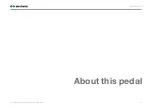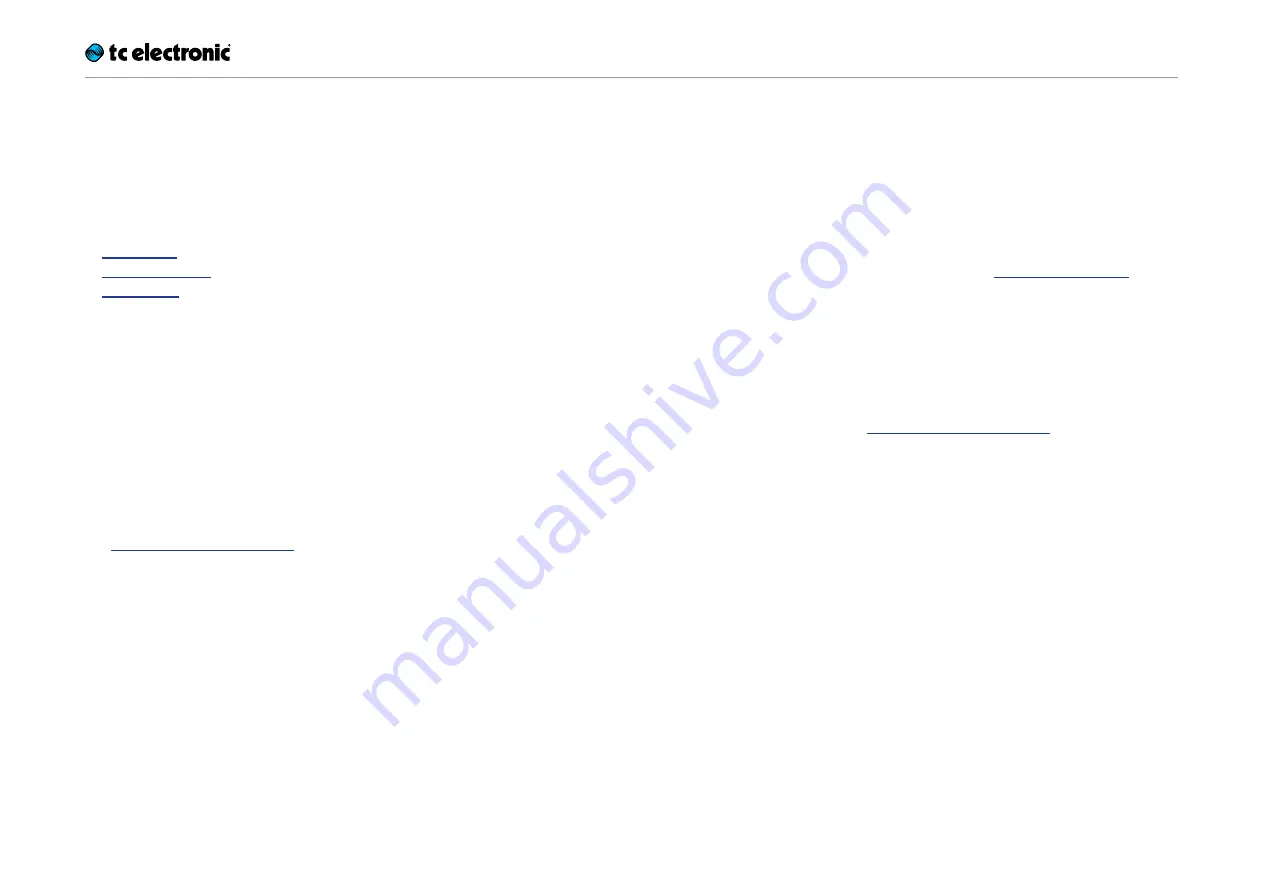
Inputs, outputs and controls
Flashback Triple Delay English manual 2014-10-14
17
Expression pedal input
You can connect an expression pedal to this de-
lay unit (optional/not included). Once you have
connected and configured an expression pedal,
you can use it to control one or more of the fol-
lowing parameters:
►
►
►
These parameters will be explained later in this
manual.
You can define…
►
which
parameter(s)
you want to control with an
expression pedal and
►
the
parameter range
to control.
While Flashback Triple Delay has three Delay En-
gines, the Expression pedal will only control the
parameters for the Delay Engine selected with
the Delay 1/2/3 selector switch.
Choosing an expression pedal
For use with this delay unit, you should use a
25
kOhm
linear pot expression pedal.
Please note that a standard guitar volume pedal
has a
250 kOhm
logarithmic pot and cannot be
used as an expression pedal with this delay unit.
If you already own an expression pedal and you
are not sure if you can use it with this delay unit,
please ask your local vendor or get in touch with
TC Support.
Assigning delay parameters
and parameter ranges to
an expression pedal
You can control any combination of the Delay
Time, Delay Feedback and Delay Level param-
eters with an external expression pedal. You can
make and store these settings separately for
each of the three Delay Engines, and they are
stored as part of the Delay Engine preset.
To set up parameters and parameter ranges,
proceed as follows:
►
Connect an expression pedal to the Exp
Pedal jack.
►
Switch on the delay.
►
Choose a Delay Engine (1, 2 or 3) using the
Delay 1/2/3 selector switch. Make sure that
this Delay Engine is active – its footswitch
should be lit. You may also want to switch off
the two other Delay Engines.
►
Set the expression pedal to the maximum
position.
►
Set the knobs for the parameters you want to
control to the desired maximum values.
►
Set the expression pedal to the minimum po-
sition.
►
Set the knobs for the parameters you want to
control to the desired minimum values.
►
Press and hold the footswitch for the preset
to store these settings.
►
Repeat for the two other Delay Engines if you
want to control their parameters with the ex-
pression pedal, too.
Содержание Flashback Triple Delay
Страница 1: ...Flashback Triple Delay English manual 2014 10 14 1 Flashback Triple Delay English manual 2014 10 14...
Страница 6: ...Before you begin Flashback Triple Delay English manual 2014 10 14 4 Before you begin...
Страница 8: ...About this pedal Flashback Triple Delay English manual 2014 10 14 6 About this pedal...
Страница 10: ...TonePrint Flashback Triple Delay English manual 2014 10 14 8 TonePrint...
Страница 13: ...Setup Flashback Triple Delay English manual 2014 10 14 11 Setup...
Страница 15: ...Inputs outputs and controls Flashback Triple Delay English manual 2014 10 14 13 Inputs outputs and controls...
Страница 29: ...Maintenance Flashback Triple Delay English manual 2014 10 14 27 Maintenance...
Страница 32: ...Frequently asked questions Flashback Triple Delay English manual 2014 10 14 30 Frequently asked questions...
Страница 34: ...Links Flashback Triple Delay English manual 2014 10 14 32 Links...
Страница 36: ...Technical specifications Flashback Triple Delay English manual 2014 10 14 34 Technical specifications...
Страница 38: ...Technical specifications Flashback Triple Delay English manual 2014 10 14 36...